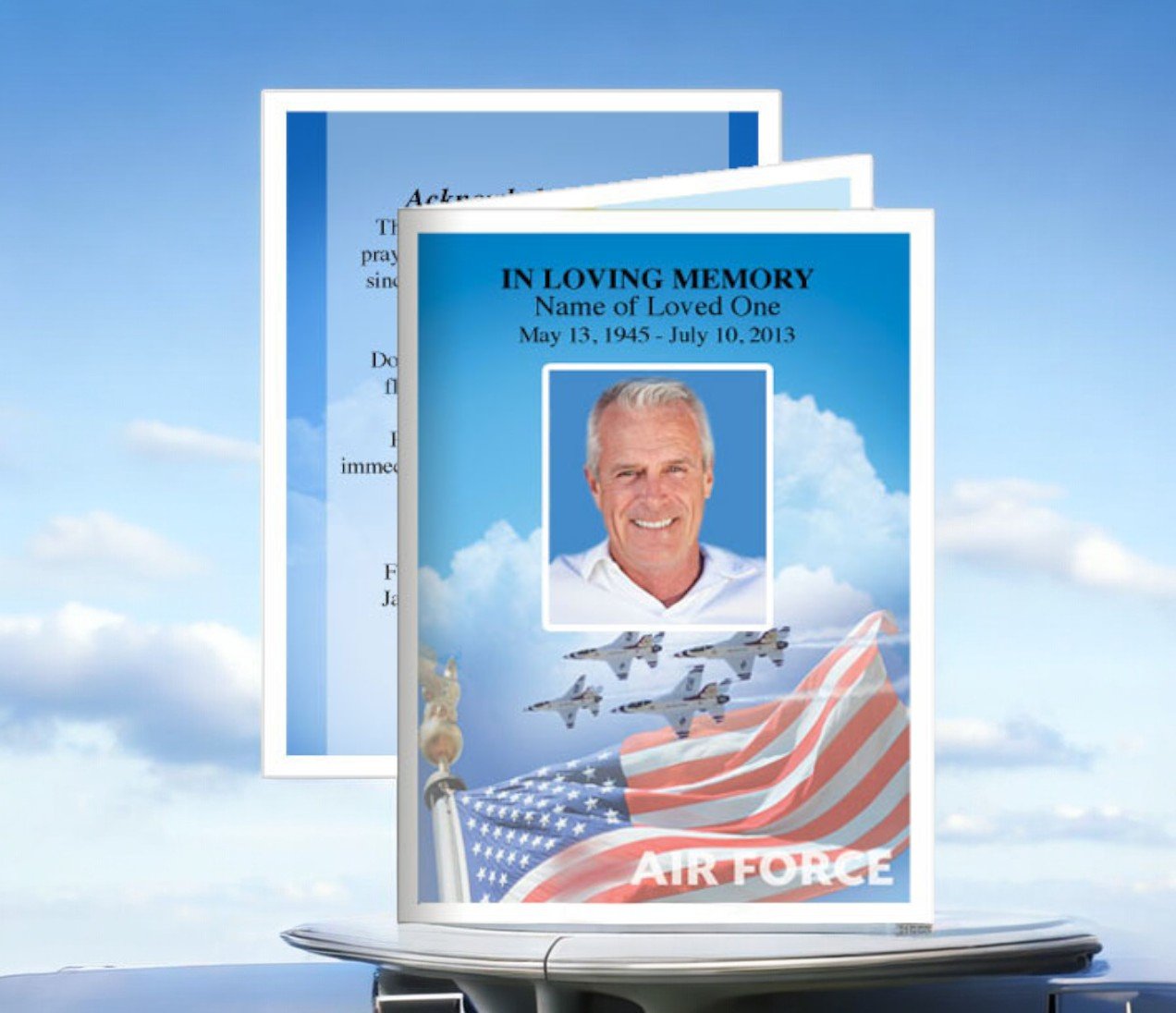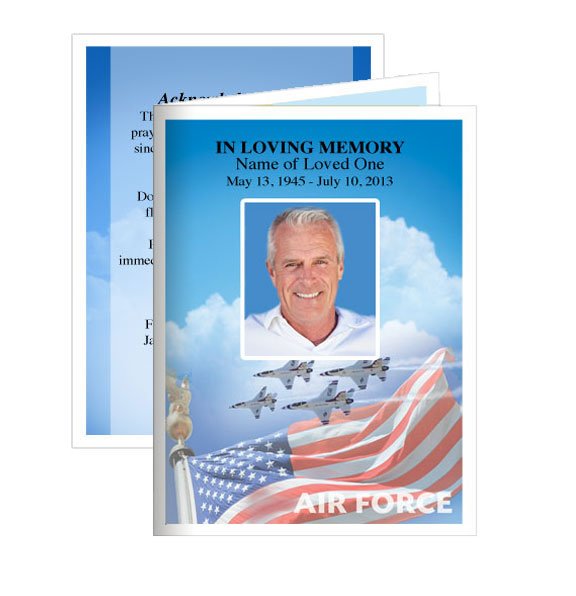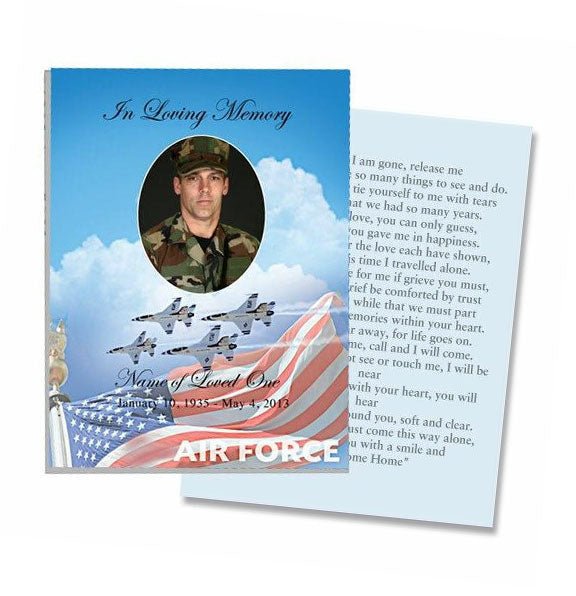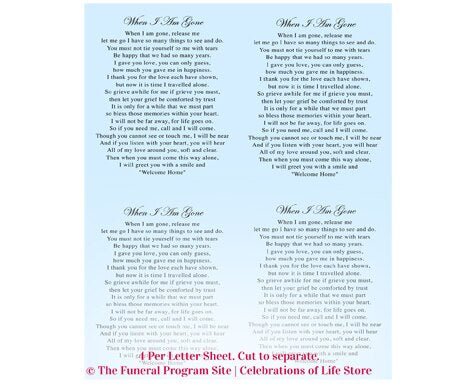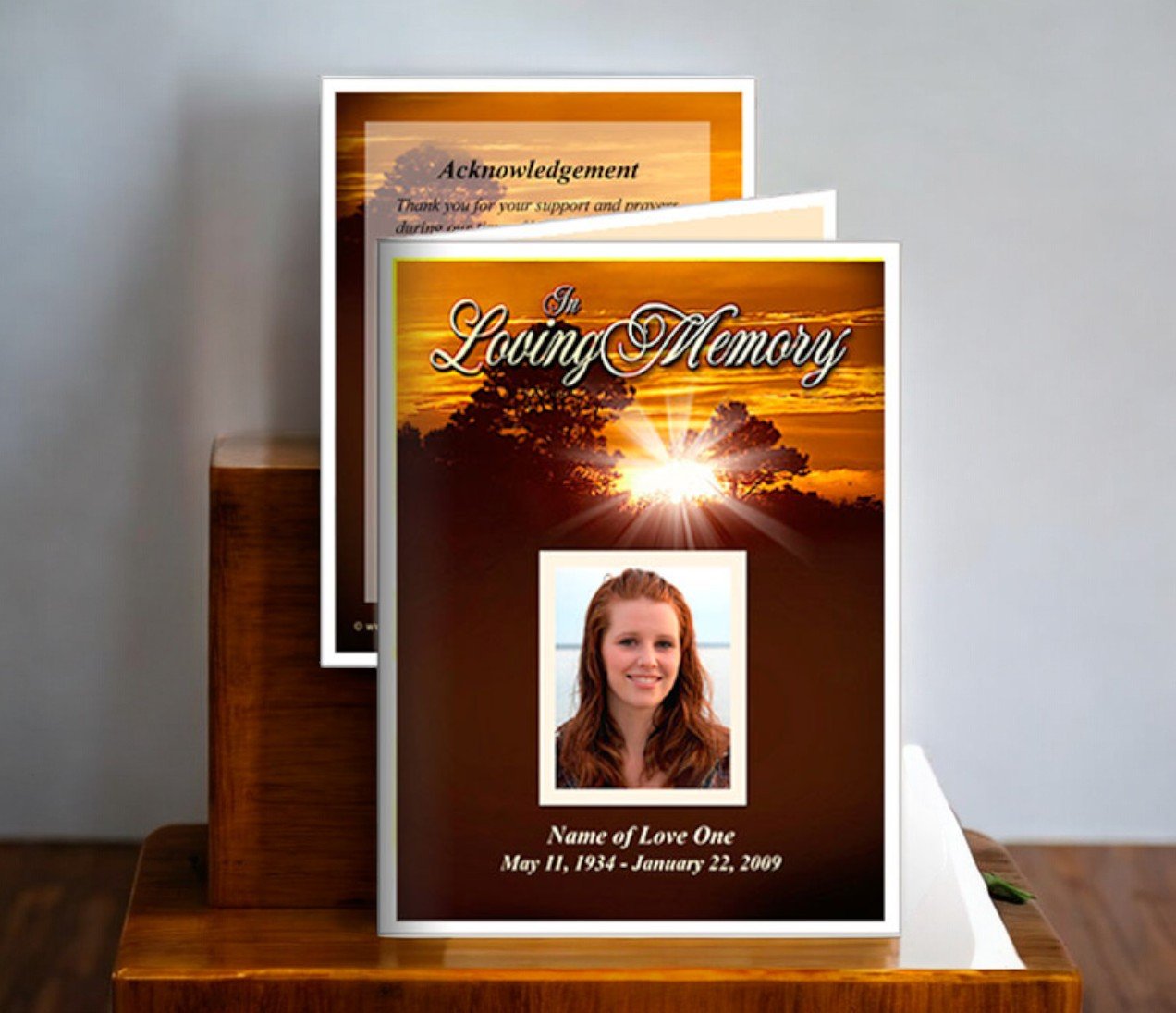Best AI Tools for Creating Personalized Memorial Cards

Memorial cards are timeless tributes that preserve the legacy of those we’ve lost. These small, elegant keepsakes often include a photo, life dates, a poem or prayer, and a heartfelt message meant to honor the memory of the departed. In the past, designing memorial cards required the help of a professional designer or the use of complex design software. But today, artificial intelligence (AI) has made the process more accessible, faster, and beautifully efficient for families and funeral professionals alike.
Whether you're planning a celebration of life, a memorial service, or simply want to send a meaningful token to friends and family, AI-powered tools can help you create personalized, high-quality memorial cards with ease. These tools offer intuitive design assistance, automated layout options, and even writing help for verses and messages. With the right AI solution, anyone can produce a professional-grade memorial card, regardless of technical skill.
In this article, we’ll explore the best AI tools for creating personalized memorial cards, what to look for in a design platform, and how to use these tools effectively. We’ll also introduce trusted industry resources like The Funeral Program Site to ensure your final product is as meaningful as the person it honors.
Why Use AI for Designing Memorial Cards?
During times of loss, families often face tight deadlines and emotional strain. AI tools are designed to alleviate some of that pressure by automating time-consuming tasks like formatting, image enhancement, and layout alignment. The best AI platforms offer smart suggestions, autofill options, and intuitive interfaces that make design simple—even for those who have never created a card before.
Here’s how AI helps:
-
Suggests professional layouts based on the content you input
-
Enhances photos automatically (brightness, clarity, cropping)
-
Writes or recommends comforting poems, prayers, or tributes
-
Adjusts fonts, colors, and spacing for visual harmony
-
Prepares files for print or digital sharing
These tools save time, reduce design anxiety, and empower you to focus on what matters most—honoring the life of your loved one.
1. Canva – Versatile, User-Friendly, and Smart
Canva is a leading design platform that now integrates AI to streamline the design experience. While not built exclusively for memorial cards, its intuitive interface and intelligent design features make it ideal for beginners and professionals alike.
Best Features:
-
Drag-and-drop editor with customizable memorial templates
-
“Magic Write” AI assistant for generating verses and tributes
-
Photo enhancer for sharpening and restoring images
-
Smart layout suggestions for balanced, beautiful cards
-
Easy download options for printing or sharing digitally
You can start from scratch or choose from existing templates, then personalize with your own photos and words. Canva’s AI-enhanced tools help ensure your card is tasteful, visually appealing, and emotionally resonant.
2. Adobe Express – Professional Look with AI Simplicity
Formerly Adobe Spark, Adobe Express offers AI-backed features that allow users to create visually stunning memorial cards without any prior design experience. It’s a favorite for those looking for a more polished, refined aesthetic.
Why It's Great:
-
AI-powered template resizing and content-aware layouts
-
Photo retouching and background removal with one click
-
Seamless integration with Adobe Stock and fonts
-
Smart content guidance to match tone and design
-
Cross-platform access for mobile or desktop
Whether you're designing a card for a funeral program or as a standalone remembrance item, Adobe Express delivers exceptional quality and intuitive guidance.
3. ChatGPT – Your Writing Assistant for Messages and Poems
While ChatGPT doesn’t design cards visually, it excels at generating beautiful, personalized content for your memorial card. If you’re unsure what to write or how to express your feelings, AI-generated writing can help capture the essence of your loved one in words.
What You Can Ask:
-
“Write a short poem for a memorial card for a grandmother.”
-
“Suggest a comforting quote for a non-religious memorial card.”
-
“Create a tribute for someone who loved gardening and jazz.”
You can then copy this text into your design software for a card that reflects heartfelt emotion and clarity, without the stress of composing something from scratch.
4. Remini – AI Photo Enhancer for Old or Low-Quality Images
Sometimes the only photo you have of a loved one is faded, pixelated, or taken decades ago. Remini uses powerful AI to restore and enhance photos automatically, improving resolution, lighting, and facial clarity with incredible accuracy.
Use Cases:
-
Restoring scanned photos for memorial card covers
-
Sharpening blurry images for digital or print formats
-
Enhancing facial features while preserving authenticity
An improved photo can elevate the emotional impact of your card and serve as a dignified tribute that brings comfort to all who receive it.
5. The Funeral Program Site – Trusted Templates and Professional Support
The Funeral Program Site combines the best of AI-friendly design with expert guidance in funeral stationery. With hundreds of customizable templates for memorial cards, they offer both DIY editing options and full design services.
What Makes Them Unique:
-
Templates compatible with Word, Canva, and Publisher
-
Matching designs for prayer cards, bookmarks, and programs
-
Optional printing and fast delivery
-
Obituary writing help and content support
-
Faith-based, floral, scenic, and modern themes
If you want a card that’s both AI-optimized and backed by industry experience, The Funeral Program Site is the ideal hybrid solution. Their offerings are designed to blend ease of use with emotional sensitivity.
6. Microsoft Designer – AI-Powered Layouts for Quick Cards
Microsoft’s new design tool, Microsoft Designer, leverages OpenAI technology to assist with layout generation, photo recommendations, and content suggestions. It’s great for fast, simple memorial card designs when time is of the essence.
Highlights:
-
AI layout predictions based on entered text and images
-
Instant smart background selection
-
One-click design improvements and resizing
-
Seamless integration with Microsoft 365 tools
While not funeral-specific, its speed and usability make it a helpful solution for basic memorial card needs.
Choosing the Right Tool for Your Needs
The best tool for your project depends on several factors:
-
Skill level: Canva and Microsoft Designer are great for beginners. Adobe Express suits intermediate users.
-
Design complexity: Choose a platform with robust features if you want detailed customization.
-
Printing needs: Opt for platforms that offer print-ready files or integrated printing services.
-
Time constraints: Tools with templates and autofill features are best for quick turnaround.
-
Support availability: The Funeral Program Site offers both templates and professional assistance, ensuring you're never alone in the process.
For a helpful gallery of sample memorial cards made using AI-friendly tools, explore this resource that showcases different styles for every personality and preference.
Tips for Designing with AI Tools
Even with the best tools, the human touch is what brings a memorial card to life. Here are a few tips to guide your creative process:
-
Start with the photo: Choose a meaningful image and enhance it if needed.
-
Use templates, then customize: Let AI do the heavy lifting but personalize it to reflect your loved one.
-
Choose fonts and colors carefully: Stick to clean, readable fonts and soft, comforting tones.
-
Balance text and imagery: Keep spacing balanced for a clean and respectful look.
-
Print a test copy: Before printing in bulk, test one to ensure everything appears as expected.
Once your design is finalized, consider saving a digital copy for sharing with distant friends or for use on memorial websites.
Exploring More Styles and Inspirations
For families seeking a wide range of template styles and customizable options, you can browse this curated selection of memorial cards designed specifically for printing and personalization. It includes religious, floral, modern, and seasonal themes, giving you options that suit any tone or ceremony.
These resources work seamlessly with AI design tools and are ideal for families looking for both flexibility and emotional authenticity.
Final Thoughts
Artificial intelligence is transforming how we honor our loved ones—making it easier, faster, and more accessible to create personalized tributes like memorial cards. With tools like Canva, Adobe Express, ChatGPT, Remini, and platforms like The Funeral Program Site, you can combine emotion, beauty, and technology in a way that feels both thoughtful and dignified.
Whether you’re creating a memorial card for a funeral, mailing them to family, or saving one for yourself, the right AI tools can help you design something truly meaningful. With just a few clicks, you can turn memories into keepsakes and sorrow into a tribute that lasts a lifetime.
As you begin this process, remember that you're not alone. AI is here to guide your hands, but your heart provides the inspiration. Let these tools support you in creating a memorial card that says exactly what words alone cannot.