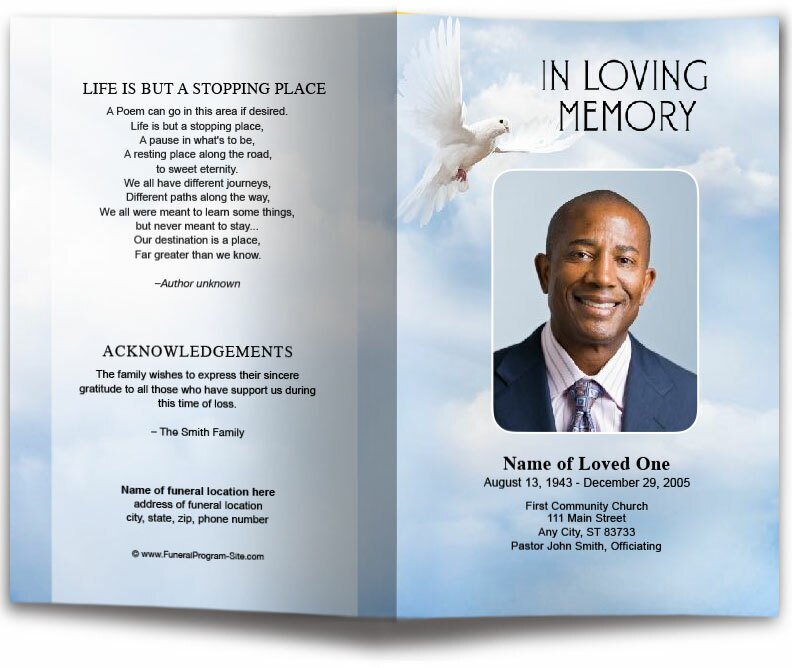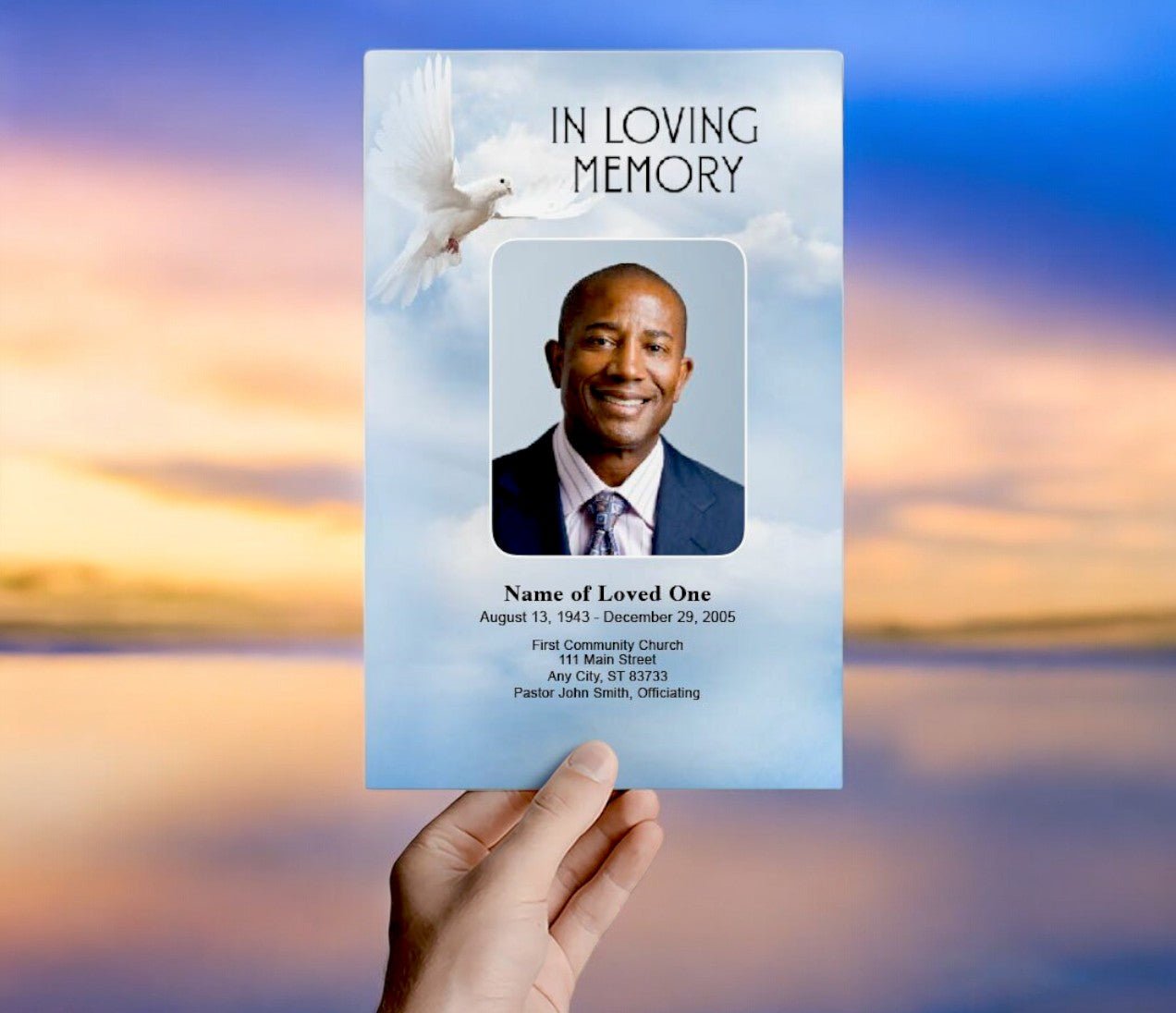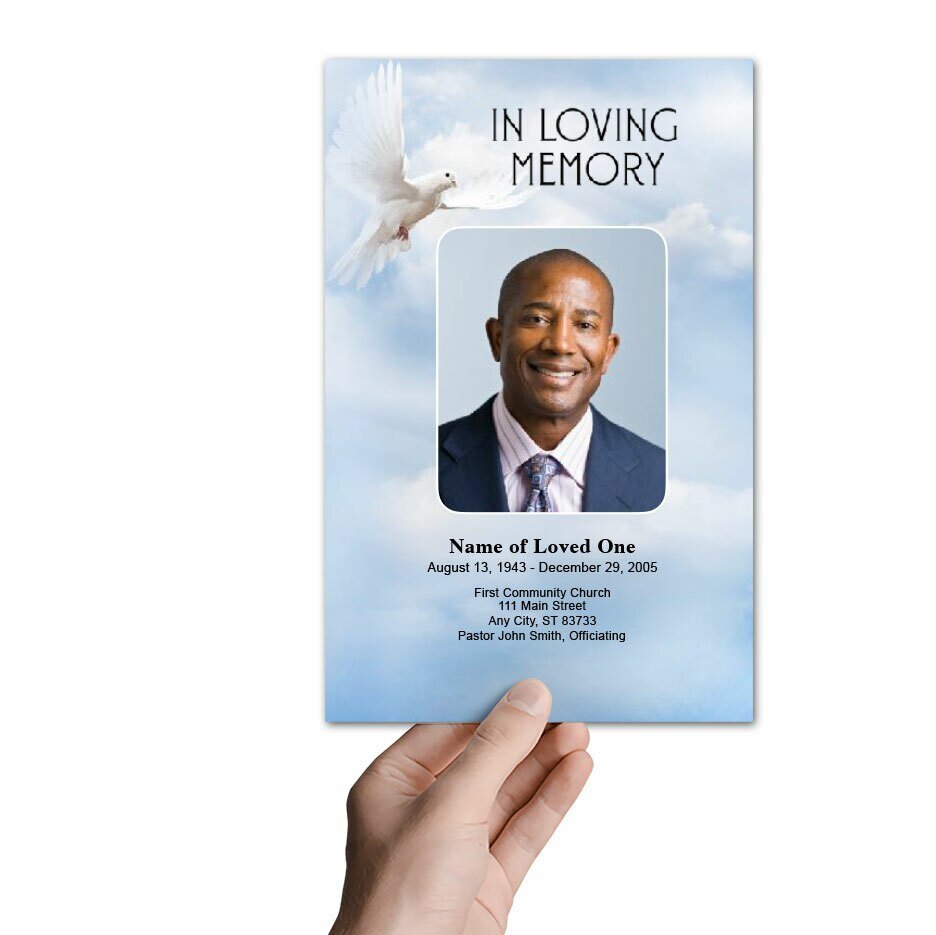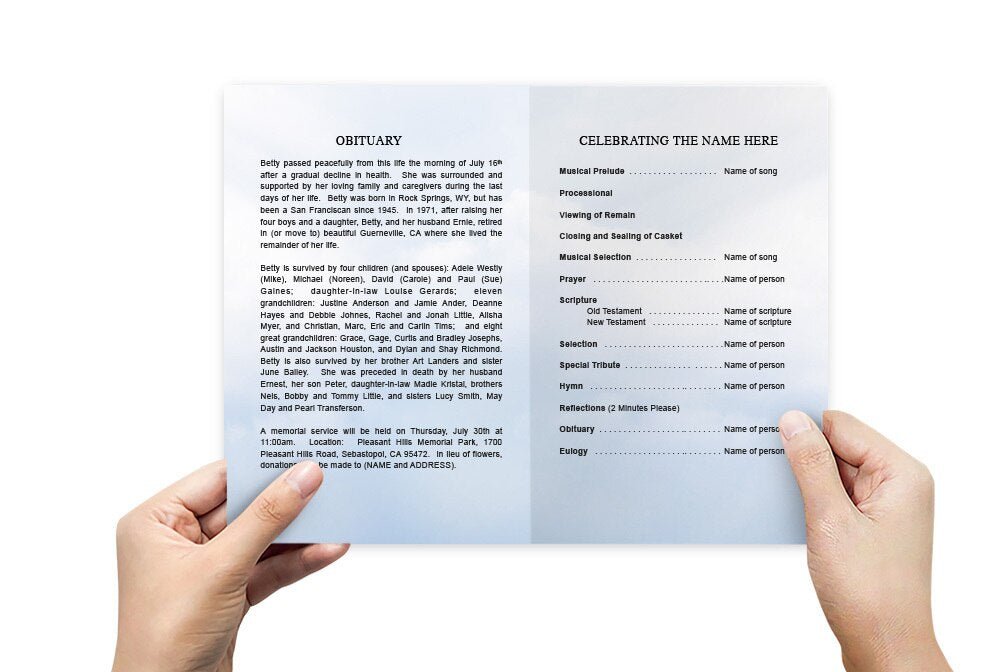Can ChatGPT Make A Memorial Slideshow?

Absolutely—ChatGPT can help you create a thoughtful memorial slideshow by drafting the content while you use visual tools for the design. And if you’ve already used The Funeral Program Site for a printed program, you can seamlessly align your slideshow’s tone and style.
✅ How ChatGPT Supports Memorial Slideshows
1. Script & Caption Creation
Provide details like special photos, dates, themes, or favorite music, and ask ChatGPT to draft slide-by-slide captions and speaking notes. It can structure the slideshow flow, suggest image groupings, and provide warm introductions or quotes.
2. Design & Music Guidance
ChatGPT can recommend suitable music styles (e.g., “soft classical guitar” or “inspiring instrumental”) or smooth fade/pan transitions that match your slideshow’s emotional tone—especially helpful for tools like PowerPoint or Canva. For example, it’ll suggest gentle 4–6 second fades or subtle cross-dissolves to maintain a respectful atmosphere.
3. Workflow Assistance
ChatGPT can walk you through a step-by-step process: from naming and organizing folders, creating text overlays, syncing captions to transitions and music, exporting the final video, and backing up the file. It basically acts like a friendly project manager for your memorial tribute.
🛠️ Building Your Slideshow with ChatGPT + Editing Tools
-
Collect Your Content
Choose 30–60 meaningful photos and select one or two songs (e.g., a family favorite or instrumental hymn). -
Prompt ChatGPT
Example:pgsql“I’m making a 5‑minute memorial slideshow with 50 photos at 6 seconds each. Soft piano background music. Can you create numbered captions and suggest when to fade transitions?” -
Apply Captions & Structure
Copy the numbered captions into your slideshow tool—each paired with its image and duration. -
Use a Visual Editor
Tools like Canva, PowerPoint, or a dedicated video editor (e.g., FlexClip) let you import visuals, add overlays, set transitions, and insert your chosen music track. -
Preview and Refine
Watch it through, adjust pacing, tweak captions, fix any typos, and ensure emotional flow. -
Export & Share
Save as an MP4 file, or present it during the service. Provide digital copies afterward as a keepsake.
🎞️ Integrating with The Funeral Program Site
If you’ve used The Funeral Program Site for a printed funeral program, here’s how to align the slideshow:
-
Consistent Voice: Ask ChatGPT to mirror the tone of your printed program in the slideshow captions.
-
Matching Quotes or Verses: Use the same scriptures or poems in both the program and on-screen slides.
-
Unified Theme: Refer to the printed template—whether floral, nature-based, or elegant minimalist—and request an AI description like:
css“Suggest a caption intro that coordinates with a floral border program template.” -
Seamless Experience: Guests experience a cohesive tribute, from physical handouts to digital memories.
✔️ Why This Combination Works
-
Emotional Coherence: ChatGPT crafts consistent, heartfelt narrative across both program and slideshow.
-
Efficient Process: You handle the written and visual elements swiftly—no lateliner scrambling.
-
Professional Polish: A designer-level print template plus a smoothly narrated slideshow show thoughtful care.
-
Sincere Memorabilia: Dual keepsakes—printed and digital—comfort attendees now and later.
Tip: Sample ChatGPT Prompt
“Write 40 captions for a memorial slideshow. Include date or brief note for each photo. Tone: reflective, respectful, warm. Match a printed program with a sunset floral border design from The Funeral Program Site.”
ChatGPT will deliver clear, captioned text—just pair it with your images and music.
Final Takeaway
While ChatGPT doesn't create the slideshow visuals directly, it provides the emotional heart and structure—the captions, quotes, and narrative guidance. Paired with a slideshow tool and templates from The Funeral Program Site, you can craft a touching, professional tribute:
-
Printed program by The Funeral Program Site
-
ChatGPT-scripted captions and slide flow
-
Visual assembly in Canva or PowerPoint
This approach ensures your memorial feels unified, polished, deeply personal, and easy to produce—even under emotional pressure.