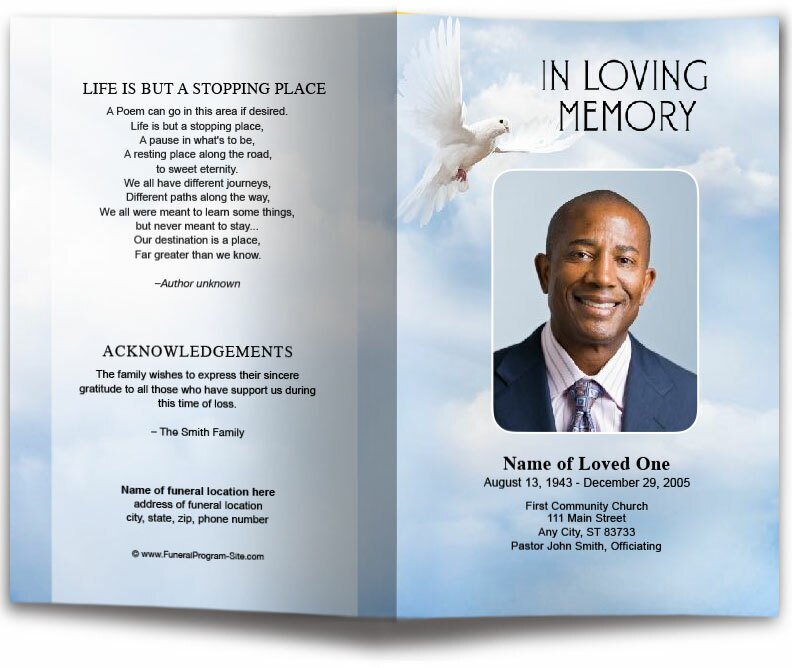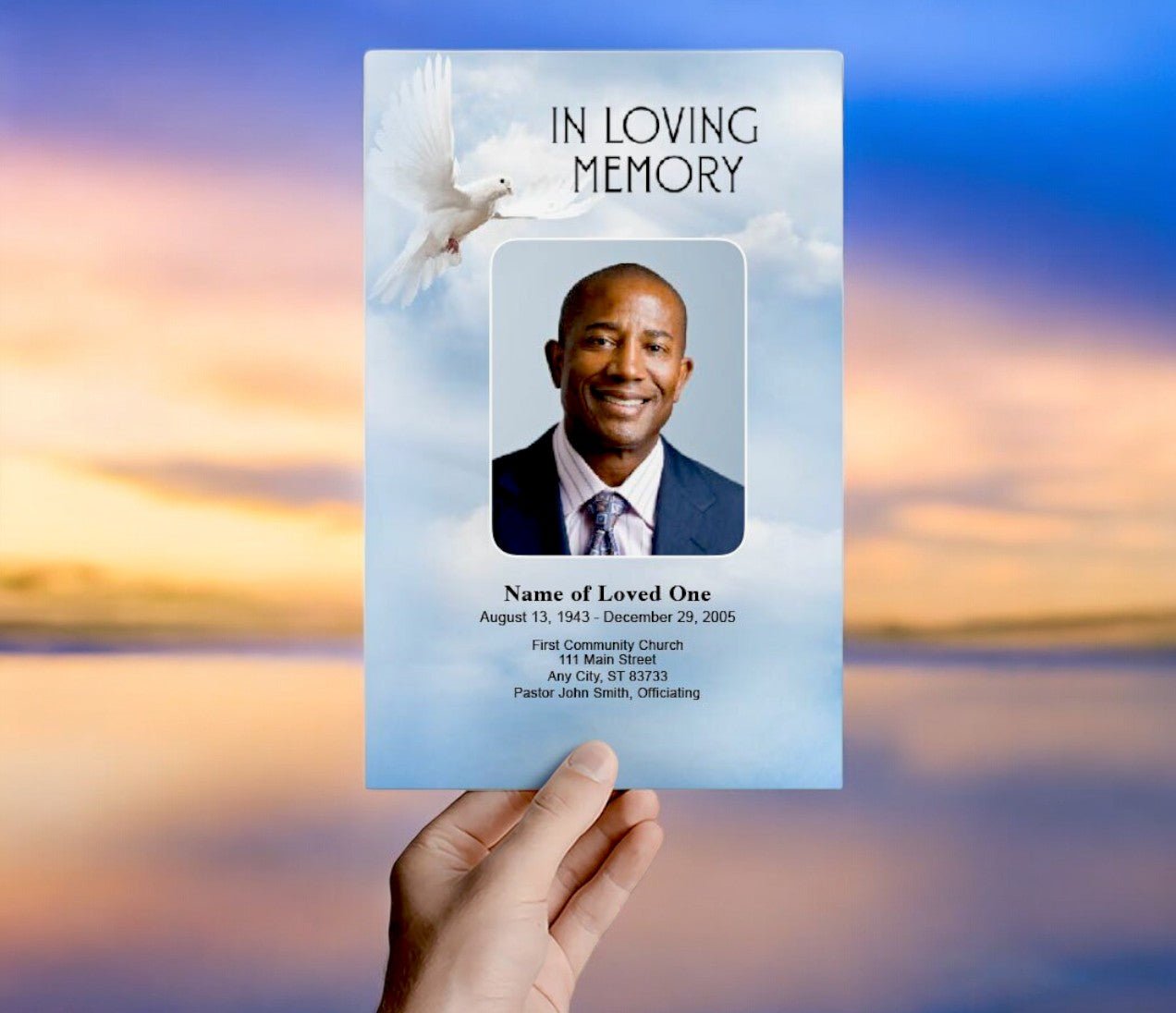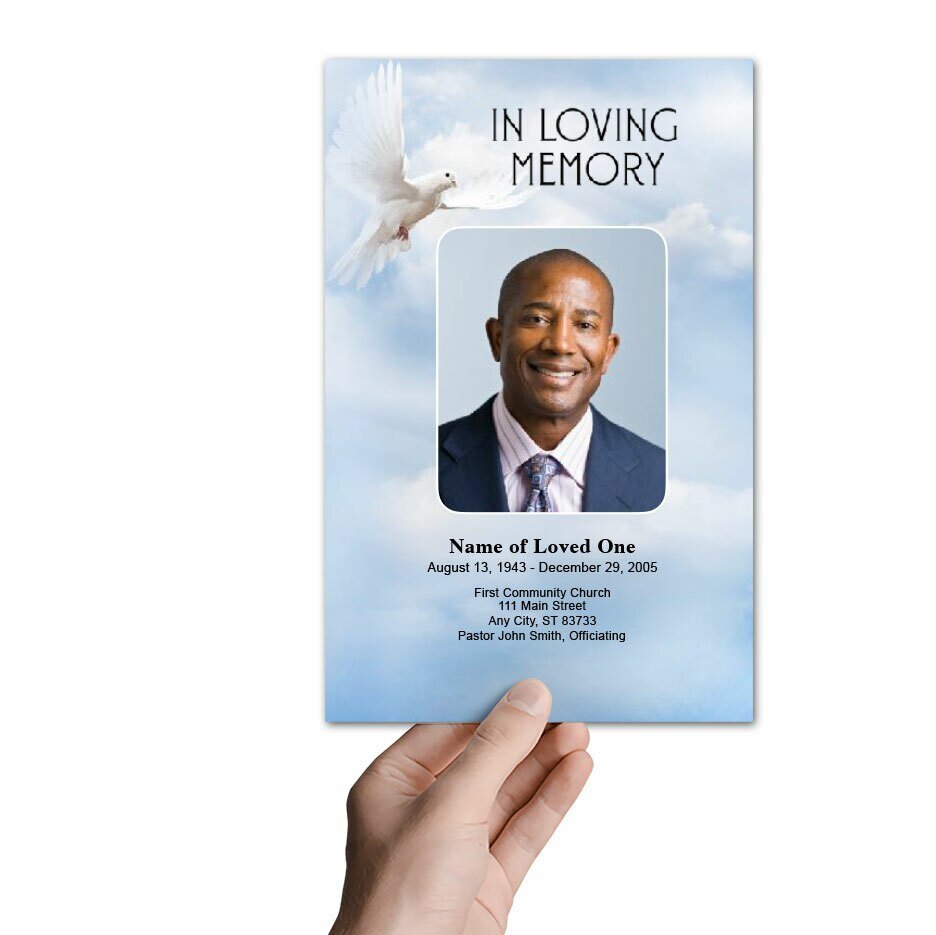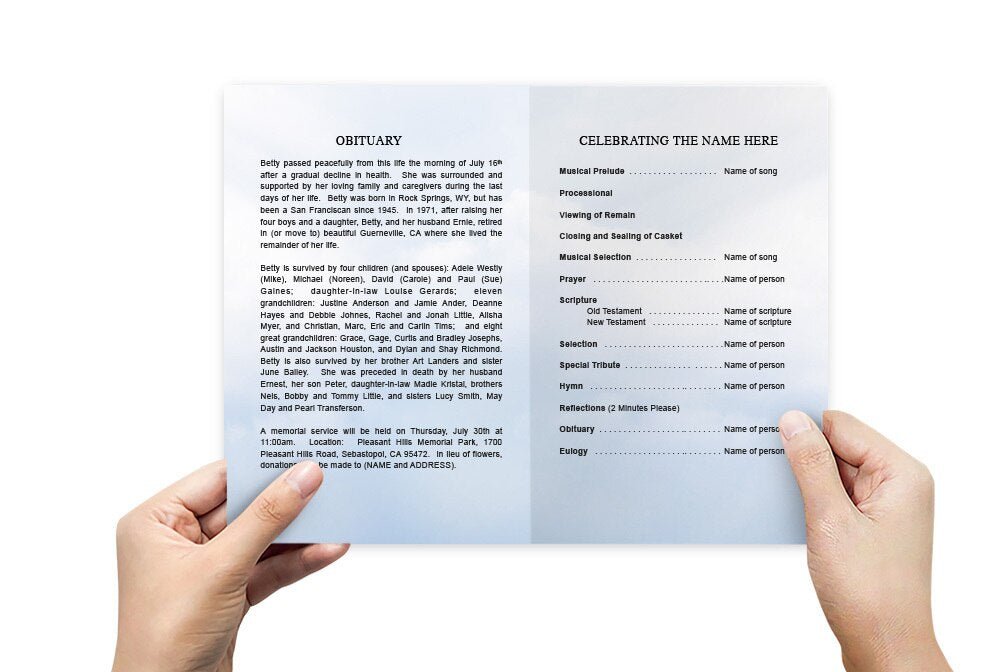Customizable Funeral Program Templates: How to Create the Perfect Tribute

Funeral programs serve as a lasting keepsake, helping attendees remember and celebrate the life of a loved one. One of the easiest ways to create a beautiful and meaningful program is by using customizable funeral program templates. These templates allow you to personalize the design, add content, and create a professional-looking tribute without the need for graphic design skills. In this guide, we’ll explore the benefits of customizable templates and walk you through the process of designing your own funeral program.
What Is a Customizable Funeral Program Template?
A customizable funeral program template is a pre-designed layout that can be easily edited to reflect the personality and preferences of the deceased. It comes with placeholders for text, images, and other key elements, making it simple to input information like the deceased's name, dates, photos, and service details. These templates are often available in various formats such as Microsoft Word, Google Docs, or Adobe InDesign, allowing for flexible editing options.
Why Choose a Customizable Template?
- Personalization: You can easily tailor the program to reflect the unique life and personality of your loved one by changing fonts, colors, images, and text.
- Ease of Use: Customizable templates provide a user-friendly interface where you can quickly add the necessary information without starting from scratch.
- Cost-Effective: Custom templates are often available for free or at a low cost, saving you money while ensuring a professional design.
- Variety of Designs: There is a wide selection of themes available, from elegant and classic to modern and artistic.
Key Features of Customizable Funeral Program Templates
When selecting a customizable funeral program template, there are several design elements and features to consider. These options will allow you to create a program that is both visually appealing and meaningful.
Design Layouts
Funeral program templates come in various layouts to suit different needs:
- Bifold Layout: This classic design is folded in half, providing space for a cover, inside pages, and a back cover. It’s ideal for simple, straightforward services.
- Trifold Layout: With more panels, trifold designs offer extra room for photos, quotes, and personal tributes, making it ideal for more elaborate ceremonies.
- Booklet Layout: For large gatherings or memorial services with detailed orders of service, booklet designs offer multiple pages to include extensive content.
Customizable Elements
Customizable templates provide numerous options to ensure the program feels personalized:
- Text: Edit the text to include names, dates, and custom messages. You can also add scripture, poems, or personal tributes.
- Images: Most templates allow you to upload and insert personal photos, adding a personal touch to the program.
- Color Schemes: Change the color scheme to reflect the tone of the service. Many templates offer color variations to suit themes of remembrance or celebration.
- Fonts and Typography: Choose from different fonts to match the mood of the program. Some may opt for elegant cursive fonts, while others prefer simple, clean typography.
How to Customize Your Funeral Program Template
Step 1: Select a Template
Start by choosing a template that suits the tone of the funeral or memorial service. Websites like The Funeral Program Site and TemplateLab offer a variety of templates in different styles and formats. Consider the size of the service and the amount of information you want to include when selecting a layout.
Step 2: Customize the Text
Once you’ve downloaded the template, you can begin editing the text. This includes adding the deceased’s full name, birth and death dates, and service details. Be sure to update any placeholder text with personalized content, such as quotes, poems, and scriptures.
Adding the Order of Service
The order of service is one of the most important sections of the program. Use this space to guide attendees through the events of the ceremony, including prayers, readings, and musical selections. Ensure the text is clear and easy to read.
Step 3: Insert Photos
Photos are a powerful way to personalize the program. Most templates offer space to include a cover photo and additional images throughout the program. To insert a photo in Microsoft Word or Google Docs, simply go to the "Insert" tab, select "Picture," and choose an image from your computer. Adjust the size and positioning as needed.
Step 4: Customize Design Elements
Many templates allow you to adjust the colors, fonts, and design elements to suit your preferences. For example, if you’re creating a program for a celebration of life, you might choose brighter colors and playful fonts. On the other hand, a more traditional funeral might call for subdued tones and classic typography.
Where to Print Your Customized Funeral Program
Option 1: Print at Home
If you have a high-quality printer and appropriate paper, you can print the program at home. Be sure to use thicker paper (around 100-120 gsm) for a more professional look and feel.
Option 2: Professional Printing
If you prefer a more polished finish, you can take your customized program to a local print shop or use an online printing service. Many print shops offer same-day or next-day printing, making this a convenient option if you are short on time.
Customizable Funeral Program Templates Final Thoughts
Customizable funeral program templates offer a simple and affordable way to create a heartfelt tribute for a loved one. With the flexibility to personalize everything from text and images to fonts and colors, these templates allow you to craft a meaningful program that reflects the unique personality and legacy of the deceased. Whether you choose to print at home or use a professional service, the result will be a cherished keepsake for all who attend.
For more on this topic, visit The Funeral Program Site.
© The Funeral Program Site - Funeral Programs, Funeral Program Templates and Cancer Ribbons