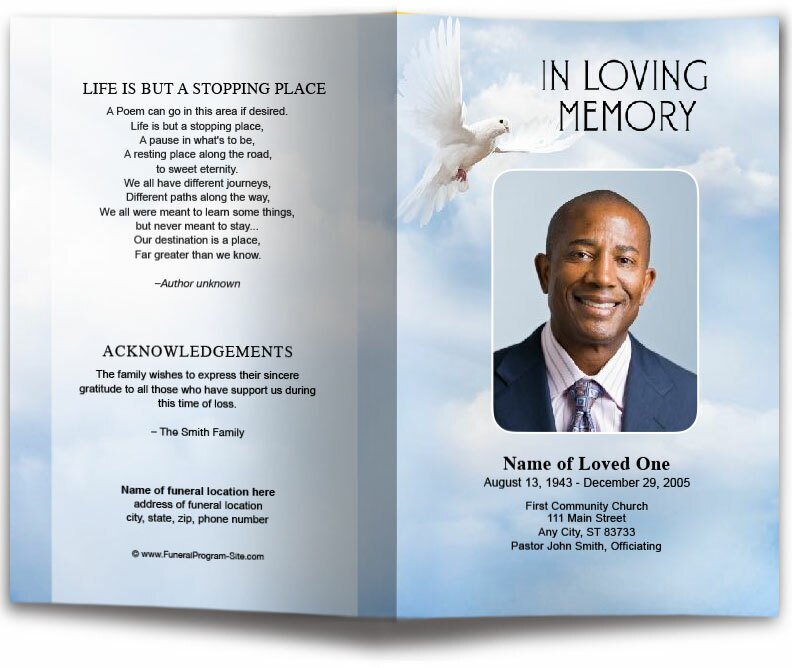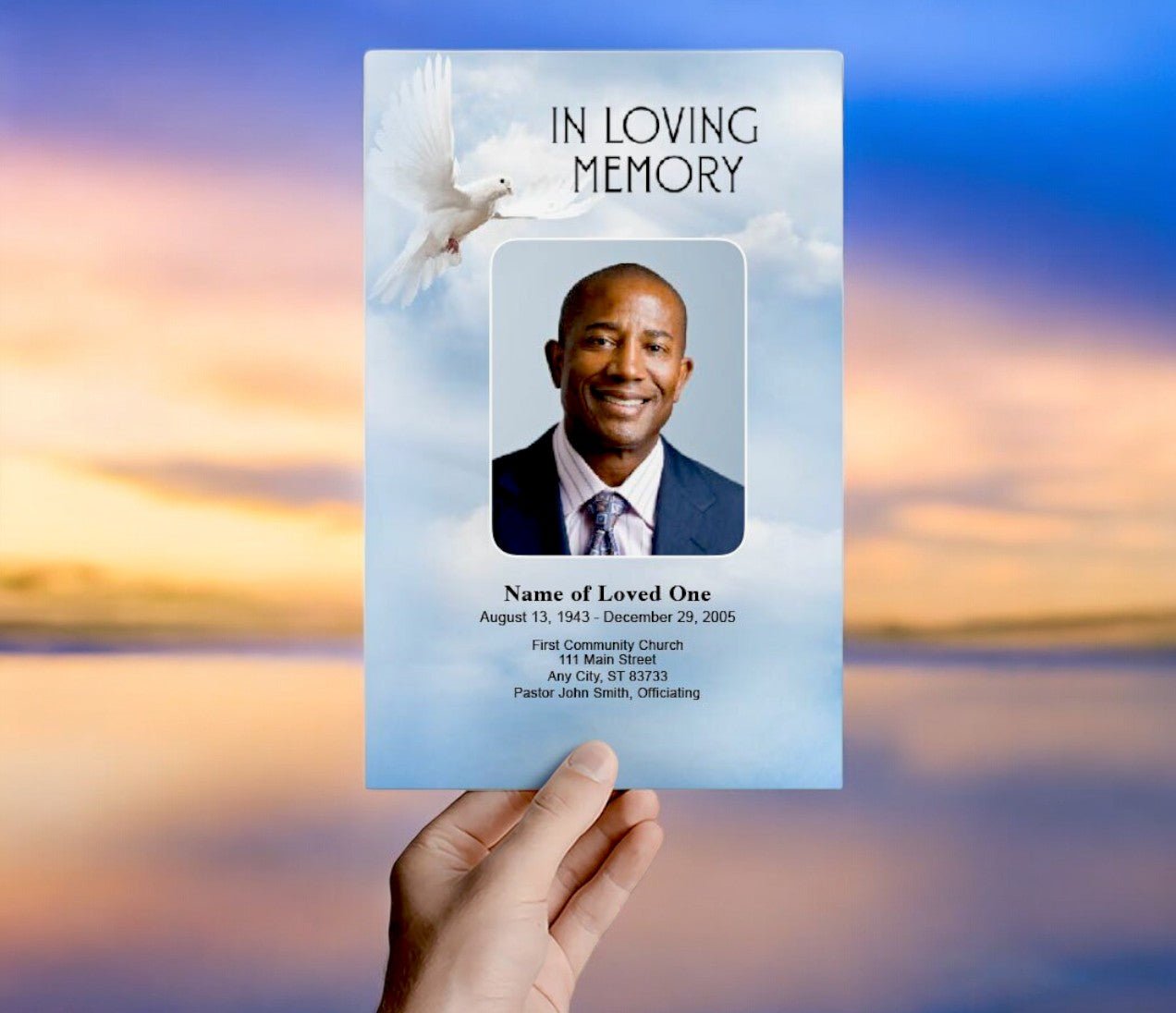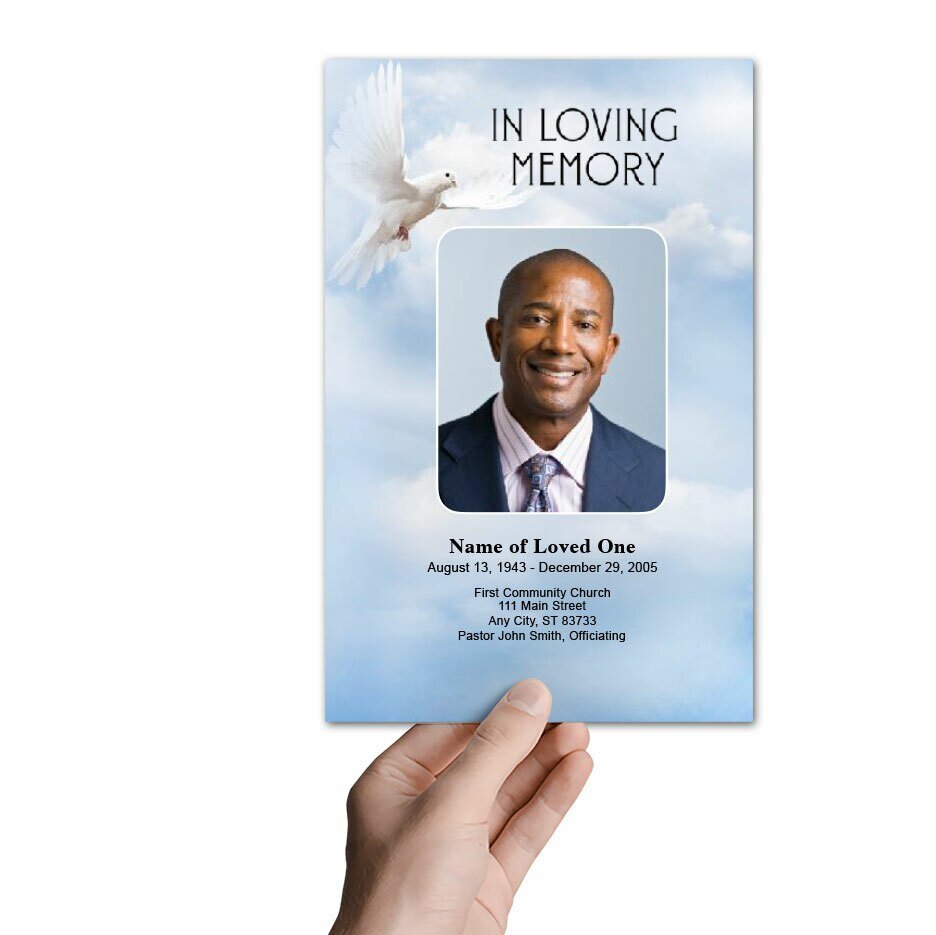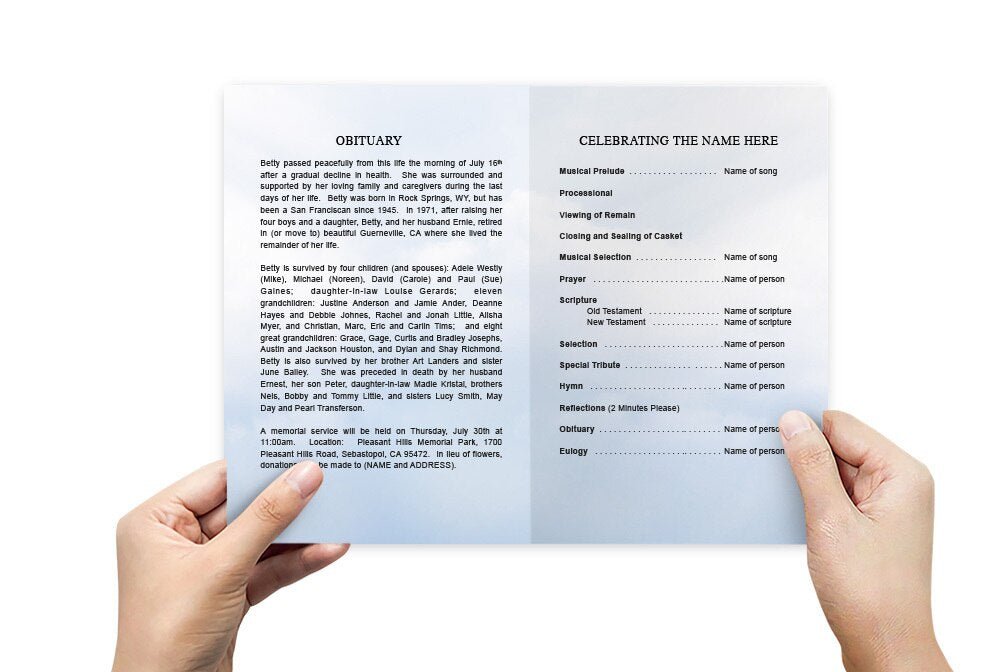DIY Funeral Booklet Template: A Step-by-Step Guide to Creating a Personalized Memorial

Designing a funeral booklet can be a heartfelt way to honor the memory of a loved one. With a DIY funeral booklet template, you have the flexibility to create a custom memorial that includes detailed tributes, photos, and personal reflections. In this guide, we’ll walk you through the process of creating a DIY funeral booklet, explain what to include, and provide tips on personalizing the design to create a lasting keepsake for family and friends.
What is a Funeral Booklet?
A funeral booklet is a multi-page program that includes a more detailed account of the funeral or memorial service. Unlike a single-page program, a booklet provides more space for additional content, such as the order of service, extended obituaries, photo galleries, and personal tributes. Funeral booklets are often used for larger services, or for those who wish to provide guests with a more comprehensive memento of the occasion.
Why Choose a DIY Funeral Booklet Template?
Opting for a DIY funeral booklet template allows you to create a customized program at your own pace. DIY templates are accessible and cost-effective, offering a flexible way to design a professional-quality booklet without needing advanced design skills. Here are some benefits of using a DIY funeral booklet template:
1. Full Customization
DIY funeral booklet templates offer full customization options, allowing you to personalize the content and layout to suit your loved one’s life and personality. You can add custom images, choose your own fonts and colors, and create a design that feels personal and meaningful.
2. Cost-Effective
Using a DIY template is a cost-effective way to create a funeral booklet without the need for professional design services. Many templates are available for free or at a low cost, allowing you to create a beautiful program within your budget.
3. Flexibility and Convenience
A DIY template gives you the flexibility to work on the program at your own pace. You can make edits, add content, and make adjustments as needed before printing. This is particularly helpful when collaborating with family members or accommodating last-minute changes.
How to Create a DIY Funeral Program Booklet
Creating a DIY funeral booklet involves selecting a template, customizing the content, and designing a program that reflects the life of your loved one. Follow these steps to create a meaningful and personalized funeral booklet:
1. Choose a Template
The first step in creating a DIY funeral booklet is choosing a template that suits your needs. Look for a template that matches the tone of the service and provides enough space for the content you want to include. Popular formats for funeral booklets include bifold (four pages) or multi-page booklets (eight or more pages).
Where to Find Funeral Program Templates
Here are some resources where you can find DIY funeral booklet templates:
- Canva
- Microsoft Word or Google Docs Templates
- Funeral Program Site
- Template.net
2. Add Content and Personalization
Once you have chosen your template, start adding content. This typically includes the name of the deceased, their dates of birth and death, details of the service, the order of service, and personal tributes. Here’s what to include in each section:
Cover Page
The cover page should feature the name of the deceased, their birth and death dates, and a photograph. You can also add a quote, scripture, or meaningful phrase that captures the essence of their life.
Order of Service
The order of service outlines the events that will take place during the funeral or memorial. This may include readings, prayers, musical selections, eulogies, and any special ceremonies. List the events in the order they will occur, and include the names of those participating in the service.
Obituary or Life Story
In the booklet, you can include an extended obituary or life story that provides a detailed account of the deceased’s life. This section should highlight their accomplishments, relationships, and contributions to the community. It’s also a good place to include personal anecdotes and reflections from family members.
Photo Galleries
One of the advantages of a booklet is the ability to include more photos. Create a photo gallery that features important moments from the deceased’s life, such as family gatherings, special events, or candid photos that capture their spirit. Be sure to use high-quality images that print well.
Personal Tributes and Messages
Add personal tributes from family and friends, such as letters, poems, or short reflections. These messages provide comfort to attendees and help celebrate the legacy of your loved one. Consider placing these tributes throughout the booklet to create a balanced layout.
Design Tips for a DIY Funeral Program Booklet
When designing a DIY funeral booklet, it’s important to balance aesthetics and readability. Here are some design tips to help you create a polished and professional-looking booklet:
1. Choose Readable Fonts
Use fonts that are easy to read and appropriate for the tone of the service. For example, serif fonts like Times New Roman or Georgia are ideal for formal programs, while sans-serif fonts like Arial or Helvetica can give the booklet a modern feel. Keep font sizes consistent and avoid using more than two or three font styles to maintain a cohesive design.
2. Use a Balanced Layout
Ensure that the layout of the booklet is well-organized and balanced. Leave enough white space between sections to prevent overcrowding, and divide content into clear sections with headers. Use bullet points or numbered lists for the order of service to help attendees easily follow along.
3. Incorporate Meaningful Images
Photos add a personal touch to the booklet and help celebrate the life of your loved one. Be sure to use high-quality images that are clear and well-lit. You can add captions to describe the context of the photos, such as the date, event, or names of family members. Be mindful of spacing so that the images don’t overshadow the text.
Tips for Printing Your DIY Funeral Program Booklet
After designing your funeral booklet, the next step is printing. Here are some tips to ensure your booklet looks professional and polished:
1. Use High-Quality Paper
Printing on high-quality paper or cardstock gives the booklet a more polished and professional appearance. Choose a heavier paper weight for durability, especially if the booklet contains multiple pages. Matte or satin finishes work well for funeral booklets, providing a soft, elegant look.
2. Print at Home or Professionally
If you have a good-quality printer at home, you can print the booklets yourself. Be sure to adjust your printer settings for the best results, especially when printing photos. Alternatively, you can use a professional print shop, which can handle higher-quality prints, binding, and folding for multi-page booklets.
3. Review Before Printing
Before printing the final copies, carefully review the entire booklet for errors or omissions. It’s helpful to have another family member or friend proofread the booklet to ensure accuracy. Once everything is correct, print enough copies for all attendees, plus a few extras for keepsakes.
Funeral Program Templates Booklets Conclusion
A DIY funeral booklet template allows you to create a detailed and personalized tribute to honor the life of your loved one. With full control over the content and design, you can create a beautiful booklet that serves as both a guide for the service and a cherished keepsake for family and friends. By following these steps and design tips, you can craft a polished and meaningful memorial that celebrates the life and legacy of your loved one.
For more on this topic, visit The Funeral Program Site.
© The Funeral Program Site - Funeral Programs, Funeral Program Templates and Cancer Ribbons