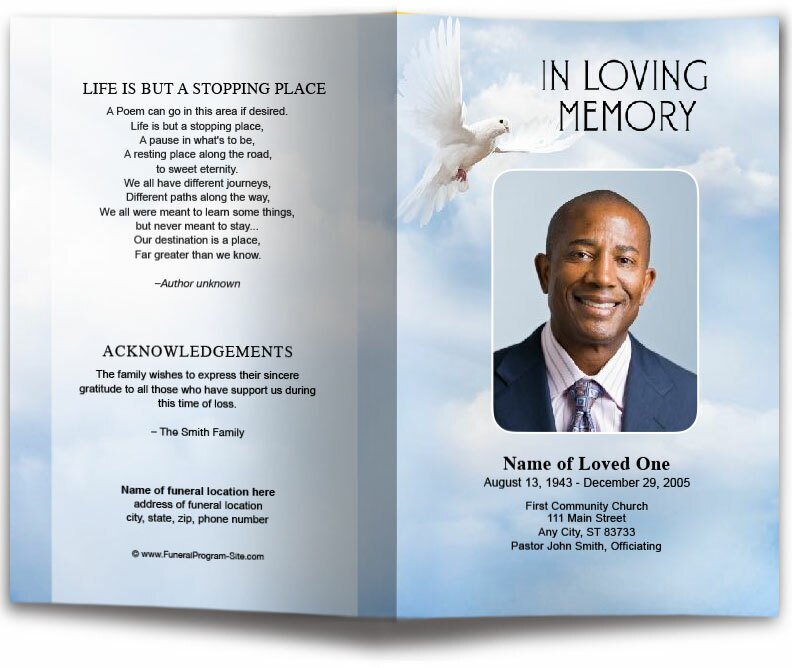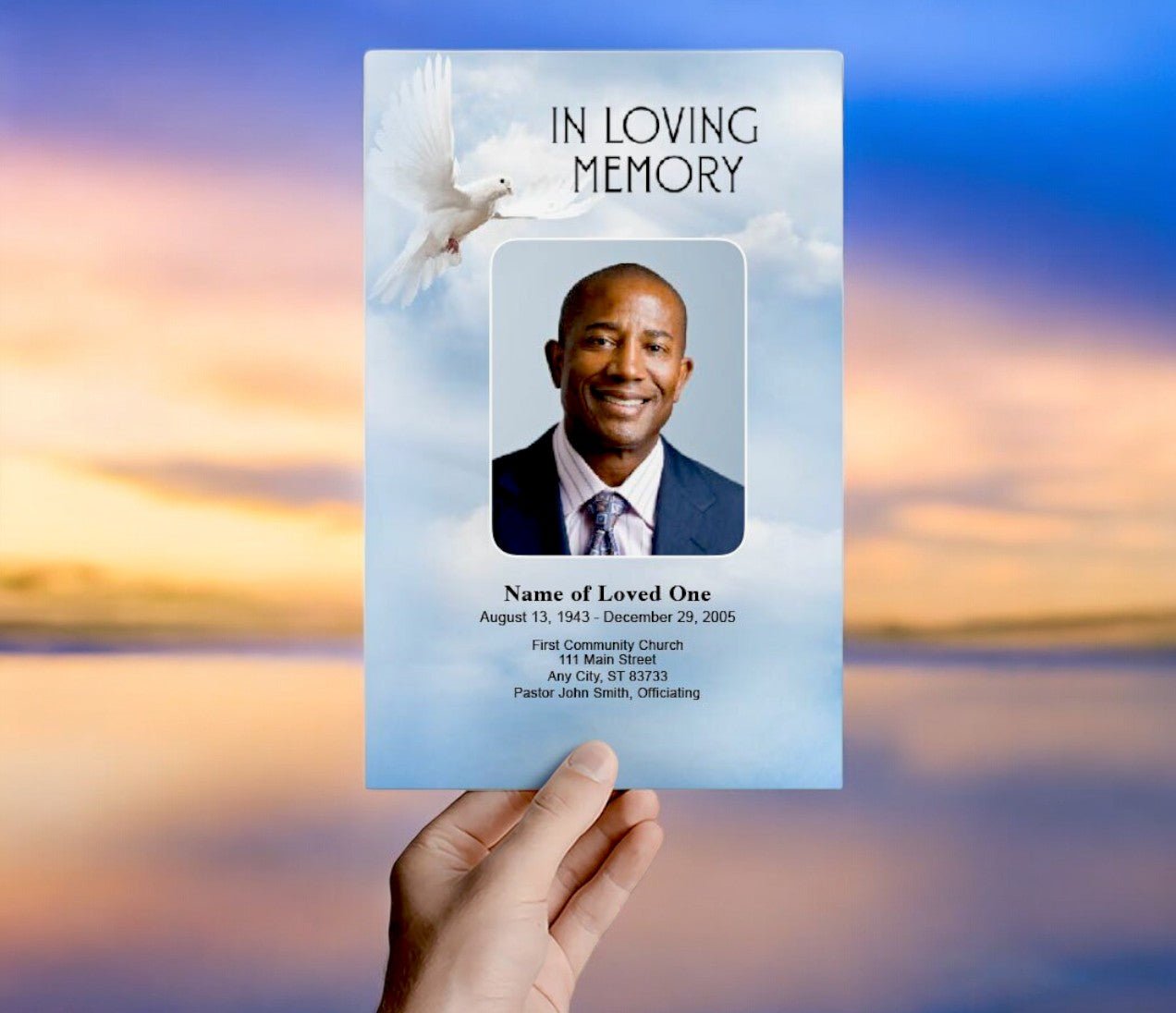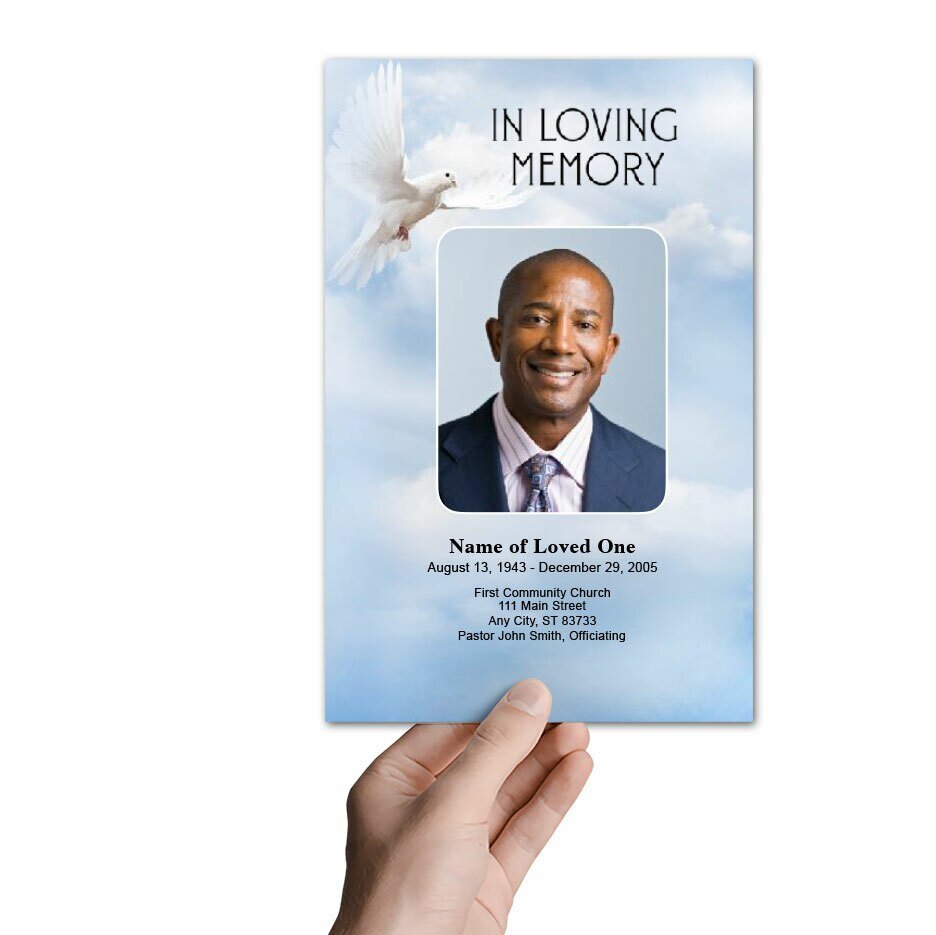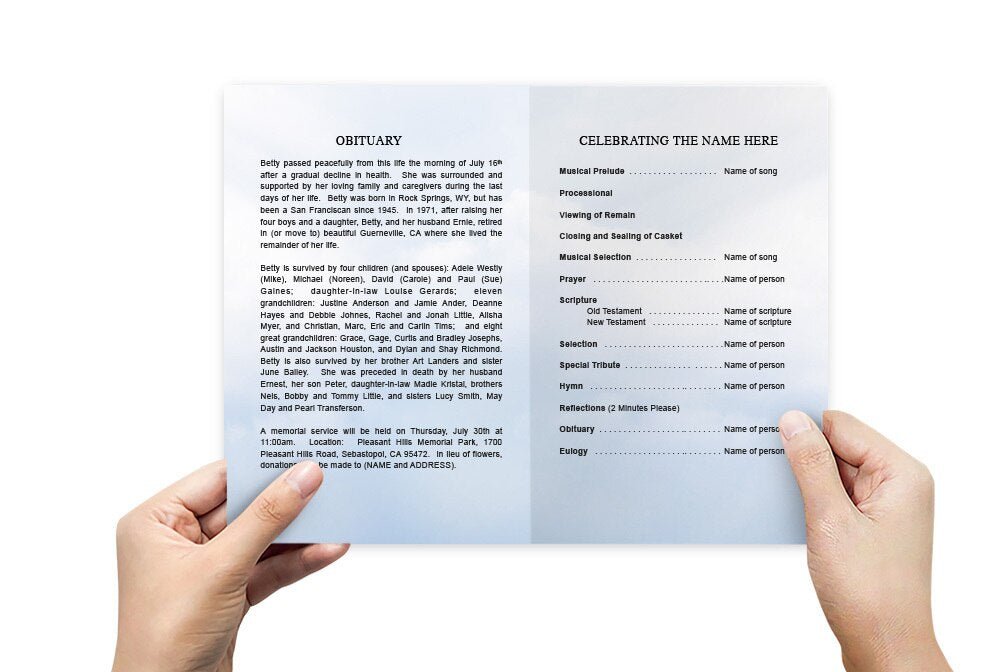DIY Simple Funeral Program Templates: A Complete Guide

Funeral programs are a meaningful way to honor a loved one and provide a guide for attendees during the service. Using DIY simple funeral program templates allows families to create a personalized, respectful program without needing advanced design skills. In this guide, we will explain how to choose and customize simple funeral program templates and provide tips on how to print them from home or through professional services.
What Is a Simple Funeral Program Template?
A simple funeral program template is a pre-designed layout that includes basic sections like the order of service, obituary, and a cover photo. These templates are easy to customize with personal information and are designed for quick and easy printing. A simple funeral program is typically more minimalist, with fewer decorative elements, keeping the focus on the essential details of the memorial.
Benefits of Using Simple Funeral Program Templates
- Time-efficient: Simple templates save time by providing a structured layout that only requires personalization.
- Easy to use: These templates are designed to be user-friendly, making them accessible to anyone, even those with no design experience.
- Cost-effective: Many simple funeral templates are available for free, making them a budget-friendly option.
- Printable at home: With a home printer and basic supplies, you can easily print your programs without the need for professional services.
How to Create a Simple Funeral Program Using DIY Templates
Creating a funeral program can be a daunting task, especially during a time of grief. Using a DIY template simplifies the process, allowing you to focus on personalizing the program without the stress of designing it from scratch. Here’s a step-by-step guide to help you create your own funeral program using a simple template:
Step 1: Choose the Right Template
Start by selecting a simple funeral program template that suits the tone of the service. Websites like The Funeral Program Site and TemplateLab offer a wide range of free and customizable funeral program templates. Most templates are available in formats like Microsoft Word or Google Docs, allowing for easy editing.
Step 2: Customize the Template
Once you’ve selected a template, download it and begin personalizing the details. Here are the key elements you’ll want to include:
Cover Page
The cover page typically features the name of the deceased, birth and death dates, and a meaningful phrase like “In Loving Memory” or “Celebrating the Life of.” You may also include a photo of the deceased. Choose a high-quality photo that reflects their personality and the tone of the service.
Order of Service
The order of service outlines the events of the funeral or memorial, providing attendees with a clear guide of what to expect. This section usually includes readings, prayers, songs, and eulogies. Keep the list simple and easy to follow, especially if you’re working with a minimal template.
Obituary
Include a brief obituary summarizing the life of the deceased, their accomplishments, family members, and personal values. This can be kept concise in a simple program, allowing space for a few key details about their life.
Step 3: Add Personal Tributes
If there is space available, you may want to include personal tributes from family members or close friends. These could be short poems, scripture readings, or a few sentences reflecting on special memories with the deceased.
Printing Your Simple Funeral Program
Once you’ve finished customizing your template, you’ll need to print the programs. You have two options: printing at home or using a professional printing service.
Option 1: Print at Home
If you have access to a printer, you can easily print the funeral programs at home. Here are a few tips for printing a professional-looking program:
- Paper quality: Use heavier paper (100-120 gsm) for a more polished look. Regular printer paper may feel too thin for this purpose.
- Ink quality: Ensure that your printer has enough ink, especially if you’re using colored elements or images.
- Folding: If you’re using a bifold or trifold template, make sure to fold the programs neatly along the lines. Use a ruler or folding bone for crisp, clean folds.
Option 2: Professional Printing
If you prefer a more polished finish, you can take your file to a local print shop or upload it to an online printing service. Many print shops offer same-day or next-day printing options, making this a convenient choice if you’re short on time. Be sure to save your file in PDF format before submitting it for printing to avoid any formatting issues.
DIY Simple Funeral Program Templates Final Thoughts
Creating a simple DIY funeral program using a template allows you to honor your loved one with a meaningful keepsake while keeping the process straightforward and stress-free. By selecting a customizable template, personalizing it with important details, and printing it at home or professionally, you can create a program that reflects the life of the deceased and provides comfort to those attending the service.
For more on this topic, visit The Funeral Program Site.
© The Funeral Program Site - Funeral Programs, Funeral Program Templates and Cancer Ribbons