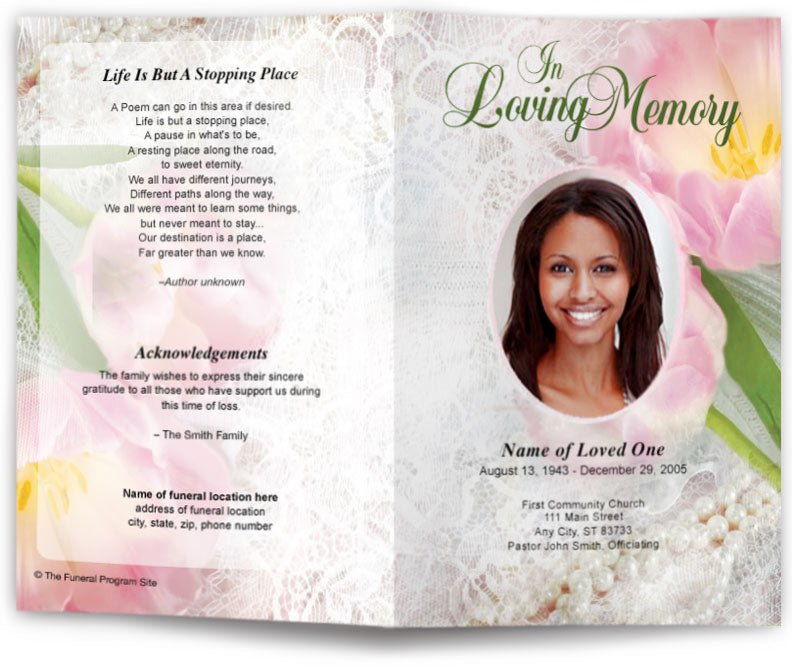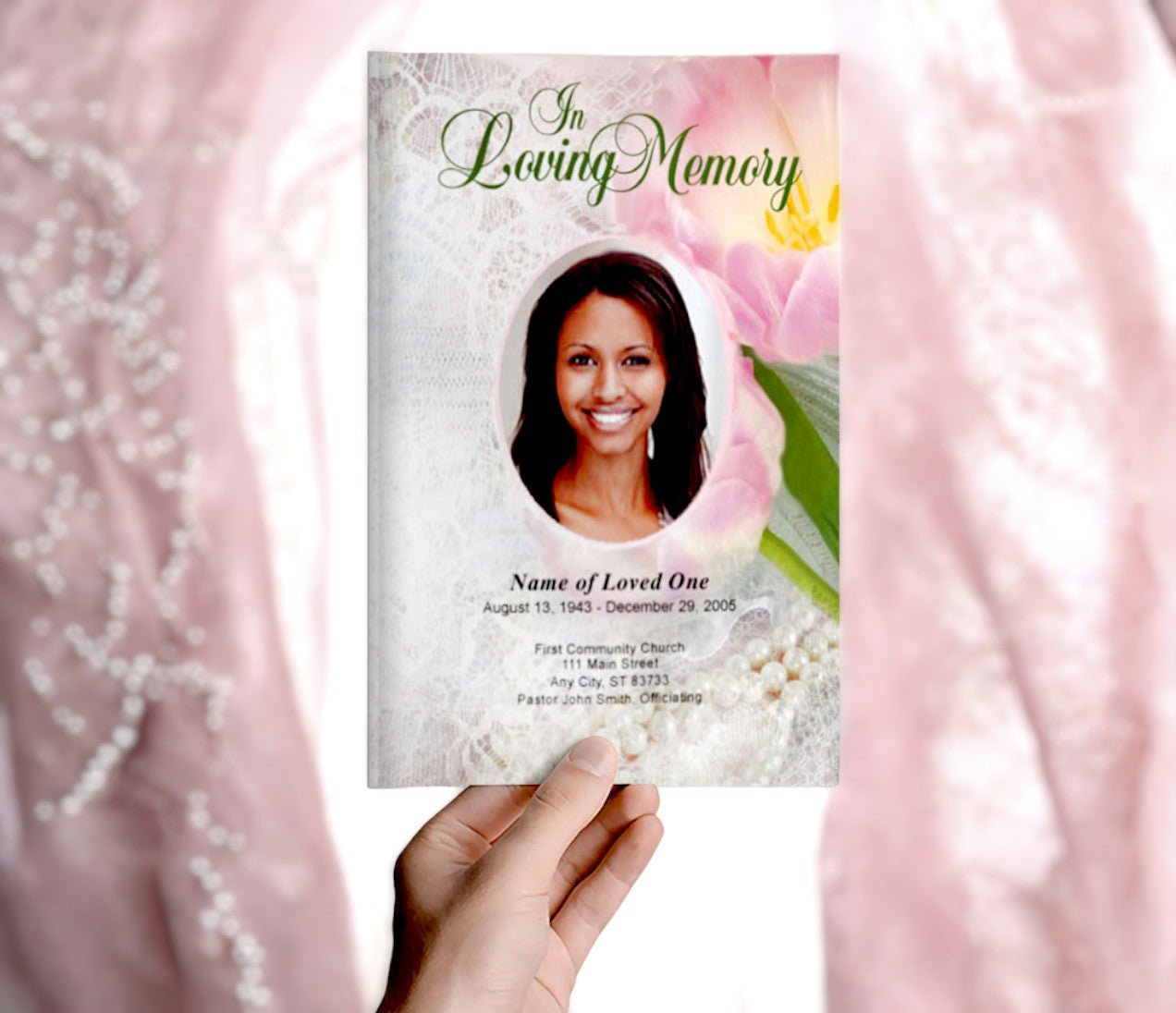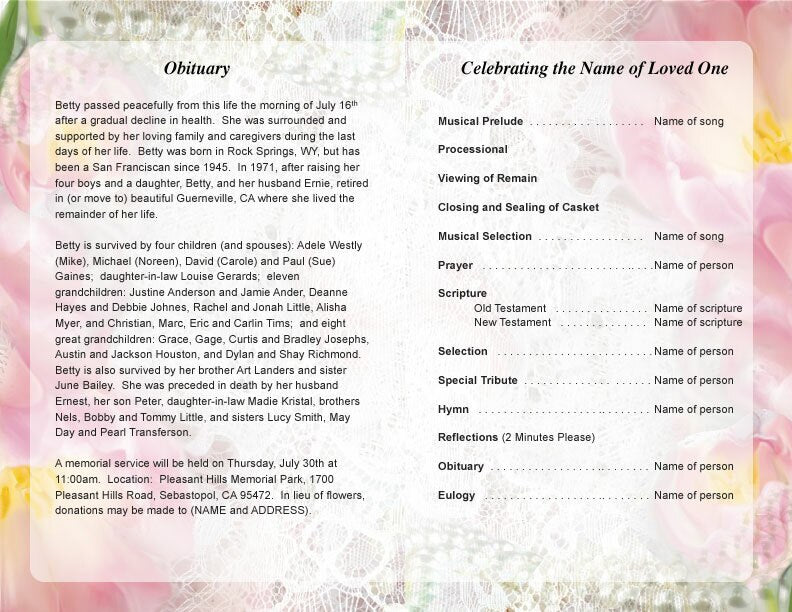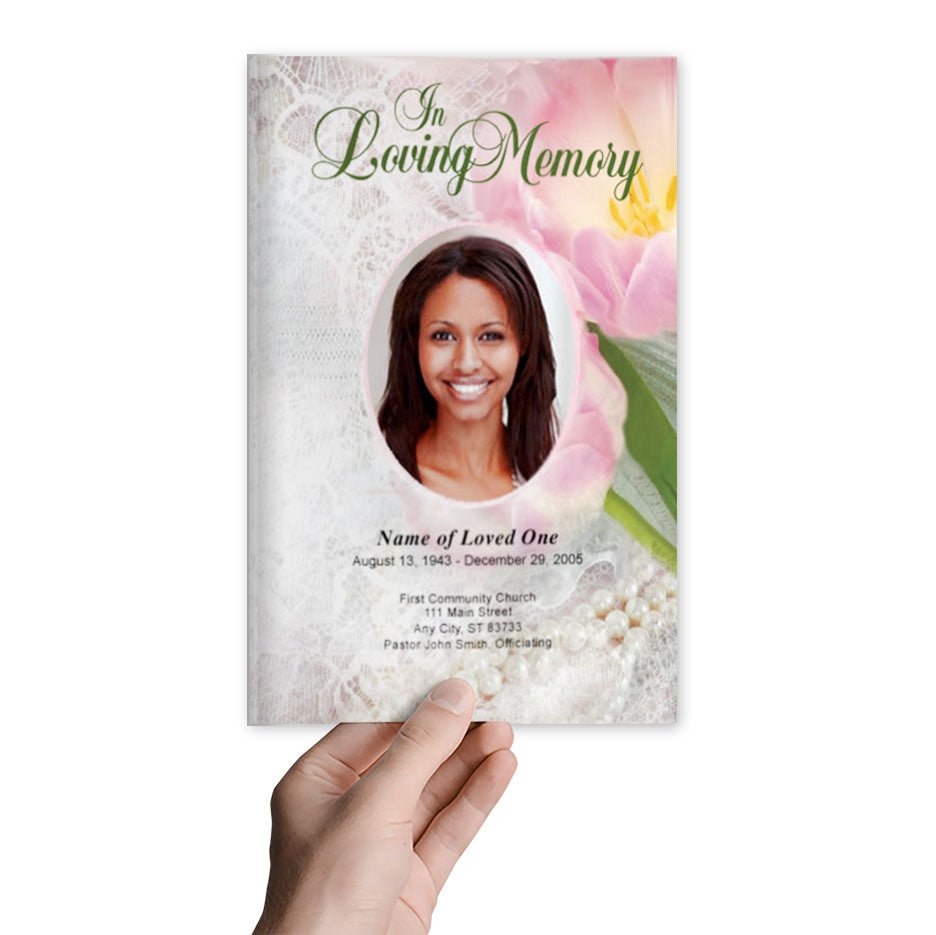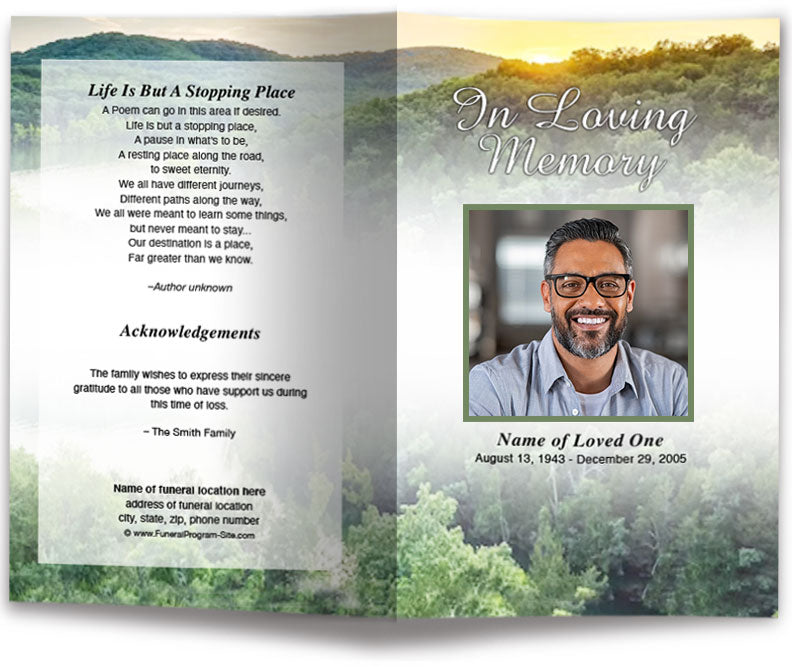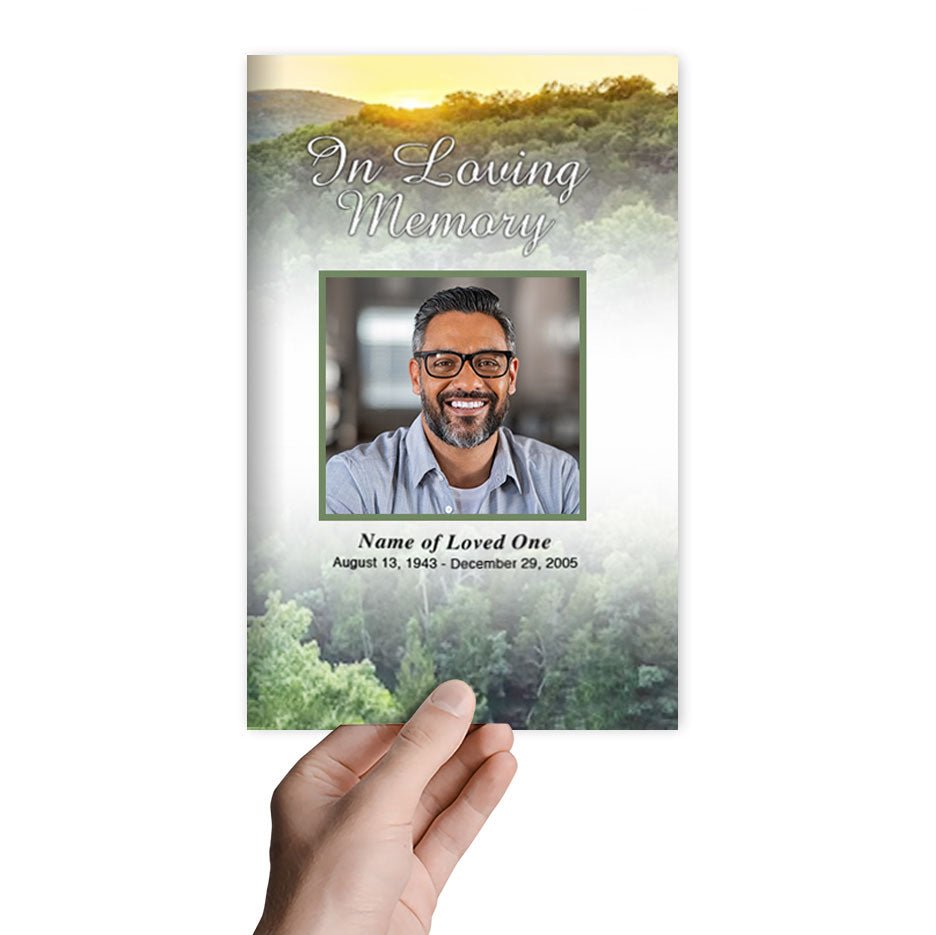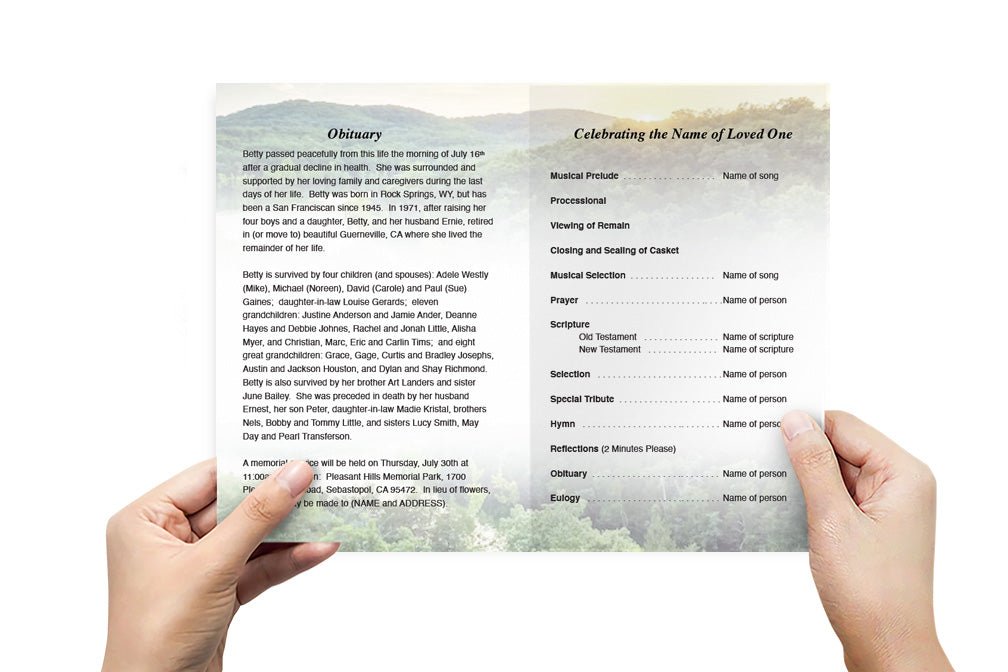Funeral Program Design Template Download: A Step-by-Step Guide

Funeral program templates make it easier to create a meaningful and professional-looking tribute for your loved one. By downloading a pre-designed template, you can customize it with personal details, photos, and the order of service to reflect the life of the deceased. In this article, we’ll provide a step-by-step guide on how to download and use funeral program design templates, helping you create a personalized and thoughtful keepsake.
Why Use Funeral Programs Templates?
Funeral program templates offer a convenient way to design a memorial program without the need for advanced design skills. These templates are available in various formats, such as Microsoft Word, Apple Pages, or Adobe InDesign, and come with pre-set layouts, making it easy to add text and images. Here are some reasons why using a template is beneficial:
- Ease of Use: Templates come with pre-designed layouts, so you don’t need to start from scratch.
- Customizable: Templates can be personalized with your own photos, text, and design elements to reflect the personality of your loved one.
- Professional Finish: Using a template ensures a polished and professional look, even if you have limited design experience.
- Time-Saving: Templates save time during the funeral planning process, allowing you to focus on other important aspects of the service.
How to Download a Funeral Program Design Template
Downloading a funeral program template is a simple process that requires only a few steps. Follow these instructions to get started:
1. Choose a Template Source
There are many websites that offer downloadable funeral program templates, both free and paid. Some of the most popular platforms for downloading templates include:
- The Funeral Program Site: A comprehensive source for professionally designed funeral program templates with a variety of styles and layouts.
- Etsy: A marketplace where you can purchase unique, handcrafted funeral program templates created by independent designers.
- Microsoft Office Template Gallery: Offers free and easy-to-use funeral program templates for Word.
- Canva: A design platform that allows you to customize and download funeral program templates online.
When choosing a source, make sure to select a template that fits the tone of the service and the preferences of the family. Templates range from traditional to modern, floral to minimalist, so choose one that reflects your loved one’s personality.
2. Select the Template Format
Once you’ve chosen a source, you’ll need to select a template format that works with your software. Common formats include:
- Microsoft Word: Ideal for those who are familiar with Word’s editing features. Templates in this format are easy to customize with text, photos, and graphics.
- Apple Pages: For Mac users, Apple Pages templates offer a seamless editing experience on iOS devices.
- Adobe InDesign: Best suited for users with more advanced design skills who want greater control over the layout and design.
- Google Docs: Cloud-based templates for collaborative editing and easy access from any device.
Make sure to download the template in the format that’s compatible with the software you’re most comfortable using.
3. Download the Template
After selecting your template and format, follow these steps to download it to your computer:
- Click on the download button or link provided by the website or template platform.
- Choose a location on your computer where you want to save the template file.
- Once downloaded, open the template file in the appropriate program (e.g., Microsoft Word, Apple Pages, etc.).
In some cases, you may need to unzip the file if it’s provided as a compressed folder. Right-click the file and select “Extract” to access the template.
4. Customize the Template
Once the template is open in your chosen software, you can begin customizing it with personal details and design elements. Here’s how to personalize your funeral program template:
- Replace Placeholder Text: Most templates come with placeholder text, such as “Name of Deceased” and “Date of Service.” Replace these placeholders with the full name, birth and death dates, and details about the service.
- Add Photos: Include meaningful photos of the deceased, such as a portrait on the cover and a collage of family or life events inside the program.
- Edit the Order of Service: Update the order of service section to reflect the readings, hymns, and speakers for the funeral or memorial.
- Include Quotes or Scripture: Add personal touches, such as a favorite quote, poem, or Bible verse, to offer comfort to those attending the service.
- Customize Colors and Fonts: Many templates allow you to adjust the colors and fonts to fit the theme of the service or the personality of your loved one.
Best Practices for Funeral Program Design
When customizing your funeral program template, keep these design tips in mind to ensure a polished and meaningful result:
1. Keep It Simple and Elegant
Funeral programs are meant to be a reflection of your loved one’s life, so opt for a design that is simple, elegant, and easy to read. Avoid overly complicated layouts or excessive graphics, as they can distract from the personal content.
2. Use High-Quality Photos
When including photos in the program, make sure they are high-resolution images to ensure they print clearly. Photos of the deceased should be the focal point, so choose images that highlight their personality, family life, or cherished memories.
3. Balance Text and Images
Ensure that there is a good balance between the text and images in the program. Leave enough white space between sections to create a clean and uncluttered layout. Avoid overcrowding the design with too much information.
4. Proofread Carefully
Before finalizing the program, proofread the content to ensure there are no spelling or grammatical errors. Double-check names, dates, and other important details to ensure accuracy.
Printing and Distributing the Funeral Program
After customizing the template, you’re ready to print and distribute the funeral programs. Here’s how to ensure a professional and polished print job:
1. Choose High-Quality Paper
Select high-quality paper or cardstock for printing to give the program a professional feel. Many people opt for a matte or semi-gloss finish to add a touch of elegance.
2. Print at Home or Use a Professional Service
If you have a high-quality printer, you can print the programs at home. However, for larger quantities or a more polished result, consider using a professional printing service. Many online printing companies offer fast turnaround times for funeral program printing.
3. Distribute at the Service
On the day of the funeral or memorial service, distribute the programs to attendees as they arrive. You can also place the programs on a table near the entrance for guests to pick up. Additionally, consider mailing programs to family and friends who are unable to attend the service in person.
Conclusion: A Meaningful Tribute with a Funeral Program Template
Using a funeral program design template is a thoughtful and efficient way to create a meaningful tribute for your loved one. By downloading a customizable template, you can easily personalize it with photos, text, and design elements to reflect the life and legacy of the deceased. Whether you choose a simple bi-fold layout or a more detailed booklet, a well-designed funeral program serves as a lasting keepsake for family and friends, honoring the memory of the individual in a heartfelt and professional manner.
For more on this topic, visit The Funeral Program Site.
© The Funeral Program Site - Funeral Programs, Funeral Program Templates and Cancer Ribbons