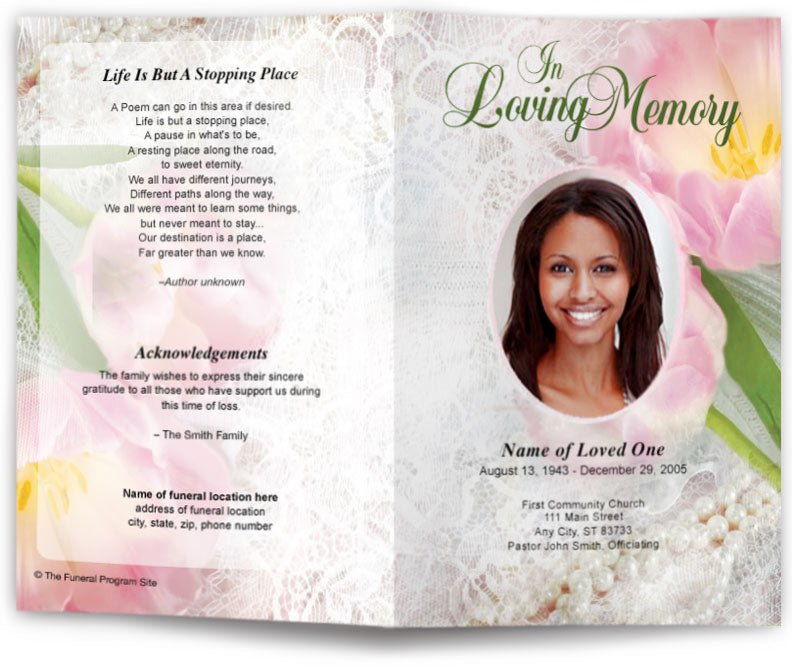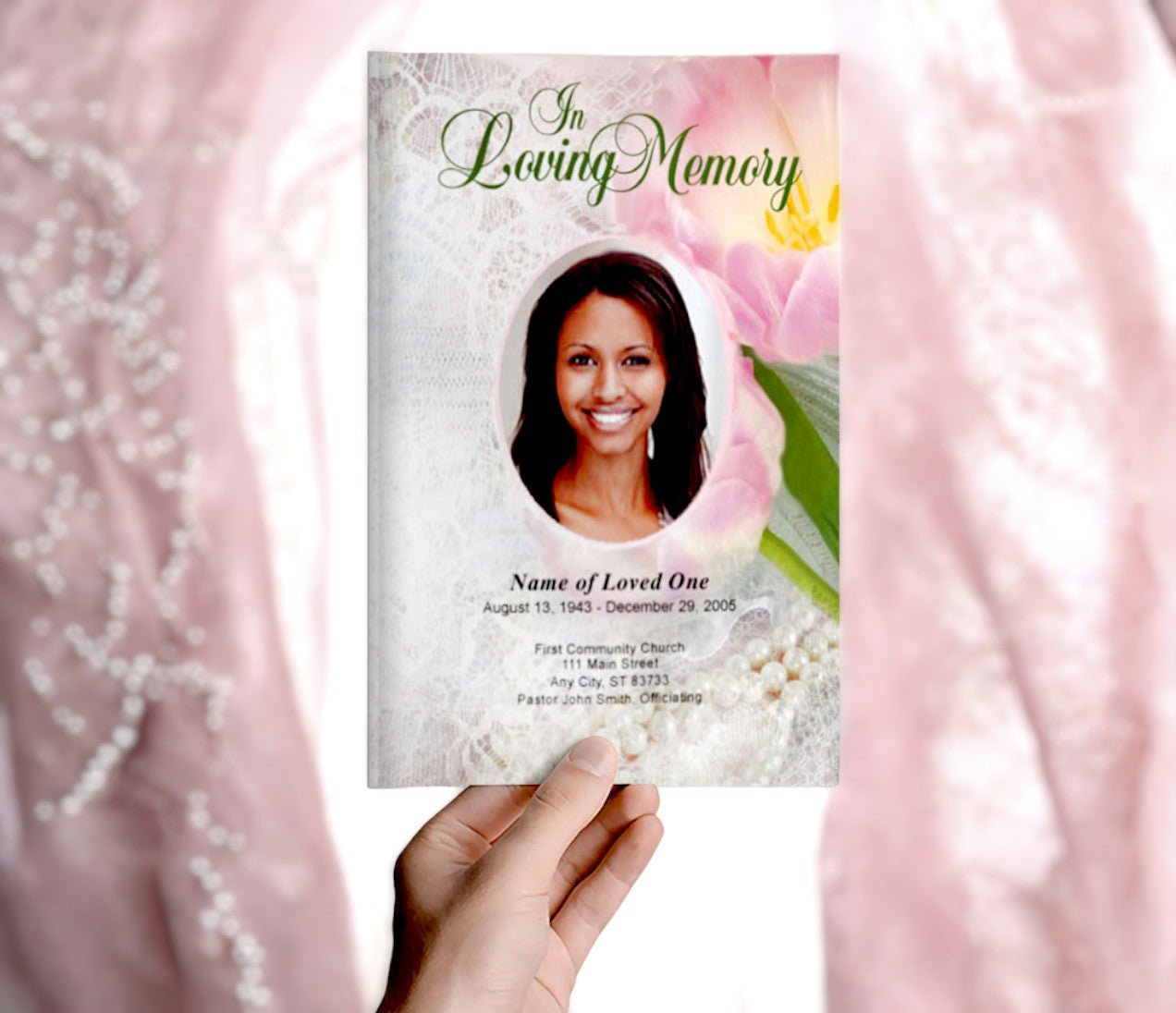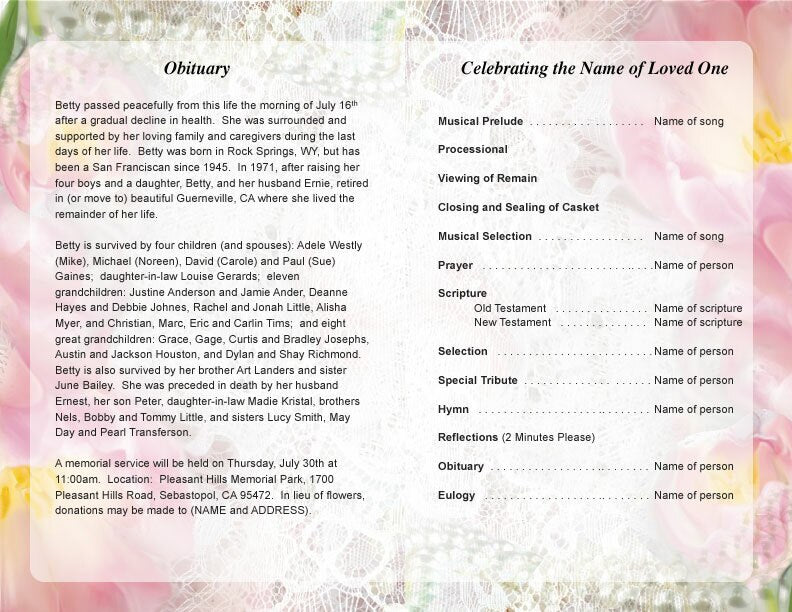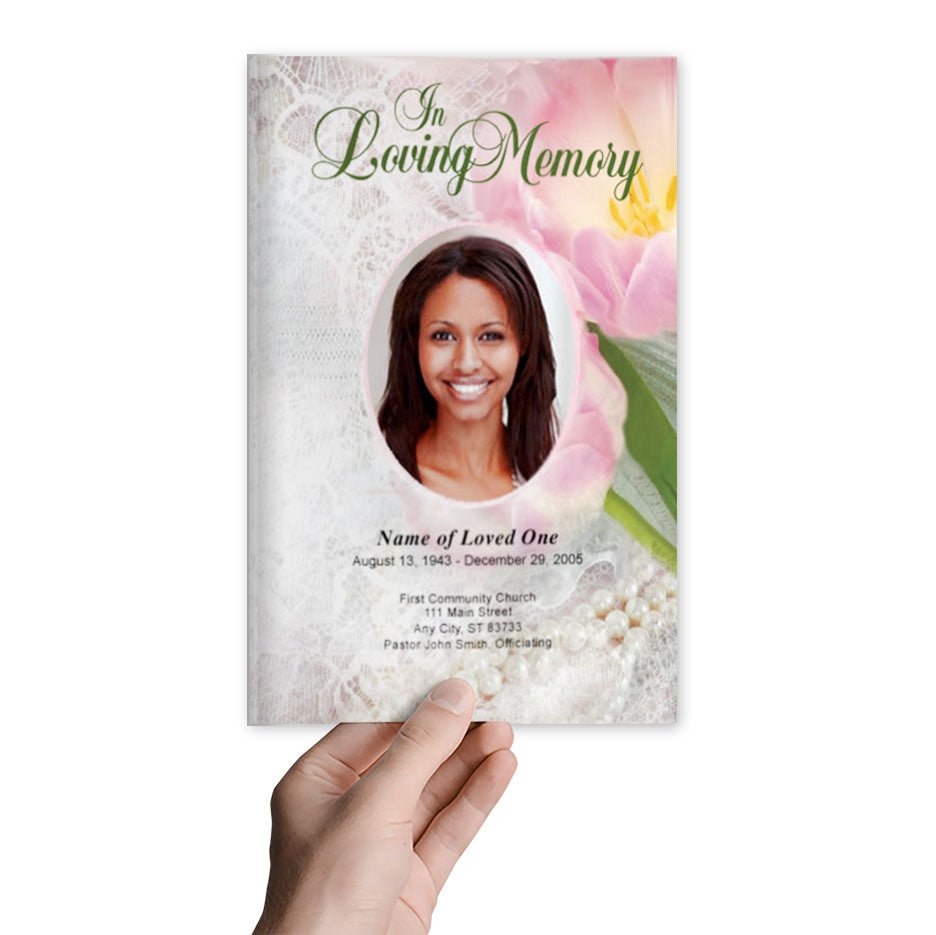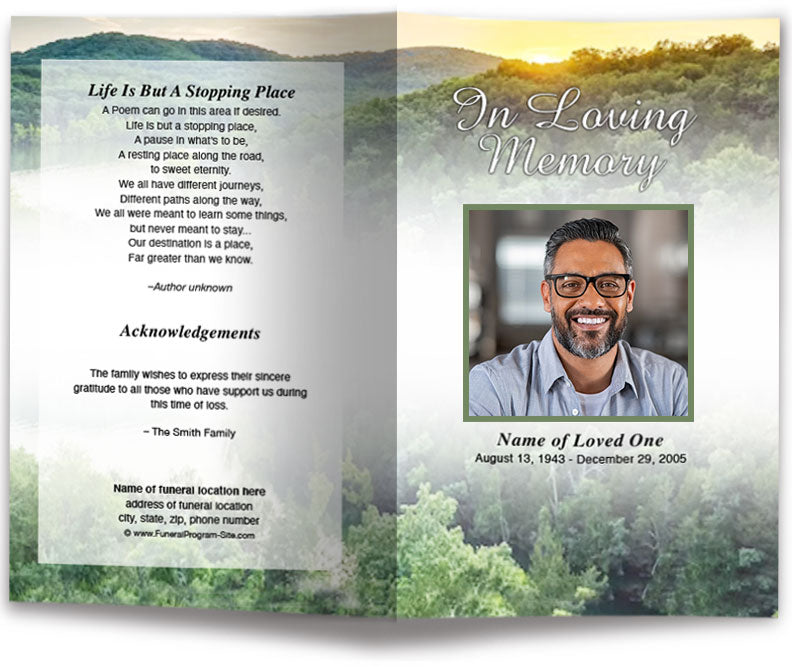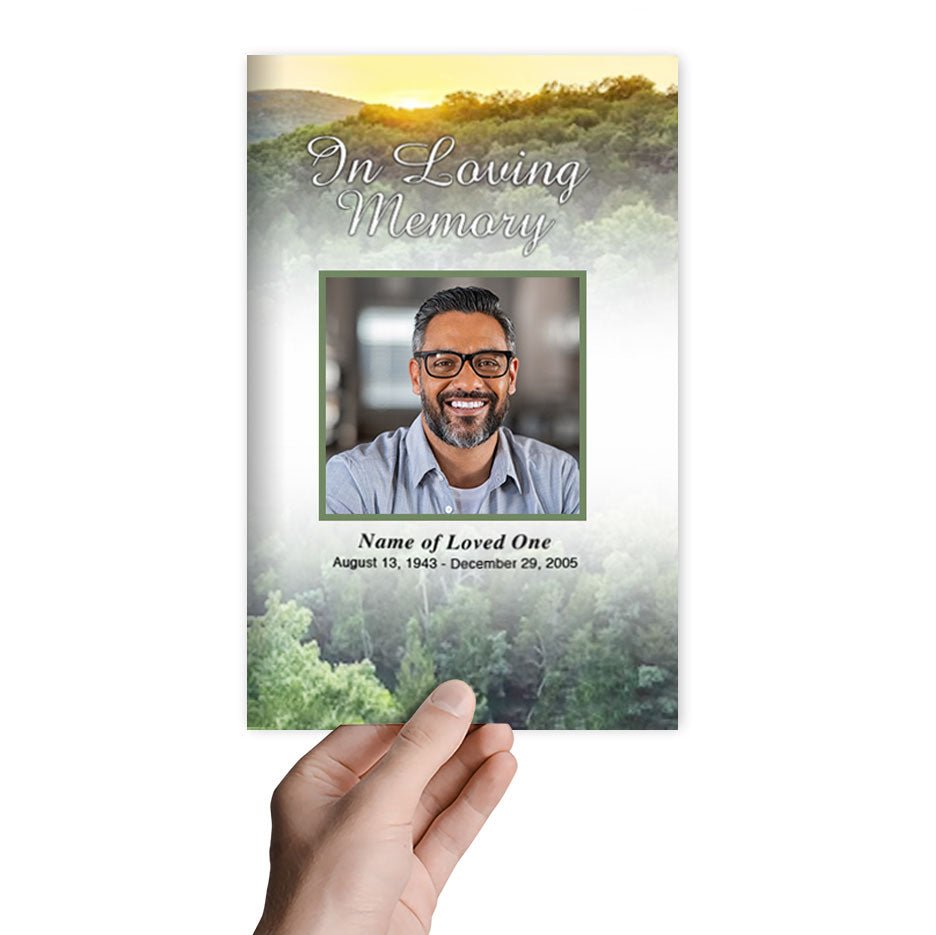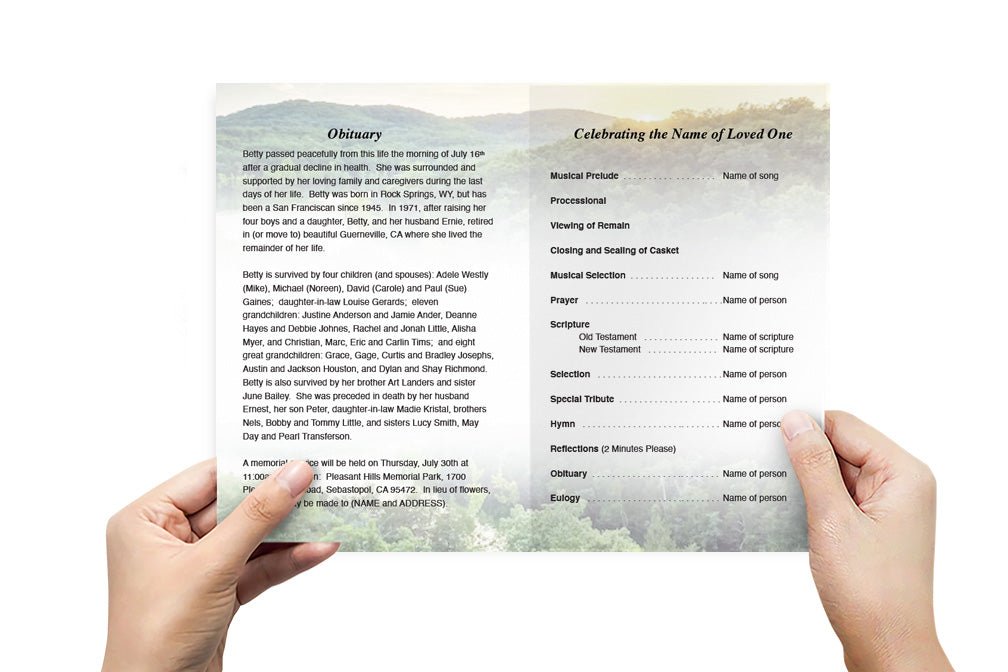Funeral Program Template For Publisher

Creating Funeral Program Templates with Microsoft Publisher
Microsoft Publisher is a popular tool used by many to create customized funeral program templates. It provides an easy-to-use interface for designing and personalizing memorial programs, even for those with little design experience. In this guide, we'll explore how you can create a professional and meaningful funeral program template using Microsoft Publisher.
Why Use Microsoft Publisher for Funeral Program Templates?
Microsoft Publisher is ideal for creating funeral program templates because it combines ease of use with powerful design features. Whether you're looking for a simple bi-fold program or a more detailed booklet, Publisher allows you to fully customize every aspect of the template. Below are some of the reasons to consider using Publisher for this purpose:
Beginner-Friendly Interface
Publisher's drag-and-drop interface is intuitive, making it accessible for beginners. You can easily add images, text, and design elements without needing advanced graphic design skills. Publisher also provides a range of templates that can be adapted to suit your needs, simplifying the process of creating a personalized funeral program.
Customizable Templates
One of the biggest advantages of Microsoft Publisher is its flexibility in customization. You can either start from scratch or modify one of the pre-existing templates available in the program. Publisher allows you to control fonts, colors, images, and layouts, ensuring the final product reflects the tone and personality of the service and the deceased.
Professional Results
Even if you're a novice, Publisher offers professional results. Its design tools include photo editing, alignment grids, and font customization, which make it easy to create a polished, elegant funeral program. You can also preview the design before printing, ensuring that the final product looks exactly as you envisioned.
Steps to Create a Funeral Program Template in Publisher
Here’s a step-by-step guide to creating a funeral program template using Microsoft Publisher:
Step 1: Select the Layout and Page Size
Before you start designing, determine the layout of the funeral program. Popular formats include bi-fold, tri-fold, and booklet styles. Once you have decided, set the page size. For a standard bi-fold program, an 8.5” x 11” sheet folded in half works best.
Step 2: Choose a Template or Start from Scratch
Publisher provides several pre-made templates for brochures and programs that can be adapted for a funeral service. If you prefer more control, you can start with a blank template and design it from scratch. To access the templates in Publisher, go to File > New and search for brochure or booklet templates.
Step 3: Add the Front Cover Elements
The front cover of a funeral program typically includes a photo of the deceased, their name, and birth and death dates. To insert a photo, go to Insert > Pictures and choose the file from your computer. You can adjust the image size and placement to fit the design. Use simple, elegant fonts for the name and dates to create a clean, respectful look.
Step 4: Add the Obituary and Order of Service
The inside pages should include the obituary and the order of service. In Publisher, you can insert text boxes by selecting Insert > Draw Text Box. Type or paste the text for the obituary and arrange it neatly in a readable format. Similarly, for the order of service, list each section of the ceremony (e.g., hymns, readings, eulogies) in chronological order, making sure the font size is large enough for easy reading.
Step 5: Customize the Design
Once the basic content is in place, you can begin to customize the design. Adjust fonts, colors, and borders by selecting the text or element you want to change, and use the formatting options in the ribbon at the top of Publisher. Consider using soft, neutral colors like whites, grays, or pastels for a more peaceful and calming appearance.
Step 6: Add Photos and Decorative Elements
If desired, you can include additional photos of the deceased, either on the back cover or inside pages. Publisher allows you to easily insert and arrange multiple images. Decorative elements, such as borders, lines, or icons (e.g., crosses, doves), can be added for a more personalized touch. Keep the design simple to maintain a respectful tone.
Tips for Printing the Funeral Program
Once your funeral program template is complete, you can print it directly from Publisher or export it for professional printing. Here are a few tips to ensure the final product meets your expectations:
Use High-Quality Paper
To give the program a professional look, use high-quality paper or card stock. Glossy, matte, or linen-textured paper can add a special touch, enhancing the feel of the program in the hands of attendees.
Test Print Before Mass Printing
Always print a test copy to ensure that everything aligns properly and that colors and images appear as expected. This will help you catch any last-minute adjustments before printing multiple copies.
Consider Professional Printing Services
If you want a more polished result, you can export your Publisher file as a PDF and take it to a professional printing service. Many printing companies offer quick turnaround times, and they can ensure the highest quality for larger print jobs.
Funeral Program Template For Publisher Final Thoughts
Microsoft Publisher is an excellent tool for creating a beautiful and personalized funeral program. Its user-friendly interface and powerful customization options make it easy to design a professional program that honors your loved one. Whether you’re creating a simple bi-fold program or a more detailed booklet, Publisher provides the flexibility to design a program that is both elegant and meaningful.
For more on this topic, visit The Funeral Program Site.
© The Funeral Program Site - Funeral Programs, Funeral Program Templates and Cancer Ribbons