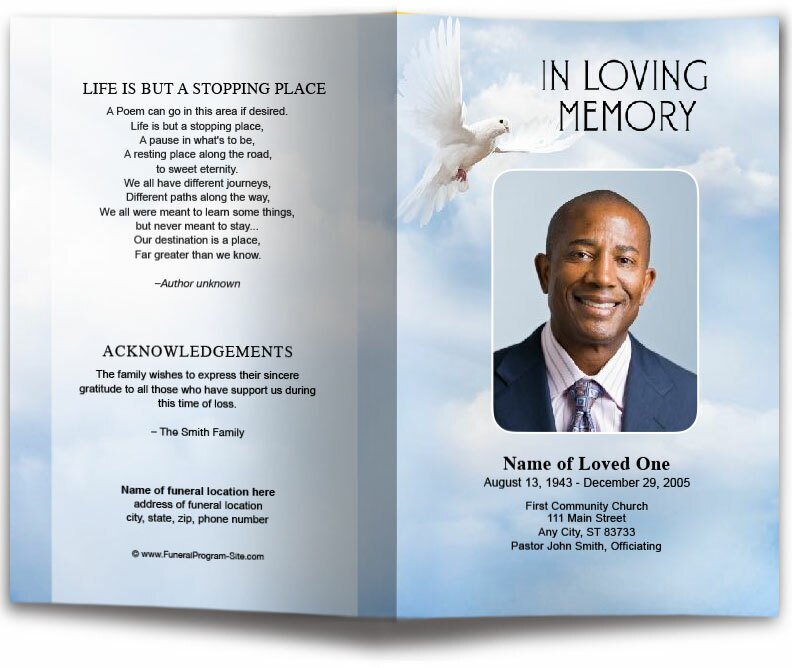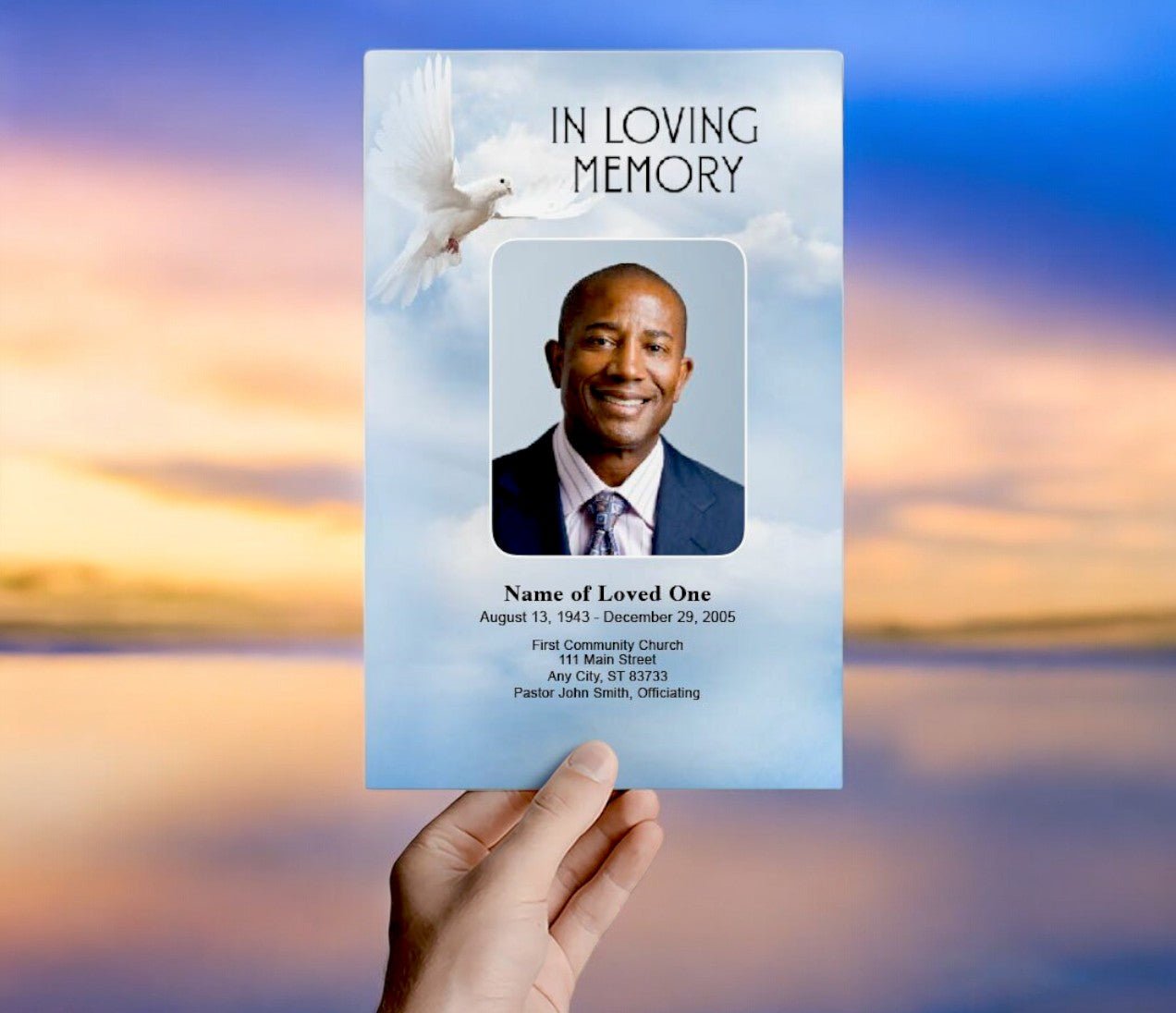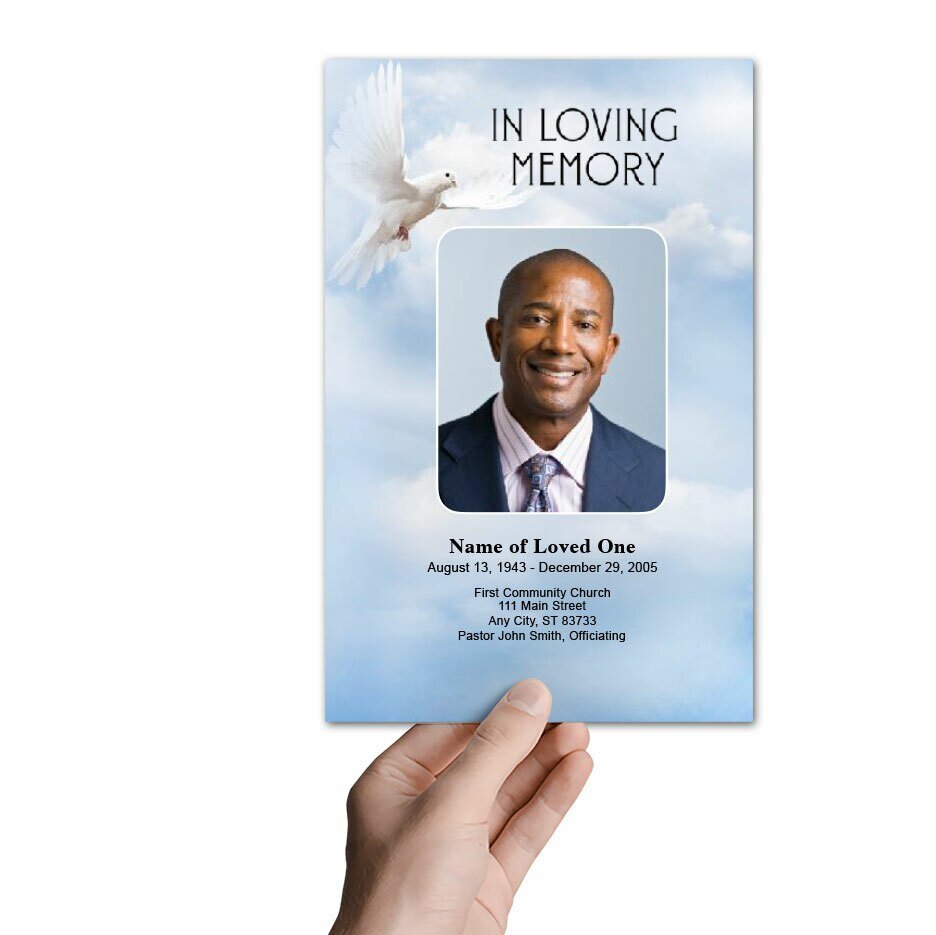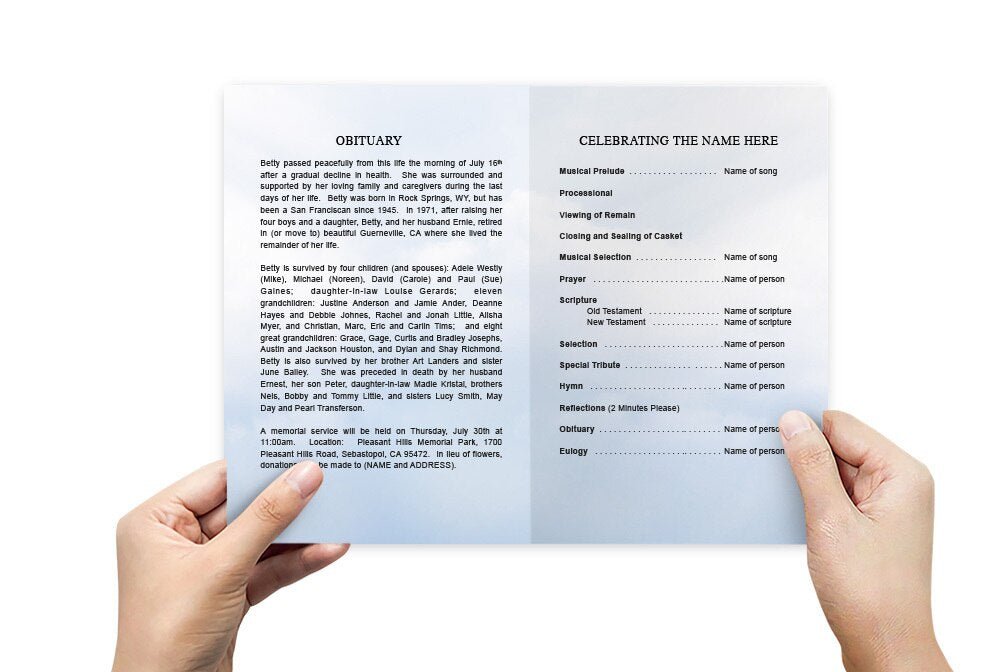Funeral Program Templates for Word

Introduction to Funeral Program Templates for Microsoft Word
Funeral program templates for Microsoft Word provide an easy, convenient, and customizable way for families to create a meaningful memorial for their loved ones. These templates are pre-designed layouts that can be opened, edited, and personalized using Word, a widely accessible and user-friendly word processing software. The simplicity of Word templates allows families to quickly edit the content, add personal touches, and create a beautiful and professional funeral program without requiring advanced design skills.
Why Choose Microsoft Word for Funeral Program Templates?
1. Accessibility and Ease of Use
Microsoft Word is one of the most commonly used word processing programs, making it an ideal platform for editing funeral program templates. Most people are already familiar with Word's basic functions, such as adding text, inserting images, and adjusting formatting. This makes Word templates highly accessible, even for those who may not have experience with graphic design software. The program’s intuitive interface allows families to personalize their funeral program templates with ease, ensuring that the process is as stress-free as possible during a difficult time.
Advantages of Using Word
- Widely available on most computers and devices.
- Familiar interface for editing text and images.
- Compatible with most printers and print shops.
- Easy to share and collaborate on with family members.
2. Customization Options
Funeral program templates for Word offer a range of customization options that allow families to tailor the program to their specific needs. Users can easily edit the text, insert photos, change fonts, and adjust the layout to reflect the personality and life of their loved one. Whether it’s adding a personal message, incorporating religious verses, or including a favorite poem, the flexibility of Word templates ensures that the program can be fully personalized to honor the deceased in a unique and special way.
Customization Features
- Editable text fields for names, dates, and service details.
- Photo placeholders for easy image insertion.
- Options to change fonts, colors, and alignment.
- Ability to adjust the layout to suit individual preferences.
3. Instant Download and Printing
One of the benefits of using funeral program templates for Word is the ability to instantly download, edit, and print the program from the comfort of home. Families can purchase a template online, download it immediately, and begin customizing it right away. Once the program is complete, it can be printed directly from Word using a home printer or sent to a local print shop for professional printing. This quick and convenient process allows families to create and distribute funeral programs without delays, even when time is limited.
Benefits of Instant Access and Printing
- Instant download for immediate editing.
- Print directly from home or at a print shop.
- Easy to make last-minute changes or updates.
- Cost-effective solution for families on a budget.
How to Use a Funeral Program Template in Microsoft Word
1. Choose and Download a Template
The first step in creating a funeral program in Word is to choose a template that suits the tone and style of the service. Websites such as The Funeral Program Site offer a wide variety of templates that can be downloaded instantly and opened in Word. When selecting a template, consider factors such as the layout, design elements, and the amount of space available for text and images. Once a template is chosen, download the file and open it in Microsoft Word.
Types of Funeral Program Templates Available
- Bifold templates (folded in half, creating four sections).
- Trifold templates (folded in thirds, creating six panels).
- Multi-page templates for larger services or more detailed tributes.
2. Personalize the Template
After opening the template in Word, the next step is to personalize it by entering the details of the service. Start by replacing the placeholder text with the name of the deceased, the dates of birth and passing, and the order of service. You can also add personal elements such as an obituary, favorite quotes, or religious verses. Insert photos by clicking on the photo placeholders, then select the appropriate images from your computer. Ensure that the layout is balanced, and that all important information is included before finalizing the design.
Personalization Tips
- Use high-quality photos to ensure clarity when printing.
- Keep the text concise and easy to read.
- Ensure that all names, dates, and service details are accurate.
- Use fonts and colors that complement the overall design.
3. Print and Distribute the Program
Once you have personalized the template and are satisfied with the design, it’s time to print the funeral program. You can print it directly from Microsoft Word using your home printer or send the file to a local print shop for professional printing. Be sure to print enough copies for all attendees, and consider keeping a few extra copies as keepsakes for close family members. If the program is being printed professionally, check with the print shop regarding paper quality and finishing options to ensure a polished final product.
Printing Considerations
- Use high-quality paper to enhance the program’s appearance.
- Choose between matte or glossy finishes for a professional look.
- Double-check the program for errors before printing.
- Print extra copies as keepsakes for close family members and friends.
Funeral Program Templates for Word Conclusion
Funeral program templates for Microsoft Word offer a simple, efficient, and cost-effective way for families to create a personalized and professional memorial program. With their ease of use, accessibility, and customization options, Word templates are an excellent choice for those who want to honor their loved ones without the added stress of designing a program from scratch. By following a few straightforward steps, families can create a beautiful tribute that reflects the life and legacy of the deceased, providing comfort and a cherished keepsake for attendees.
For more on this topic, visit The Funeral Program Site.
© The Funeral Program Site - Funeral Programs, Funeral Program Templates and Cancer Ribbons