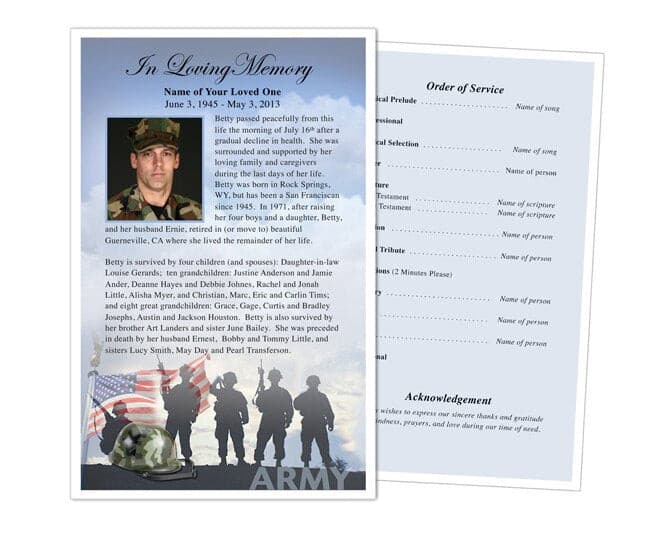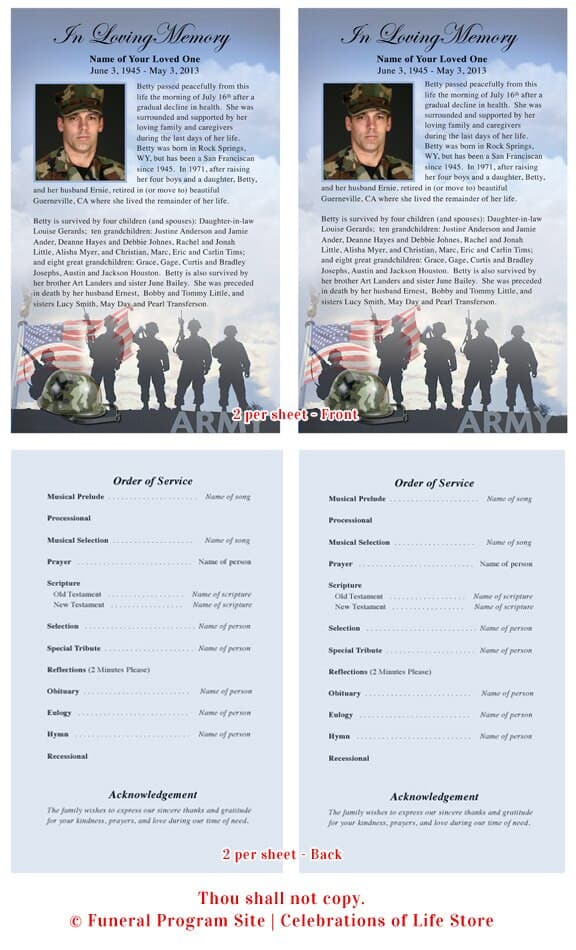How Can I Use AI to Design a Funeral Flyer?

Designing a funeral flyer during a time of grief can be a deeply emotional and overwhelming task. You want something beautiful, respectful, and personalized—but often, you don’t have the time, resources, or design experience to do it from scratch. That’s where artificial intelligence (AI) comes in. AI funeral flyer tools and templates can help you create a professional-looking memorial flyer in minutes, even if you’ve never used design software before.
In this article, we’ll explore how to use AI to design a funeral flyer, the steps involved, the benefits of AI-generated templates, and why The Funeral Program Site offers some of the most thoughtful and customizable funeral flyer options available. Whether you’re preparing for a last-minute service or planning ahead, AI can help you create something meaningful and memorable with ease.
What Is an AI Funeral Flyer?
An AI funeral flyer is a professionally designed memorial flyer that incorporates artificial intelligence to streamline the customization process. These flyers typically include space for:
-
The loved one’s name and dates
-
A photograph
-
Funeral or memorial service details
-
A poem, verse, or brief obituary
-
Decorative elements such as floral borders, religious symbols, or soft backgrounds
AI-powered funeral flyer templates remove the guesswork from design. They use smart layout tools to format text, resize images, suggest wording, and align design elements—making it possible for anyone to produce a polished and respectful tribute without hiring a graphic designer.
Why Use AI to Design a Funeral Flyer?
AI offers practical benefits for families and funeral planners during one of life’s most challenging moments. Here’s why it makes sense:
-
Speed: AI templates are ready-to-edit and allow instant downloads
-
Ease of Use: No special software or skills required
-
Customization: Easily modify text, photos, and layouts
-
Consistency: Professional formatting ensures your flyer looks balanced and elegant
-
Affordability: AI flyers are much more cost-effective than hiring a designer
By using AI, you can focus on personalizing the message rather than struggling with formatting and design tools.
Step-by-Step: How to Use AI to Design a Funeral Flyer
Here is a simple guide to help you design your funeral flyer using AI resources from The Funeral Program Site:
Step 1: Choose a Flyer Style and Theme
Begin by selecting a template that suits your loved one’s personality, beliefs, or legacy. Some popular categories include:
-
Floral themes (roses, lilies, sunflowers)
-
Religious flyers (crosses, doves, praying hands)
-
Minimalist designs
-
Photo collage layouts
-
Patriotic or military service flyers
Browse a wide variety of design themes on this Funeral Flyer Collection hosted by The Funeral Program Site. This page offers downloadable templates powered by AI formatting, ready for fast customization.
Step 2: Upload and Insert a Photo
Once you’ve selected a template, the next step is uploading a photo of your loved one. AI assists by automatically resizing and placing the image in a featured area of the design—typically at the top or center.
Most templates from The Funeral Program Site are formatted for quick drag-and-drop photo placement. The smart layout tool maintains correct proportions and prevents pixelation, ensuring a high-quality print output.
Step 3: Add Service Details and Personal Information
Each flyer includes editable text fields where you can enter:
-
Full name
-
Sunrise and sunset dates
-
Time, date, and location of the service
-
Name of the officiant or speaker
-
Optional short obituary or memory
-
A favorite quote, poem, or scripture
AI functionality helps align your text automatically so that spacing, font size, and balance are all preserved. This eliminates the need for manual text adjustment or layout correction.
You can also explore AI-formatted flyer templates that maintain proper structure regardless of how much or how little text you include.
Step 4: Personalize the Design
AI funeral flyer templates offer a variety of background styles and borders. You can:
-
Change the background color to match the theme of the service
-
Choose a decorative frame or border (floral, classic, gold, navy)
-
Add optional icons such as hearts, crosses, or candlelight
-
Adjust the font style if desired (serif for traditional, sans-serif for modern)
The Funeral Program Site designs are pre-configured with AI-recommended fonts and layout spacing, so even minor tweaks won’t disrupt the flyer’s professional look.
Templates from this cloud-based gallery are fully editable and compatible with standard editing tools like Microsoft Word, Apple Pages, and Google Docs.
Step 5: Download, Print, or Share Digitally
Once your funeral flyer is complete, you can:
-
Download it as a high-resolution PDF or DOCX file
-
Print it at home or send it to a professional printer
-
Share it via email or social media
-
Include it as part of a memorial slideshow or guest handout
All templates are designed for 8.5" x 11" paper, making them perfect for one-sheet flyers handed out at services or mailed to friends and family.
Benefits of Using Templates from The Funeral Program Site
Here’s why families and funeral professionals consistently choose The Funeral Program Site for AI funeral flyer design:
✅ Purpose-Built for Memorials
Unlike generic template websites, these designs are crafted specifically for funerals. Every flyer is tasteful, solemn, and formatted for emotional impact.
✅ AI-Assisted Formatting
Each template includes smart fields that adjust layout automatically, saving time and eliminating technical issues.
✅ Immediate Access
No subscriptions, no delays—download instantly after purchase.
✅ Editable on Common Platforms
Use Microsoft Word, Apple Pages, or Google Docs. No special design software required.
✅ Backed by Expert Support
Even with AI help, support is available if you need customization guidance or troubleshooting.
Additional Design Tips for Funeral Flyers
To get the most out of your AI flyer design, consider the following tips:
-
Use high-quality photos (minimum 300 DPI) for best printing results
-
Choose a poem or quote that represents your loved one’s values or spirit
-
Double-check service details for time, location, and spelling accuracy
-
Print on matte cardstock for a professional and respectful finish
-
Keep the design simple and let the message speak clearly
These tips ensure your flyer reflects love, care, and attention to detail.
Testimonials From Families Who Used AI Flyer Templates
“We were able to create a beautiful flyer for my grandmother’s service using one of the AI templates. I had no experience with design, but it came out perfectly.”
– Lisa P., Michigan
“The photo placement tool made all the difference. It saved me so much time, and the end result looked like it came from a professional designer.”
– George K., Georgia
“We needed something same-day, and this template made it possible. I appreciated the balance between automation and customization.”
– Maya R., California
Final Thoughts: How AI Makes Funeral Flyer Design Easier
Creating a funeral flyer is a sacred task, and AI gives families the tools to do it beautifully—even when time and emotional energy are limited. AI flyer templates take the stress out of formatting, image placement, and layout decisions while preserving the deeply personal aspects of memorial design.
The Funeral Program Site leads the way by offering an expansive library of editable, professionally designed funeral flyers powered by intuitive formatting tools and AI assistance. Whether you prefer floral, religious, or modern themes, you can find a flyer that perfectly reflects your loved one’s legacy.
🌐 Ready to Begin?
Start designing your AI funeral flyer now using the following helpful resources:
Let The Funeral Program Site help you turn a difficult task into a peaceful and meaningful expression of love.