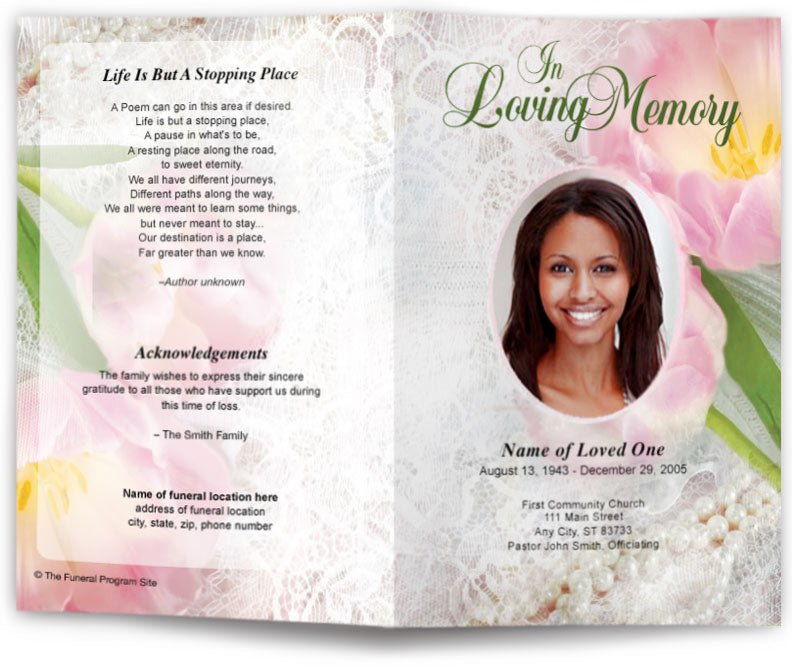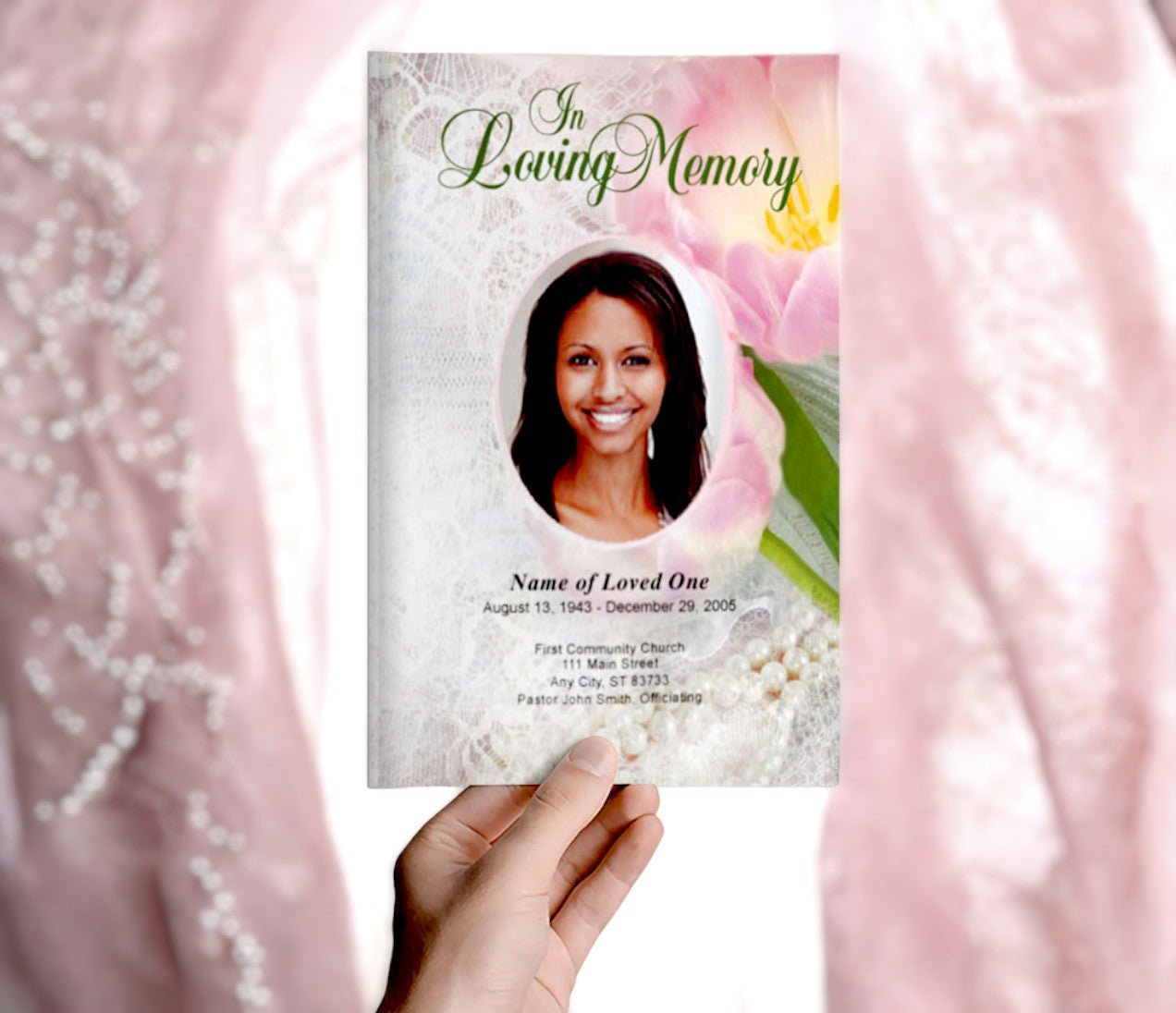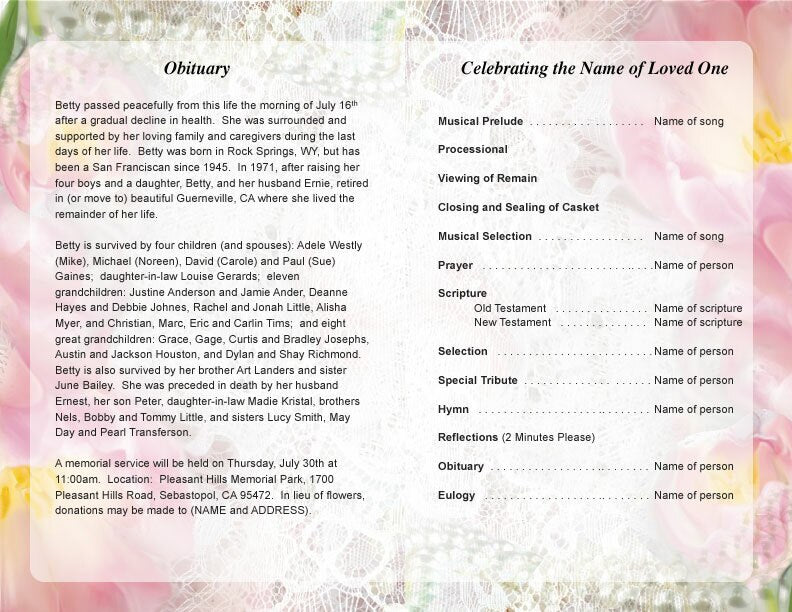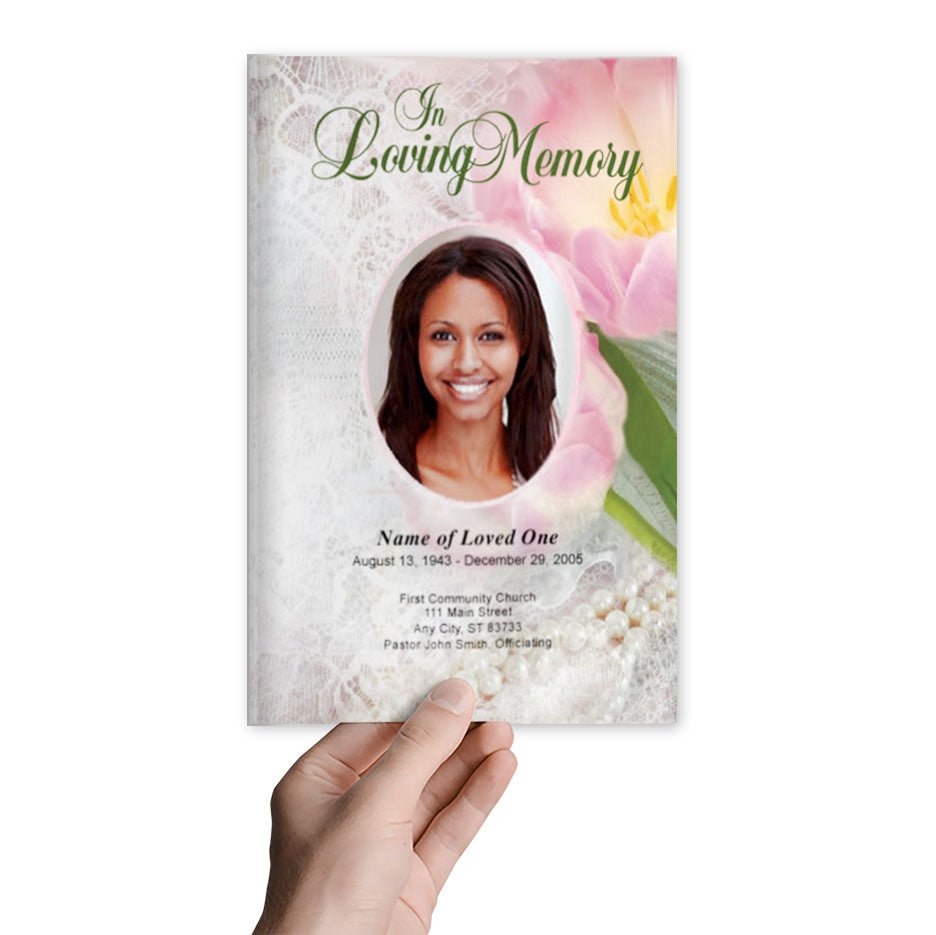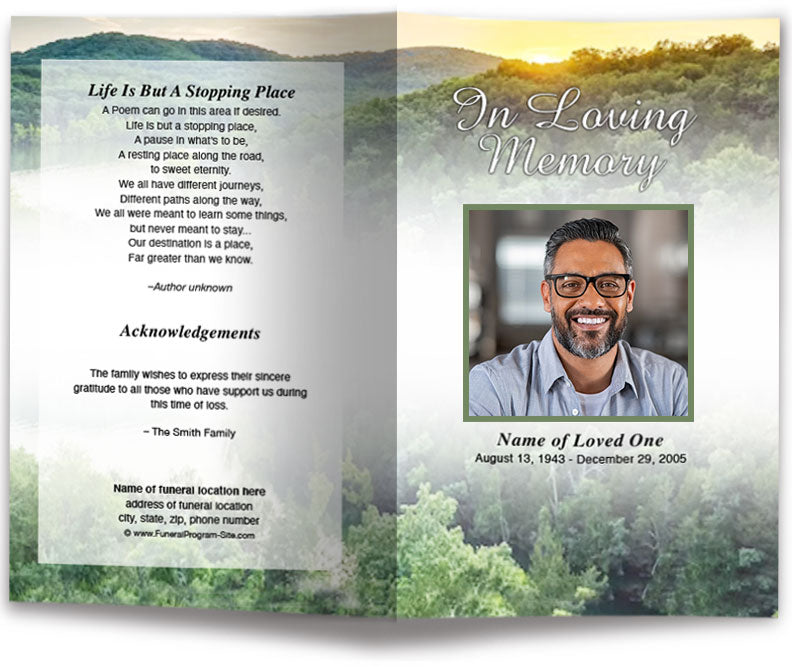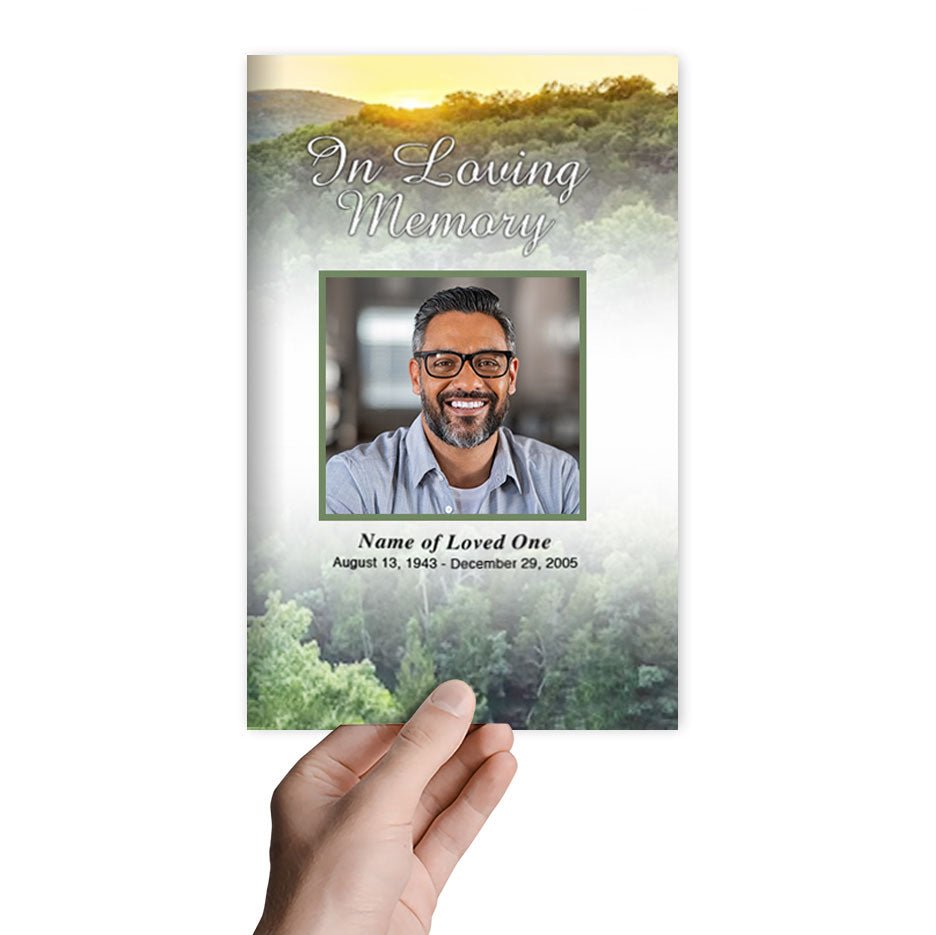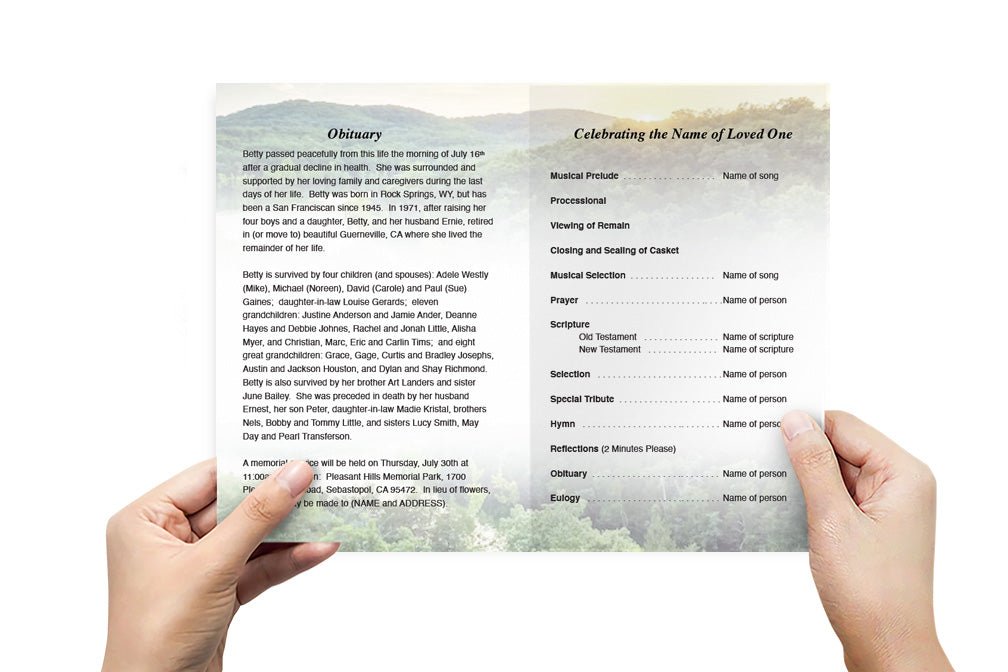How to Create a Personalized Funeral Program Template

Planning a funeral involves many details, and one of the most meaningful elements is the funeral program. A personalized funeral program template ensures that the service reflects the life and legacy of your loved one. This guide will walk you through the process of creating a unique funeral program template, including design tips, essential elements, and printing options.
What Is a Funeral Program?
A funeral program is a printed document that outlines the order of service for a funeral or memorial. It often includes details such as prayers, eulogies, hymns, and personal tributes. It also serves as a keepsake for attendees, providing them with a lasting memory of the deceased.
Why Personalization Matters
A customized funeral program template allows families to create a one-of-a-kind tribute. Personalization adds a special touch, ensuring that the program reflects the personality, beliefs, and values of the person being honored.
Choosing the Right Format for a Funeral Program
Bifold Funeral Program
A bifold funeral program is a single sheet of paper folded in half, creating four panels for content. This is one of the most common formats due to its simplicity and ease of printing.
Trifold Funeral Program
A trifold funeral program consists of three folds, creating six panels. This format allows for more text, images, and graphics, making it ideal for services with detailed content.
Graduated Funeral Program
A graduated or step-fold program has multiple pages with visible tabs. This style provides an organized and professional look, perfect for a longer, more detailed service.
Booklet Funeral Program
For an extensive tribute, a booklet funeral program with multiple pages is a great option. This format accommodates biographies, poems, songs, and extended tributes.
Essential Elements to Include in a Funeral Program Template
Front Cover Design
The front cover should include:
- The deceased’s name
- Birth and passing dates
- A photo
- A meaningful quote or Bible verse
Order of Service
The order of service helps guide attendees through the event. It typically includes:
- Welcome message
- Opening prayer
- Scripture readings
- Eulogies and tributes
- Special music or hymns
- Closing remarks and benediction
Obituary or Life Story
A brief obituary highlights the key milestones in the deceased’s life. It may include:
- Family background
- Education and career
- Hobbies and interests
- Community involvement
Photos and Personal Messages
Including photos throughout the program adds a warm, personal touch. You can also add:
- Special messages from family members
- Memorial quotes or favorite sayings
Step-by-Step Guide to Creating a Personalized Funeral Program Template
Step 1: Select a Design Software
You can use graphic design tools to create a personalized funeral program template. Popular choices include:
- Canva (easy-to-use online tool)
- Microsoft Word or Publisher (simple layout design)
- Adobe InDesign (professional design software)
- Google Docs (free and accessible option)
Step 2: Choose a Funeral Program Template
If you prefer a ready-made option, many websites offer customizable funeral program templates. Look for a template that matches the tone and style you envision.
Step 3: Customize the Layout and Design
Select the Right Colors and Fonts
- Soft, neutral colors create a peaceful, elegant feel.
- Serif fonts are ideal for a traditional look, while modern fonts can add a contemporary touch.
Add Borders and Backgrounds
- Use floral designs, religious symbols, or elegant frames to enhance the layout.
Step 4: Insert Personal Content
- Add the deceased’s photo and name on the front page.
- Format the order of service with clear headings.
- Include short tributes and quotes that capture their essence.
Step 5: Proofread for Accuracy
Before printing, proofread the content carefully. Check for:
- Spelling errors
- Correct dates and names
- Proper alignment and formatting
Printing and Distributing the Funeral Program
Professional Printing vs. DIY Printing
Printing at Home
If printing at home, use high-quality cardstock or premium paper for a professional feel.
Professional Printing Services
For a polished look, consider using a local or online print shop that specializes in funeral programs.
Digital Funeral Programs
Some families prefer to create digital funeral programs that can be shared via email or social media. This option is especially useful for virtual memorial services.
Tips for Designing a Meaningful Funeral Program
Keep the Layout Simple and Elegant
Avoid clutter by using a clean, easy-to-read layout.
Choose High-Quality Photos
Select clear, high-resolution images that best represent the deceased.
Incorporate Symbolism
Use meaningful symbols such as crosses, doves, flowers, or personal emblems to add significance.
Print Extra Copies
Ensure there are enough copies for all attendees, as many will keep the program as a memorial keepsake.
Common Mistakes to Avoid When Creating a Funeral Program
Using Low-Quality Images
Blurry or pixelated photos can make the program look unprofessional. Always use high-resolution images.
Overcrowding the Design
Stick to a balanced layout that is easy to read and visually appealing.
Forgetting to Proofread
Spelling or grammar mistakes can be distracting. Always double-check all details before printing.
Choosing the Wrong Paper Type
Use durable, high-quality paper for a professional and lasting keepsake.
Where to Find Funeral Program Templates
If you’re looking for pre-designed funeral program templates, several websites offer customizable and downloadable options. Some providers also offer printing services, ensuring a professional and stress-free experience.
Conclusion
Creating a personalized funeral program template is a meaningful way to honor a loved one’s memory. By following this step-by-step guide, you can design a thoughtful, professional, and personalized tribute that serves as a lasting keepsake. Whether you choose a simple bifold design or an elaborate booklet, the key is to make it heartfelt and reflective of your loved one’s life.