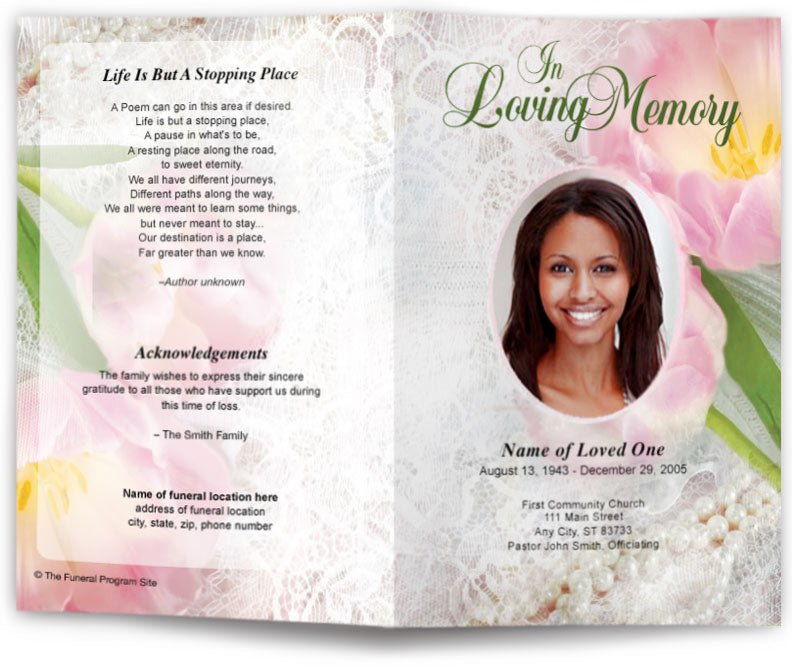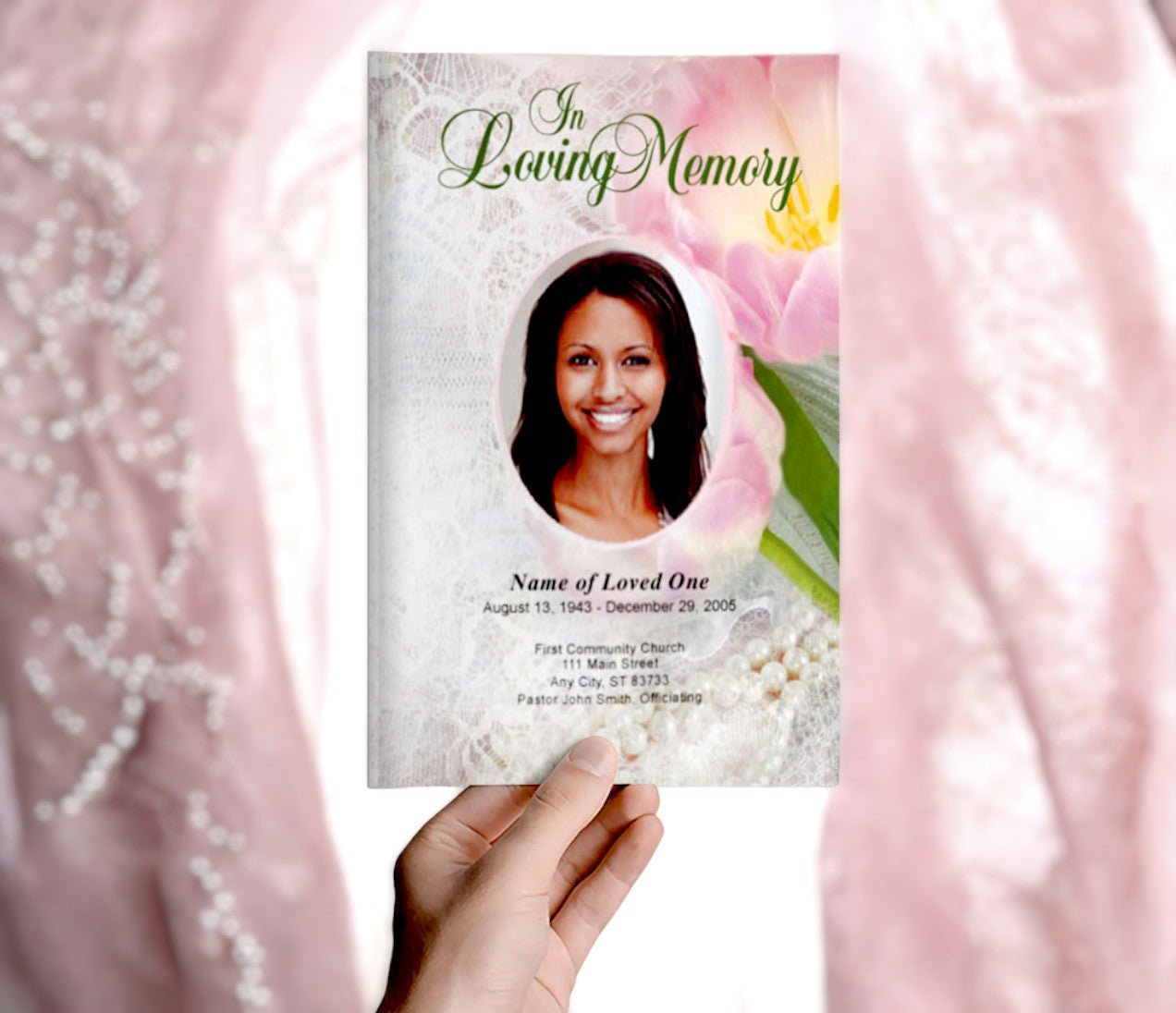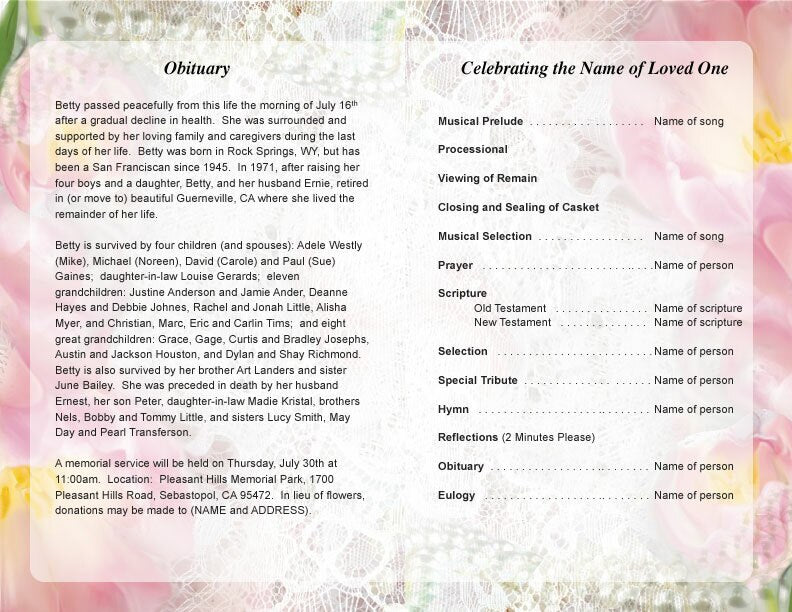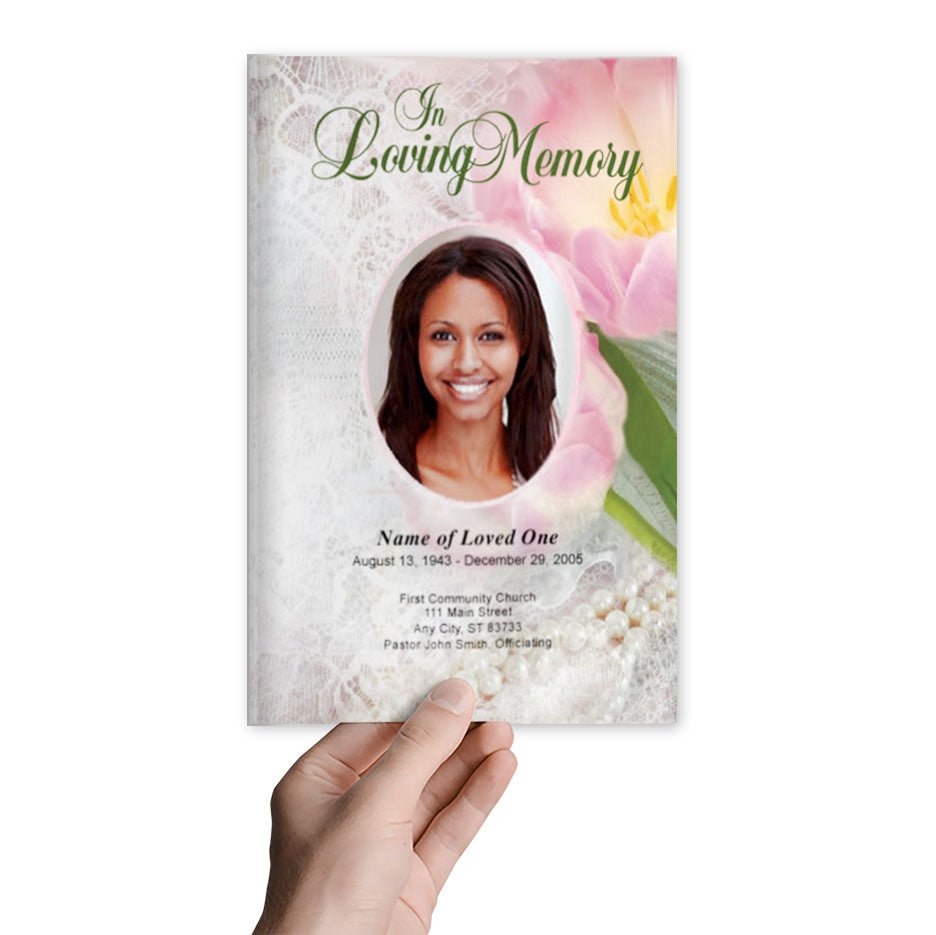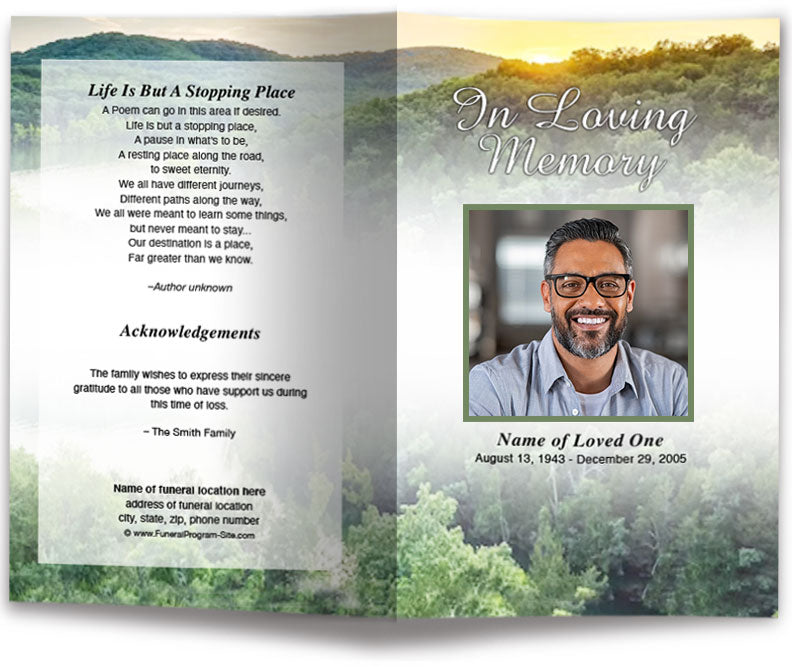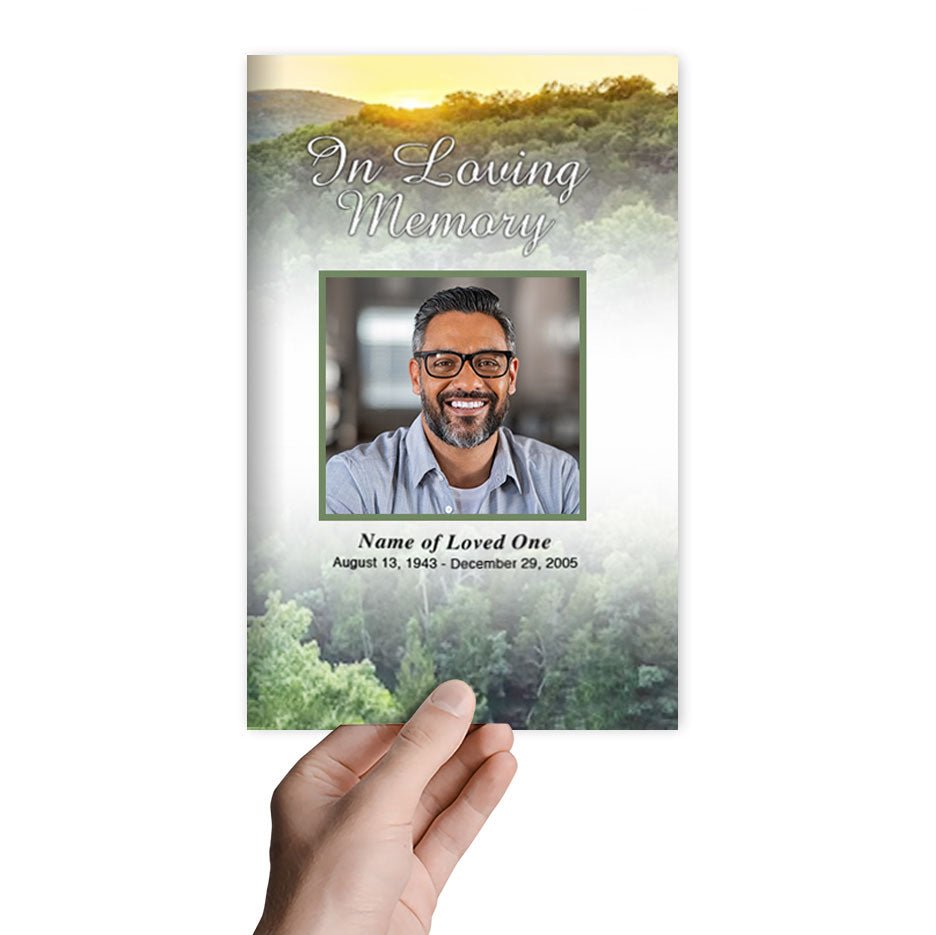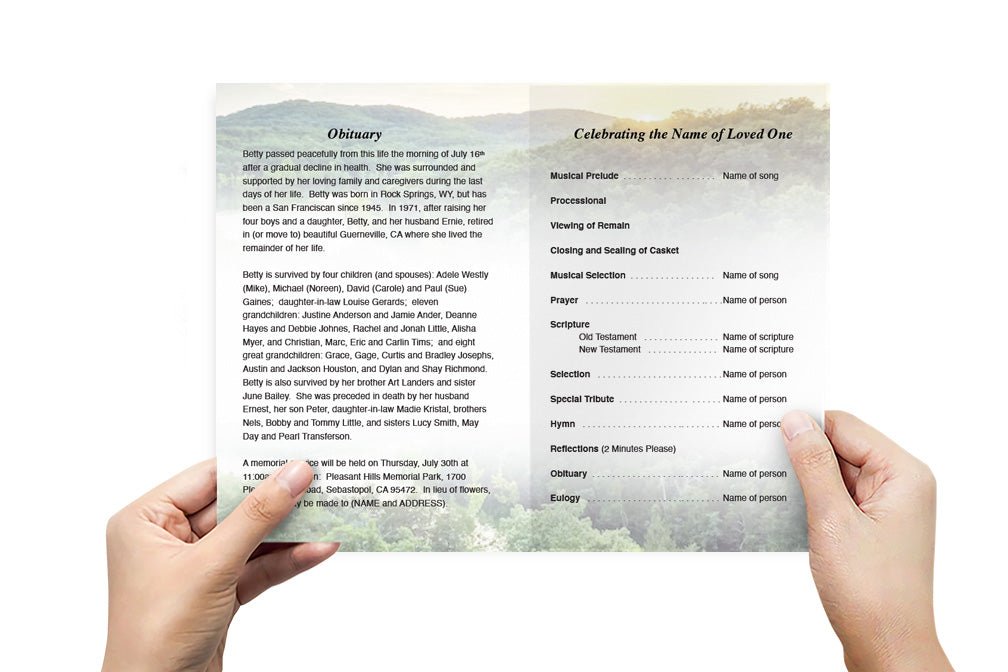How To Print A Funeral Program At Home

Creating and printing a funeral program at home allows for a personal touch while also being cost-effective. It offers the flexibility to customize the design, content, and layout to reflect the personality and life of your loved one. This guide will walk you through the step-by-step process of printing a funeral program template at home, covering everything from selecting the right materials to ensuring professional-quality results.
Printing at home helps save on the expenses associated with professional printing services. This can be especially helpful during a time when budgets may be stretched due to other funeral costs.
Home printing allows you to make last-minute edits, customize layouts, and adjust content as needed without the constraints of working with an external provider.
You can print programs on demand, which is beneficial when time is limited, or if you need additional copies at the last minute.
Start by selecting a template that fits your desired style and layout. Templates are available in various formats, such as bi-fold, tri-fold, or booklet designs. You can find many customizable templates online, including at funeral program resources.
Use design software like Microsoft Word, Canva, or Adobe InDesign to edit your chosen template. Add essential details such as:
Before printing, thoroughly proofread the program for spelling, grammar, and accuracy. Ask another family member or friend to review it as well to catch any errors you might have missed.
Choose high-quality paper for a professional look. Options include:
An inkjet printer is suitable for high-resolution photos and vibrant colors, while a laser printer is better for crisp text and faster printing.
Ensure your printer is in good working condition with enough ink or toner. Clean the print heads if necessary to avoid streaks or smudges.
In your print dialog box:
Before printing the entire batch, do a test print on regular paper to check alignment, color accuracy, and overall appearance.
Place the selected paper into the printer's tray, ensuring it is aligned properly to prevent jams or misprints.
Once satisfied with the test print, proceed to print the desired number of copies. Monitor the process to ensure consistent quality.
For bi-fold or tri-fold programs:
For booklet-style programs:
If needed, trim edges with a paper cutter for a neat finish. Ensure all pages are aligned properly.
Ensure you’re using high-resolution images and selecting the best print quality settings. Clean the printer heads if needed.
Check for proper paper alignment and avoid overloading the tray. Use the appropriate paper type recommended for your printer.
Perform a printer calibration or color alignment. Replace low ink cartridges to maintain color accuracy.
While home printing offers convenience, there are times when professional services might be beneficial:
Printing a funeral program template at home is a meaningful way to contribute personally to a loved one’s memorial. With careful preparation, the right materials, and attention to detail, you can create beautiful, professional-quality programs that honor and celebrate a life well-lived. Whether for a small gathering or a large service, these personalized programs will serve as cherished keepsakes for all who attend.