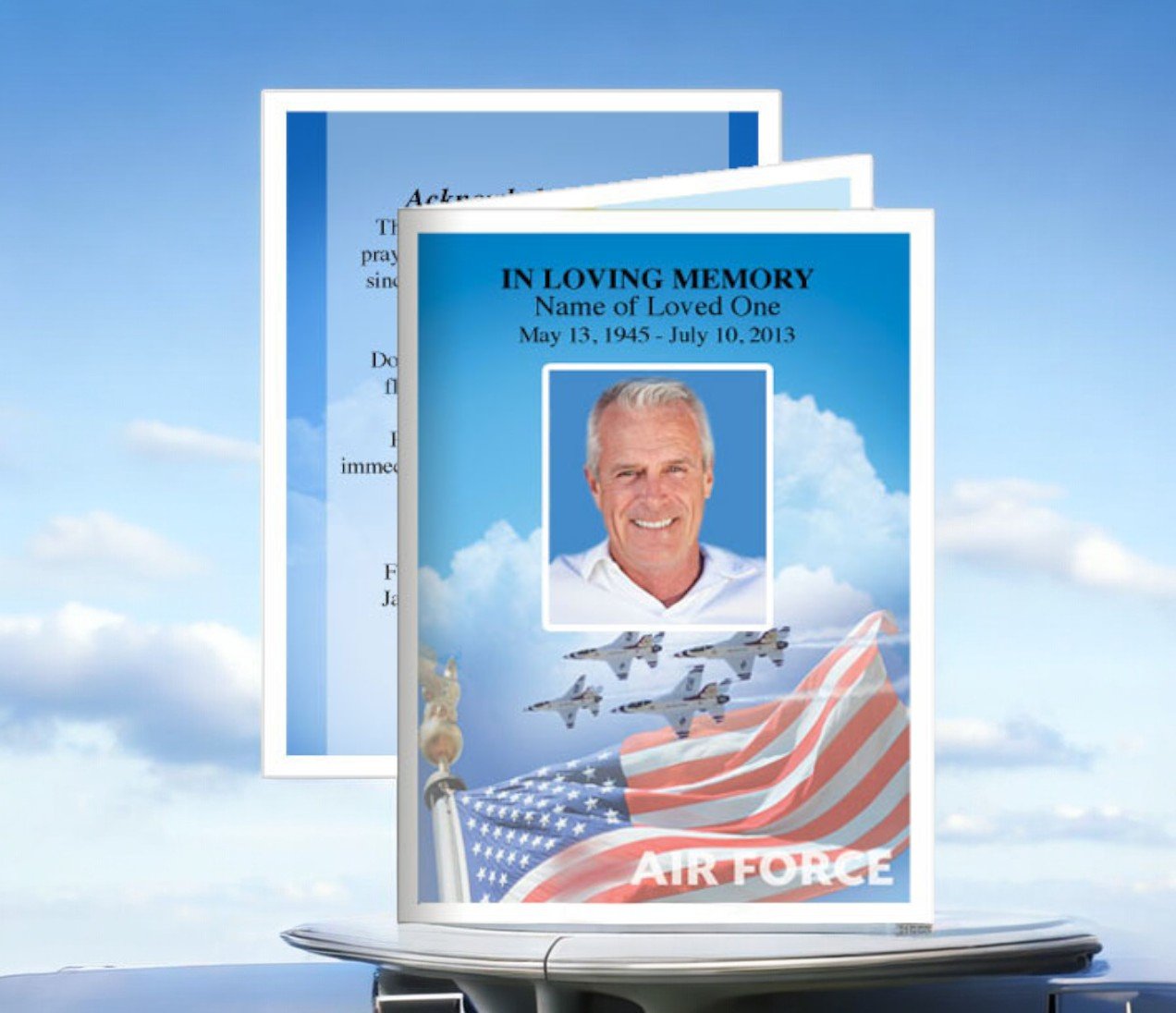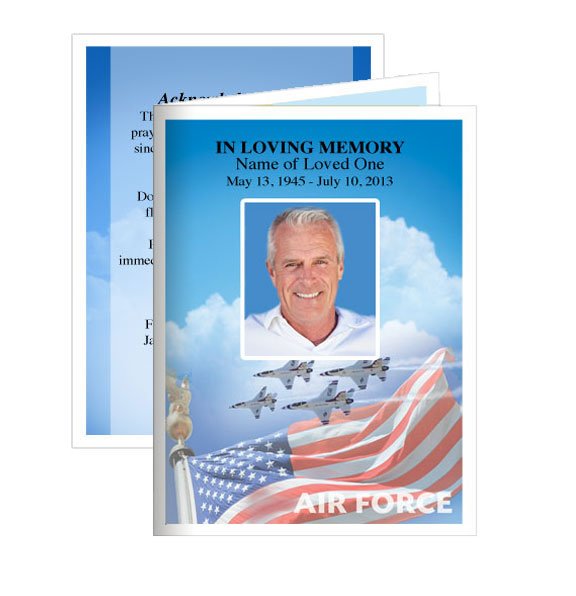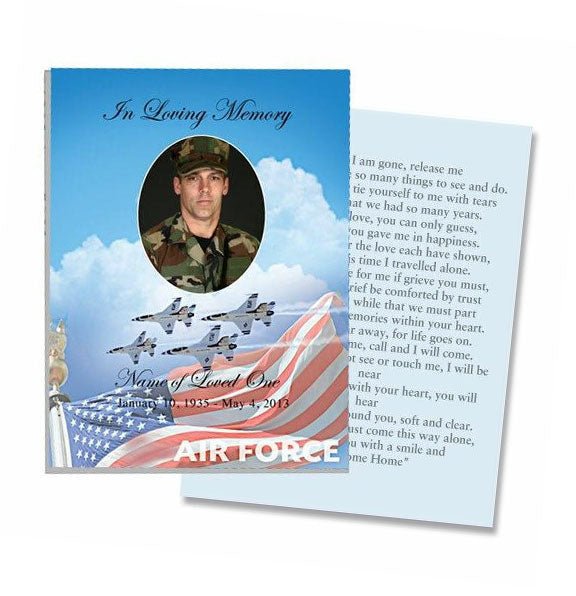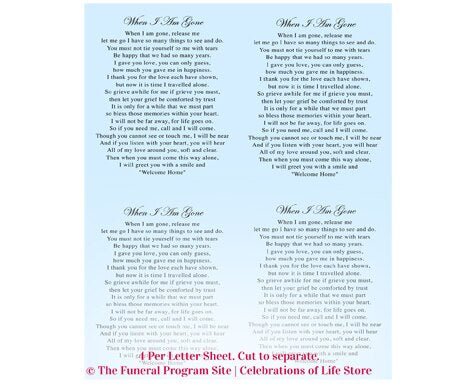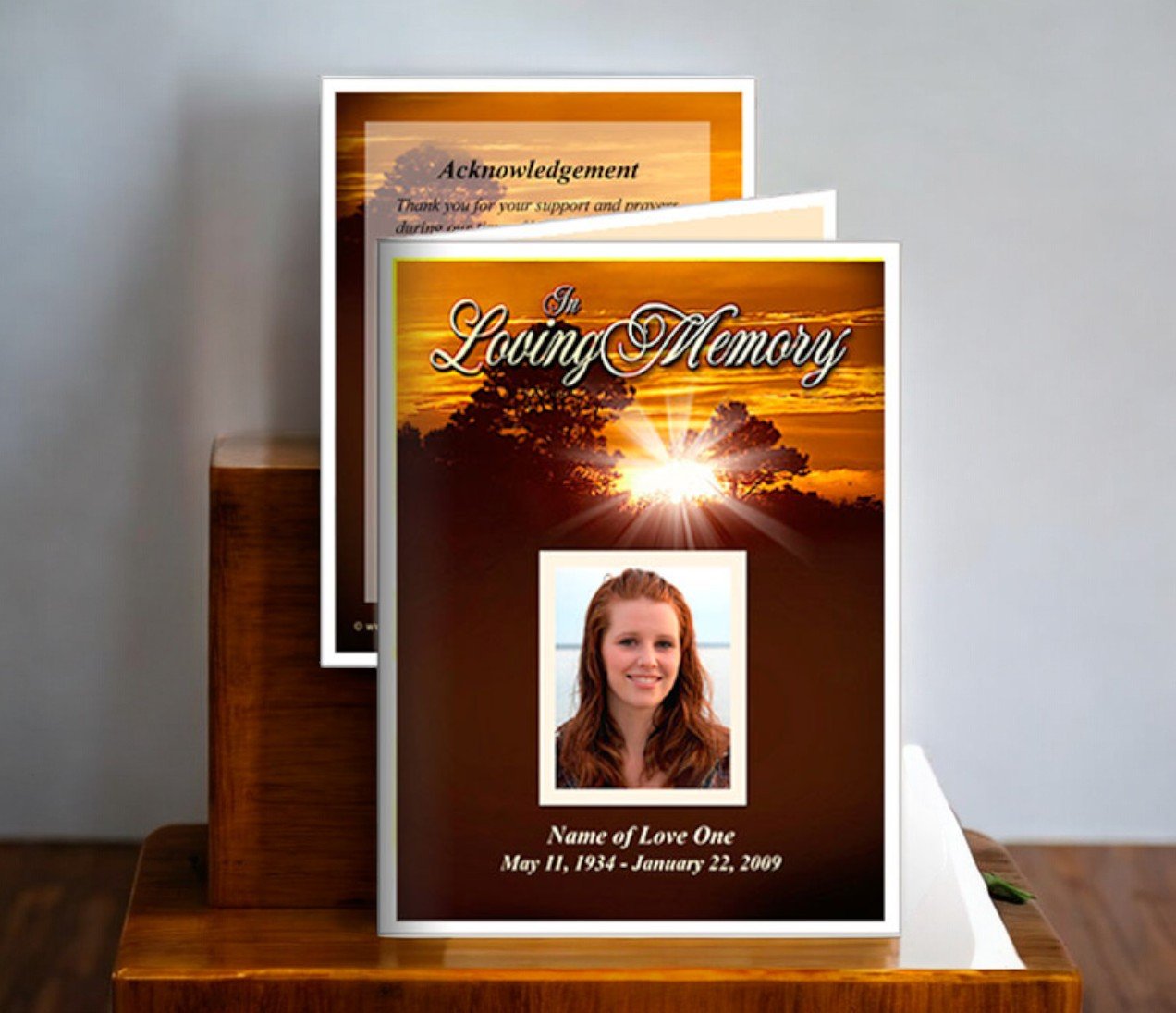How to Use AI to Design Memorial Cards

Creating memorial cards is a powerful way to honor the memory of a loved one. These small keepsakes serve as heartfelt tributes, preserving a person's image, legacy, and message long after they are gone. Traditionally, designing memorial cards involved hiring a graphic designer or using preset templates. Today, thanks to advances in artificial intelligence (AI), anyone can create professional, meaningful memorial cards in minutes—with no design experience required.
AI-powered design tools now make it easier, faster, and more accessible to generate beautiful, customized cards that reflect the life and spirit of the deceased. Whether you need a religious, floral, modern, or photo-based design, AI can streamline the entire process—from layout to image enhancement and even personalized text.
In this guide, we’ll explain how to use AI to design memorial cards, explore the tools available, and share best practices for ensuring your cards are both aesthetically pleasing and emotionally meaningful. We’ll also recommend trusted sources like The Funeral Program Site and Celebrate Prints for combining AI ease with professional-grade results.
What Are Memorial Cards?
Memorial cards are small, printed keepsakes typically distributed at funerals, celebrations of life, or memorial gatherings. They often include:
-
A photo of the deceased
-
Full name and life dates
-
A prayer, poem, or tribute
-
A quote or scripture
-
Symbolic artwork or background
These cards are cherished by attendees and serve as enduring reminders of a loved one’s life and legacy.
How AI Transforms the Design Process
Before AI, designing a memorial card involved downloading a template, learning how to use editing software, and hoping everything aligned correctly for printing. It could be time-consuming and stressful—especially during an already emotional time.
AI changes that by doing much of the heavy lifting. With a few inputs, AI tools can:
-
Automatically crop and enhance photos
-
Suggest layouts based on content
-
Generate balanced, symmetrical designs
-
Recommend appropriate fonts, colors, and imagery
-
Create touching tribute messages using natural language generation
AI can’t replace human emotion, but it can enhance your creative process by eliminating technical barriers.
Step-by-Step: How to Use AI to Design Memorial Cards
1. Choose Your Platform
Several platforms now offer AI-assisted design capabilities. While some are general graphic tools (like Canva or Adobe Express), others are funeral-specific, including those provided by The Funeral Program Site and Celebrate Prints.
These sites offer intuitive interfaces and pre-designed templates that are optimized for printing. Many of their templates are also compatible with AI-powered editing tools.
2. Upload a Quality Photo
AI image tools can auto-enhance, brighten, or even restore old photos. Some tools allow you to:
-
Remove background distractions
-
Sharpen facial features
-
Convert low-res images into high-resolution prints
-
Colorize black-and-white photos
This step is crucial for memorial cards, where the image is central. Consider using free AI tools like Remini, Canva Photo Enhancer, or Adobe AI for professional-quality results.
3. Input Personal Details
Enter the full name, dates of birth and death, and any key biographical information. Many AI-powered card generators will auto-format this text for optimal layout.
For example, if you enter:
“In Loving Memory of Maria Rose Thompson
July 4, 1945 – March 10, 2025”
…the system will often automatically size and align it perfectly with your chosen layout.
4. Use AI to Suggest Poems or Quotes
If you’re unsure what to write, let AI help. Tools like ChatGPT can generate heartfelt, respectful tributes based on your input. Simply prompt:
“Write a short, heartfelt poem in memory of a beloved grandmother”
…and you’ll receive touching, customizable verses that feel personal.
You can also ask for scripture suggestions, religious quotes, or secular messages depending on the family’s preferences.
5. Select a Theme or Background
AI-assisted design tools often allow you to browse themes and preview your design in real time. Choose from styles like:
-
Floral
-
Sky or sunset
-
Religious icons (crosses, angels, doves)
-
Military or patriotic
-
Watercolor or pastel
Once selected, the platform will automatically adapt fonts and spacing to match your background—saving you hours of trial and error.
6. Review and Edit Suggestions
AI design tools can recommend changes like:
-
Enlarging a photo for balance
-
Using lighter fonts for readability
-
Adjusting color palettes for harmony
You can accept or tweak these suggestions before finalizing.
7. Export or Print Your Design
Most AI-powered platforms allow you to:
-
Download a PDF or JPEG for printing
-
Order professionally printed cards
-
Share digital versions via email or text
Check size options (typically 4x6 or 5x7 inches) and print specifications. Trusted providers like The Funeral Program Site and Celebrate Prints offer print-ready downloads and fast shipping.
Tools That Use AI for Memorial Card Design
Here are a few platforms and tools that make use of AI or automation in the memorial card design process:
-
Canva: Offers AI-powered design suggestions, photo editing, and template customization.
-
Remini: Great for AI photo restoration and enhancement.
-
ChatGPT or Grammarly: Helps write custom messages, tributes, and poetry.
-
Adobe Express: Features prebuilt layouts with AI-powered content-aware design.
-
The Funeral Program Site: Offers professionally preformatted memorial card templates compatible with AI-edited content.
-
Celebrate Prints: Combines handcrafted templates with editable digital tools perfect for AI-enhanced projects.
You can also explore curated AI-friendly design options on websites like:
Tips for Creating a Meaningful Memorial Card with AI
While AI simplifies the design process, you still play the most important role—infusing the card with heart and intention. Here’s how to make the most of your AI tools:
-
Personalize wherever possible. AI gives you a foundation—add real-life touches to make it resonate.
-
Proofread carefully. Automated text may need tweaking to reflect tone and clarity.
-
Get feedback. Show a preview to a family member or friend before printing.
-
Keep it simple. Clean, focused designs often feel more elegant than overly busy layouts.
-
Use AI-generated content as a starting point. You can always refine poetry or text to better reflect your loved one’s personality.
Memorial Card Designs for Different Cultures and Faiths
AI platforms now increasingly support diversity in design. Whether you're honoring someone from a Christian, Jewish, Muslim, Hindu, or non-religious background, look for platforms that:
-
Offer multicultural imagery
-
Allow translation of content
-
Include interfaith prayers or quotes
The Funeral Program Site and Celebrate Prints offer multi-faith and bilingual templates, helping families create respectful, inclusive memorials.
When to Use AI in the Memorial Card Design Process
AI can be helpful at various stages of the memorial card process:
-
Before the service: Quickly generate designs for funeral handouts.
-
After the service: Create keepsakes for mailing or sharing with distant friends.
-
On anniversaries: Design cards for remembrance events or memory boxes.
Using AI doesn’t mean removing the human element—it simply gives you the freedom to create with clarity and care, even when time is short or emotions are overwhelming.
Final Thoughts
Designing memorial cards doesn’t have to be difficult or time-consuming. With AI technology at your fingertips, you can create a beautiful, personalized tribute that honors your loved one with grace and dignity.
Whether you need help choosing the perfect quote, laying out your design, enhancing a photo, or printing your card, AI can guide you through the process with speed and ease—while still giving you the power to add heartfelt personal touches.
Start with trusted providers like The Funeral Program Site and Celebrate Prints, both of which offer AI-friendly design templates and support for families going through loss.
With the right tools and intention, your memorial card can become a treasured keepsake—a quiet yet powerful reminder of a life well lived and a love never forgotten.