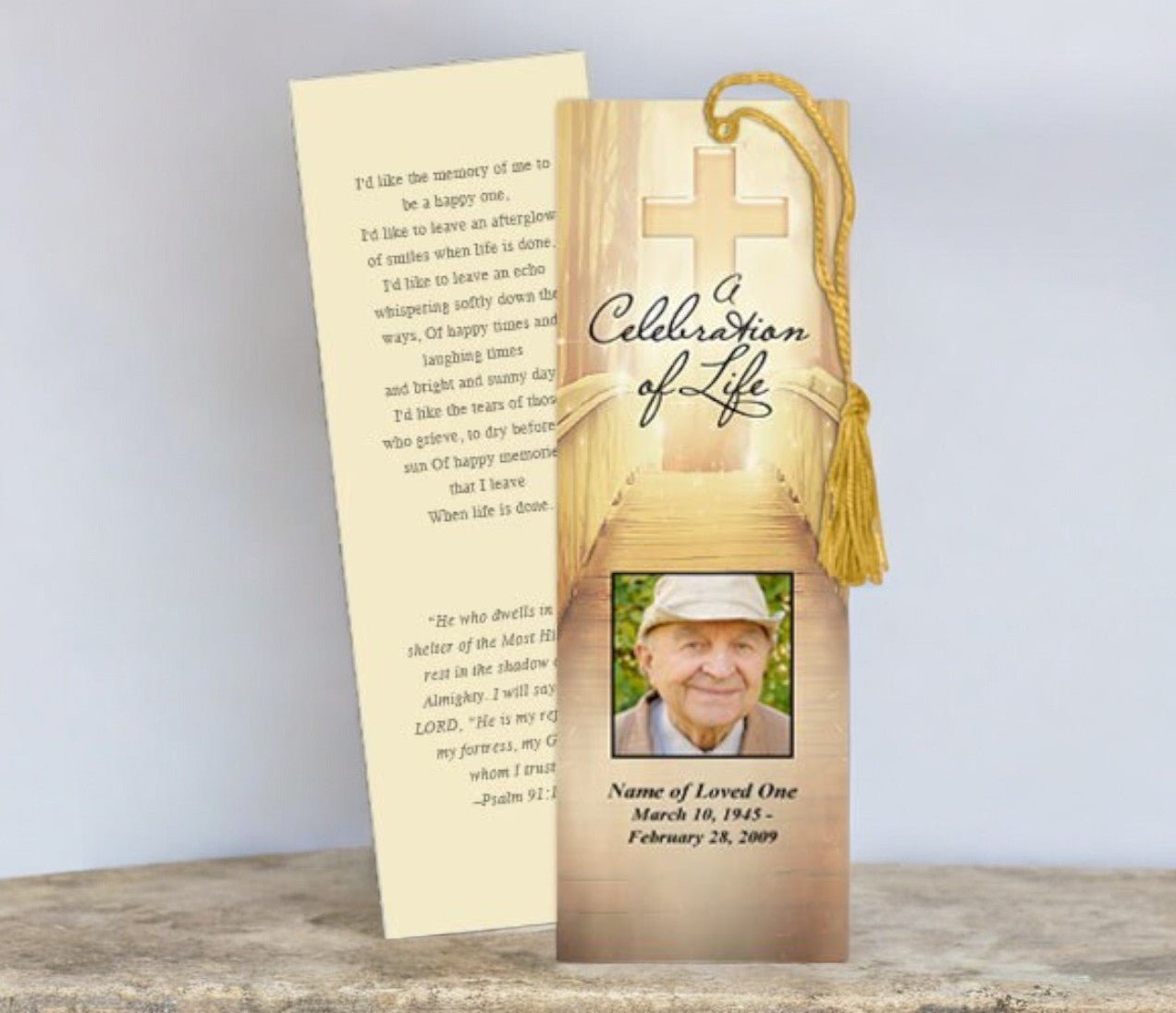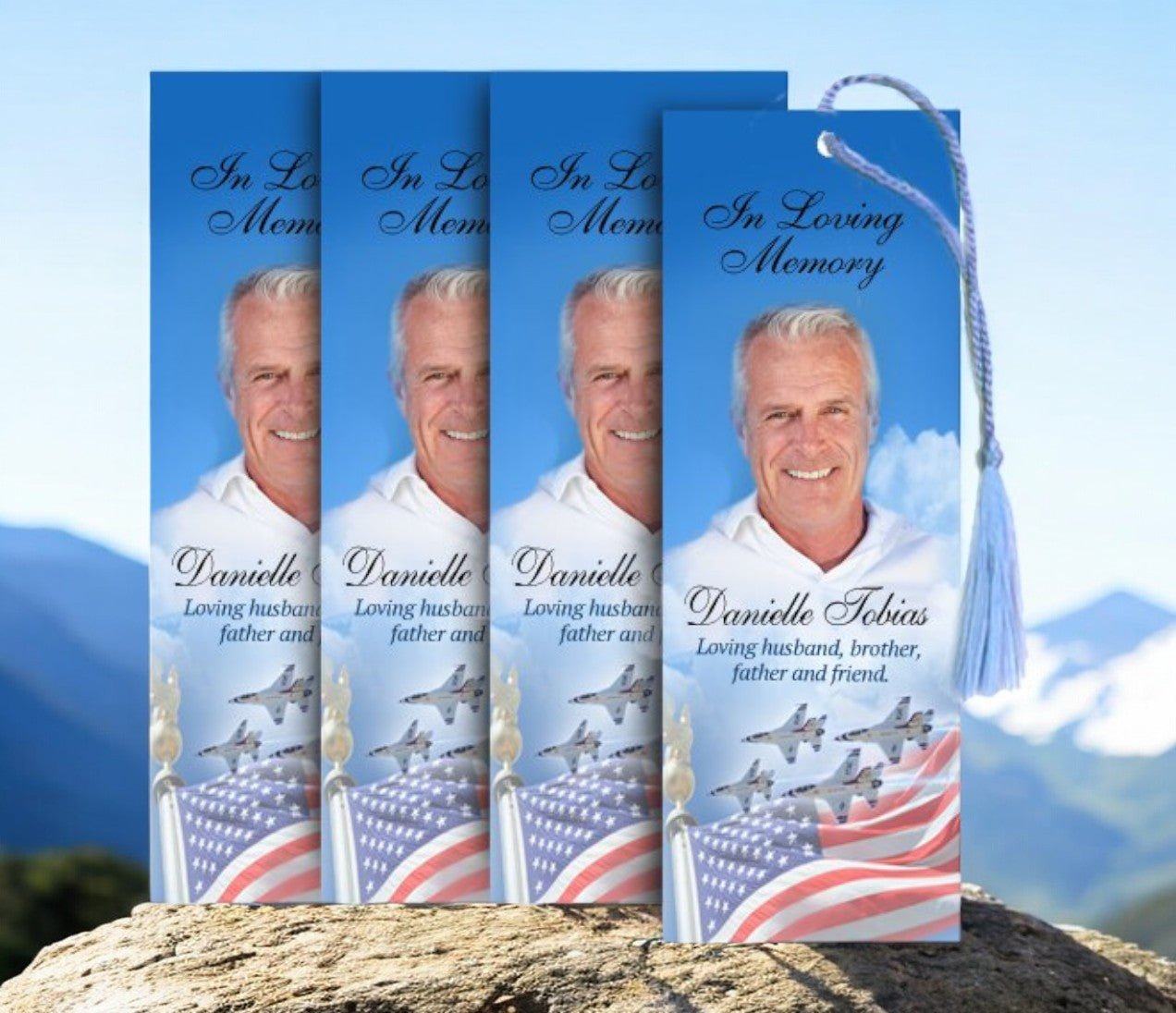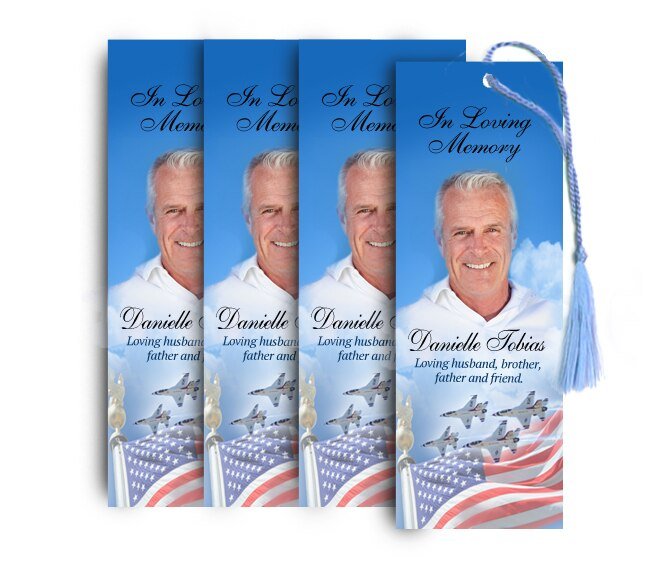Memorial Bookmarks: A Guide to Choosing the Best Photo

Introduction: The Power of a Photo in Memorial Bookmarks
Memorial bookmarks are a beautiful way to honor the memory of a loved one. They offer a small, meaningful keepsake that can be cherished for years to come. One of the most significant elements of a memorial bookmark is the photo—an image that captures the essence of the person and serves as a lasting tribute to their life. Choosing the best photo for a memorial bookmark requires careful thought and consideration, as it will convey a sense of remembrance, love, and celebration of life. In this guide, we will explore the key factors to consider when selecting the perfect photo for a memorial bookmark. (Also see: funeral program templates)
1. Reflecting Personality and Spirit
1.1 Capturing the Essence of Your Loved One
The photo you choose should reflect the personality and spirit of your loved one. Think about moments that best capture their essence—whether it’s a photo of them smiling, enjoying a favorite hobby, or simply being themselves. Consider what image will bring the most comfort and best represent their character. A joyful photo that radiates positivity may help remind family and friends of the happy times they shared.
1.2 Choosing a Favorite Moment
Many people find it meaningful to select a photo that holds personal significance or captures a special memory. This could be a photo from a significant event, such as a wedding or milestone celebration, or a more candid image from everyday life. The goal is to choose an image that brings comfort and peace to those who view it, while also evoking fond memories of the time spent with the loved one.
2. Ensuring Quality and Clarity
2.1 Selecting a High-Resolution Image
The quality of the photo is crucial when designing a memorial bookmark. Low-resolution or blurry images can detract from the beauty of the bookmark and make it less impactful. When selecting a photo, ensure that it is high resolution and clear, with enough detail to be reproduced at a smaller size. Aim for an image that is at least 300 dpi (dots per inch) to ensure crisp printing, especially if the photo includes facial details or fine elements.
2.2 Avoiding Overly Cropped or Dark Images
Avoid using images that are overly cropped or poorly lit, as they may not reproduce well in the final design. If the original image is too dark, you may be able to brighten it using photo editing software, but always check that the image retains its clarity after adjustments. Similarly, cropped images that cut off important parts of the photo may not have the desired effect. Select an image with good lighting, natural colors, and sufficient space around the subject for flexibility in design.
3. Matching the Photo to the Bookmark Design
3.1 Complementing the Background and Theme
The photo should complement the overall design and theme of the memorial bookmark. If the bookmark features a floral or nature-themed background, for example, a calm or outdoor image may work best. On the other hand, a minimalist design may call for a simple, elegant portrait. Consider the color tones of the photo as well—soft, pastel images may work well with light backgrounds, while bold, vibrant photos may pair better with darker designs.
3.2 Balancing Image and Text
It’s essential to find a balance between the image and the text on the memorial bookmark. The photo should not overpower the text, nor should the text obscure important parts of the image. Ensure there is enough space around the photo for any names, dates, quotes, or messages you plan to include. Sometimes, placing the photo at the top or bottom of the bookmark allows for a clear separation between the image and text, creating a more organized and balanced design.
4. Personalization and Special Effects
4.1 Adding Soft Filters or Borders
To enhance the photo and give it a more polished look, consider adding soft filters or borders. Filters can help unify the colors in the image and blend them with the overall design of the bookmark. For example, a sepia or black-and-white filter can create a timeless, elegant effect. Borders or frames around the photo can also add a finishing touch, helping to define the image and integrate it with the rest of the bookmark’s design elements.
4.2 Incorporating Symbolic Elements
Some families choose to include symbolic elements, such as small icons or decorative details, alongside the photo. This could be a religious symbol, a small heart or angel, or an object that held special meaning to the deceased, such as a book, flower, or animal. These additions can add another layer of personalization to the bookmark, making it even more meaningful and unique. (Also see: funeral program templates)
Conclusion: Creating a Lasting Tribute with the Perfect Photo
The photo you choose for a memorial bookmark holds significant emotional value and serves as a lasting tribute to your loved one. By selecting an image that reflects their personality, ensuring its quality, and matching it to the design of the bookmark, you create a heartfelt keepsake that honors their memory. With thoughtful consideration, the photo on the memorial bookmark will bring comfort to family and friends, helping to keep the memory of the loved one alive for years to come.
For more on this topic, visit The Funeral Program Site.
© The Funeral Program Site - Funeral Programs, Funeral Program Templates and Cancer Ribbons