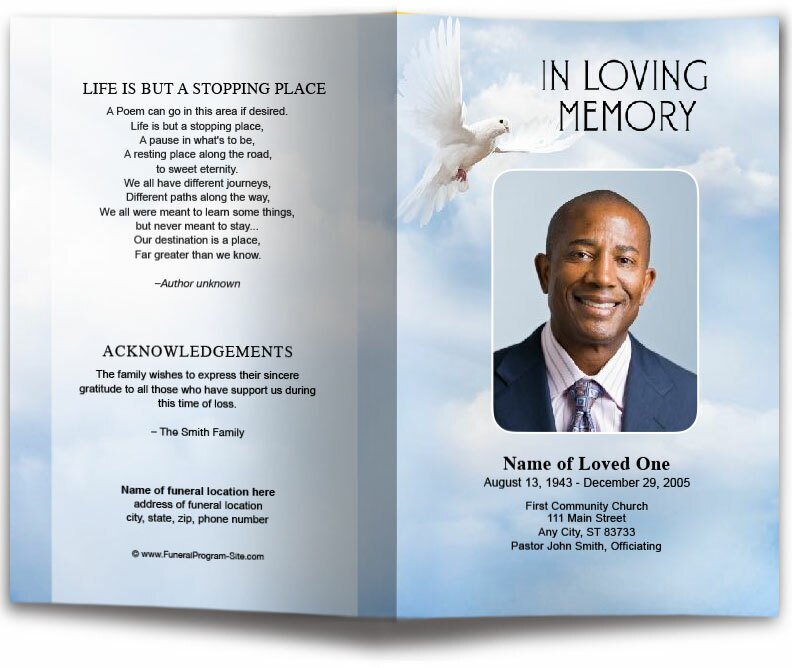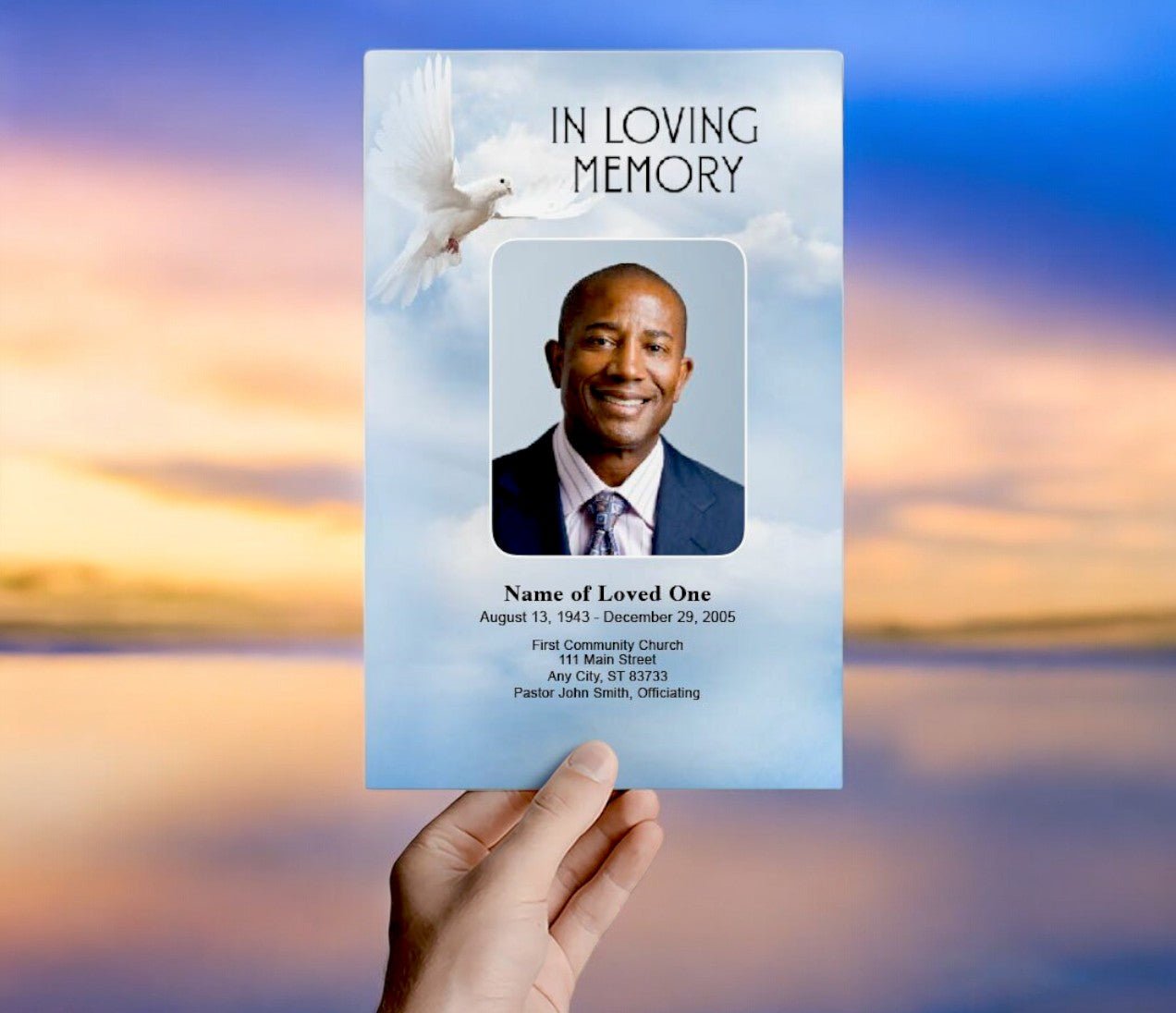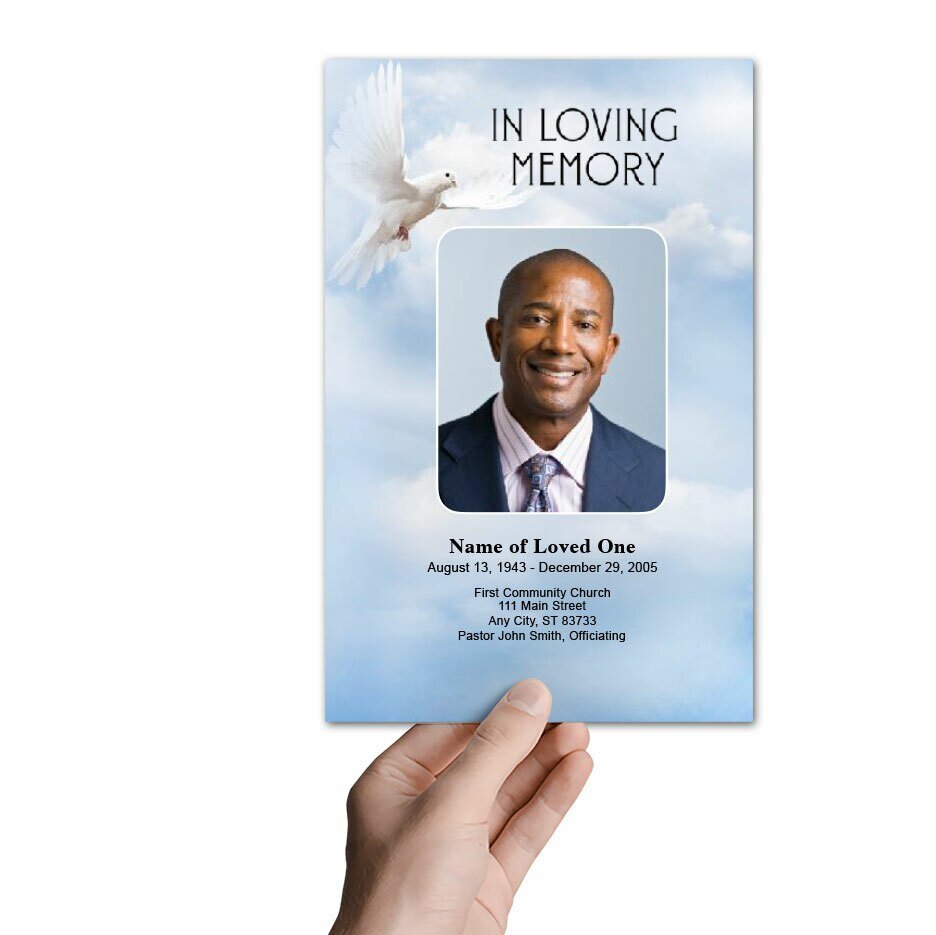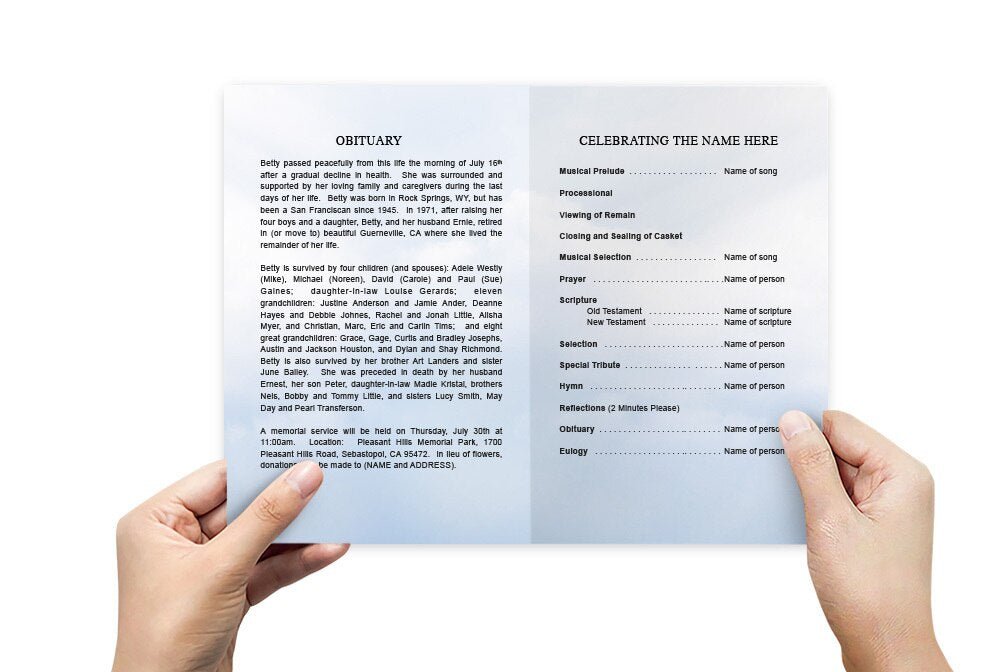Printable Funeral Program Templates

Printable Funeral Program Templates
Printable funeral program templates provide an easy and convenient way to create a meaningful tribute to honor the life of a loved one. With customizable options available, these templates allow you to add personal details, photos, and messages, all while maintaining a professional design. In this article, we’ll explain how to choose, customize, and print funeral program templates to create a personalized memorial for a loved one.
What Are Printable Funeral Program Templates?
Printable funeral program templates are pre-designed files that you can download, customize, and print at home or through a professional printing service. These templates provide a structured layout for the program, including sections for the order of service, obituary, photos, and personal messages. By downloading and editing a template, you can quickly create a personalized program that reflects the life and legacy of the deceased.
Advantages of Printable Funeral Program Templates
Using a printable funeral program template offers several benefits during the planning process. Here are some key advantages:
- Time-Saving: Templates come pre-designed, allowing you to focus on adding personal details rather than designing from scratch.
- Customizable: You can easily edit text, fonts, colors, and photos to create a unique and personalized tribute.
- Professional Design: Many templates are designed by professionals, ensuring that your program looks polished and visually appealing.
- Cost-Effective: Printable templates offer an affordable solution for creating a funeral program without the need for expensive design services.
How to Choose a Printable Funeral Program Templates
When choosing a funeral program template, it’s important to consider the tone and style of the service, as well as the preferences of the family. Printable templates are available in a variety of designs, from traditional and formal to modern and simple. Here are some factors to keep in mind when selecting a template:
Step 1: Decide on the Layout
Funeral program templates come in different formats, each offering a unique layout. Some common options include:
- Bi-Fold Program: A bi-fold program has a single fold, creating four pages (front, inside spread, and back). This is a popular choice for many services, as it offers enough space for the order of service, photos, and personal messages.
- Tri-Fold Program: A tri-fold program folds into three sections, providing additional space for more details. This format is useful if you want to include extra photos or a longer obituary.
- Booklet Style: A multi-page booklet allows you to create a more detailed program, perfect for larger services or when you want to include multiple tributes, poems, or additional photos.
Choose a layout that suits the size of the service and the amount of information you want to include. A simpler service may only require a bi-fold program, while more elaborate ceremonies may benefit from a booklet style.
Step 2: Select the Design Style
Printable funeral program templates come in a variety of design styles. Whether you prefer a traditional look with soft, muted colors or a modern design with clean lines and bold fonts, there’s a template to match your needs. Some common design styles include:
- Traditional and Formal: These templates often feature elegant borders, classic fonts, and neutral colors like white, cream, or soft pastels. They are perfect for formal or religious services.
- Modern and Simple: For a contemporary look, modern templates use minimalistic designs with clean lines, simple typography, and a more muted color palette. These are ideal for those looking for a sleek and elegant design.
- Colorful and Personalized: If you prefer a more vibrant design, some templates use colorful backgrounds, custom graphics, or themed illustrations that reflect the personality or interests of the deceased.
When selecting a design, consider the preferences of the family and the tone of the service. Choose a template that feels appropriate and reflective of the individual being honored.
How to Customize a Printable Funeral Program Template
Once you’ve selected a template, the next step is to customize it with personal details and meaningful elements. Follow these steps to make your printable funeral program unique:
Step 1: Edit Text and Information
Begin by replacing the placeholder text in the template with your own information. Make sure to include the following key details:
- Full Name of the Deceased: Display the name prominently on the cover or first page of the program.
- Date of Birth and Date of Death: Add these dates to honor the individual’s life timeline.
- Order of Service: List the schedule of events for the service, such as hymns, readings, prayers, and eulogies.
- Obituary or Life Story: Include a brief biography or obituary that highlights the significant moments, achievements, and relationships in the person’s life.
Ensure that the text is clear and easy to read. You can adjust the font size, style, and color to match the overall design of the template. Elegant serif fonts such as Times New Roman or Georgia are often used for formal services, while sans-serif fonts like Arial or Helvetica work well for modern designs.
Step 2: Add Photos
Photos are a meaningful way to personalize a funeral program. Most printable templates include spaces for images, such as the cover photo and additional pictures inside the program. Choose high-quality photos that reflect the life and character of the deceased. Here are a few tips for selecting the right photos:
- Cover Photo: Choose a formal portrait or a favorite candid shot for the cover. This image should capture the essence of the individual.
- Inside Photos: Use additional photos throughout the program to show different aspects of the person’s life, such as family gatherings, special occasions, or hobbies.
Ensure that the photos are high-resolution and properly aligned within the template. This will create a polished and professional look.
Step 3: Customize Fonts and Colors
Most templates allow you to change the fonts and colors to match your personal preferences. If the template comes with default fonts, you can customize them to better reflect the tone of the service. Choose a color scheme that complements the overall design—soft, neutral colors are typically used for funeral programs, but you can also incorporate the favorite colors of the deceased to add a personal touch.
How to Print and Assemble Your Funeral Programs
Once your template is fully customized, it’s time to print and assemble the funeral programs. Here’s how to ensure your printed programs look professional:
Step 1: Choose High-Quality Paper
For a professional finish, print the programs on high-quality paper or cardstock. Glossy or matte paper works well for funeral programs, depending on the desired look. Cardstock offers durability and ensures the program holds up well throughout the service.
Step 2: Test Print
Before printing the entire batch, do a test print to ensure the colors, layout, and photos look correct. Check for any formatting issues and make sure the text is legible. Adjust any elements as needed.
Step 3: Print and Fold
Once satisfied with the test print, print the rest of the programs. If you’re using a bi-fold or tri-fold template, carefully fold the programs along the designated lines to create a clean, professional finish. If you’re printing a booklet, you may need to bind the pages using staples or another method.
Final Thoughts on Printable Funeral Program Templates
Printable funeral program templates are an ideal solution for families who want to create a personalized and meaningful tribute without the need for extensive design skills. With the ability to customize text, photos, fonts, and colors, these templates offer flexibility while maintaining a professional appearance. By choosing the right design and layout, you can create a lasting keepsake that honors the life and legacy of your loved one.
For more on this topic, visit The Funeral Program Site.
© The Funeral Program Site - Funeral Programs, Funeral Program Templates and Cancer Ribbons