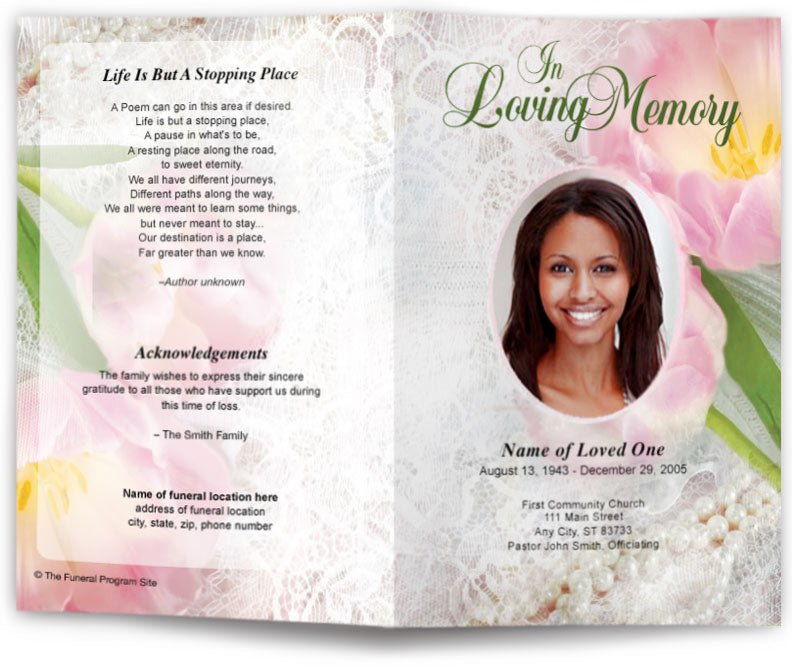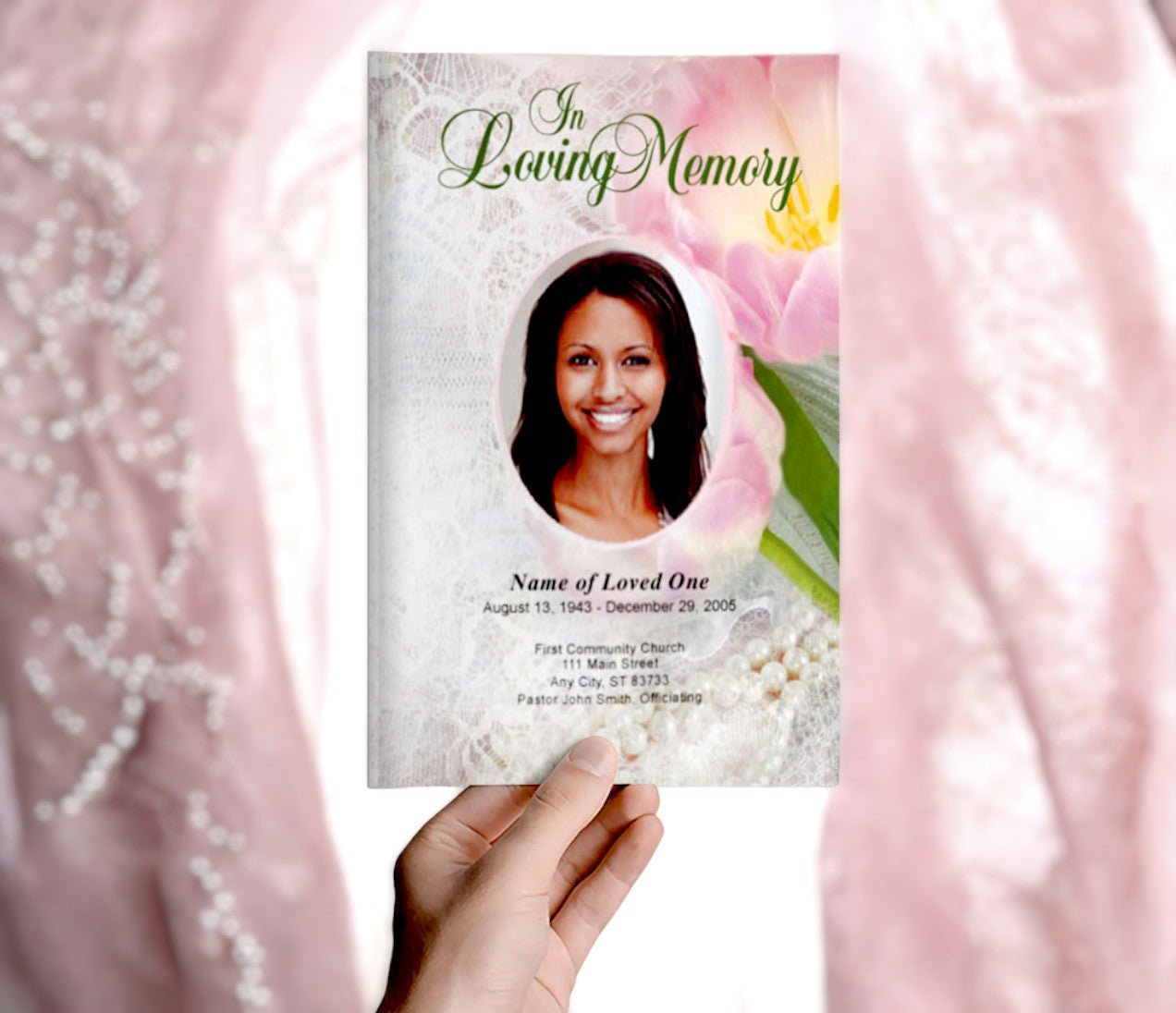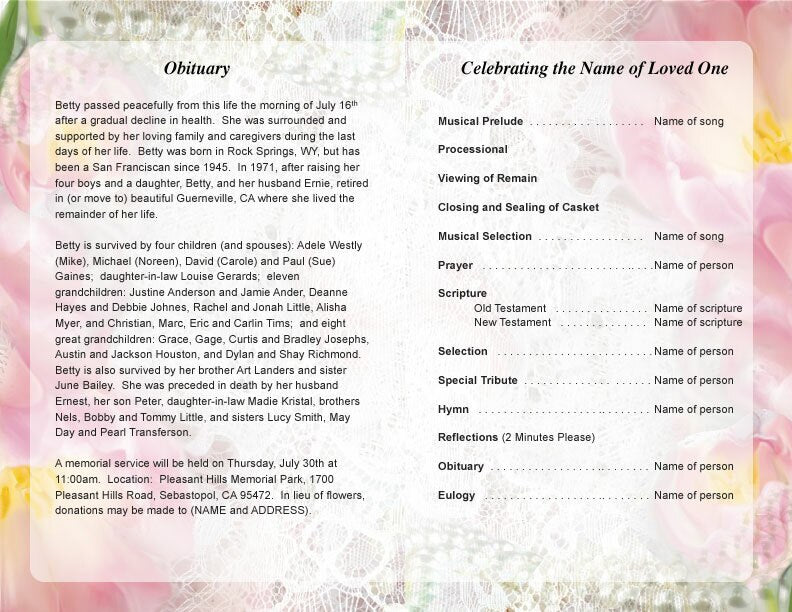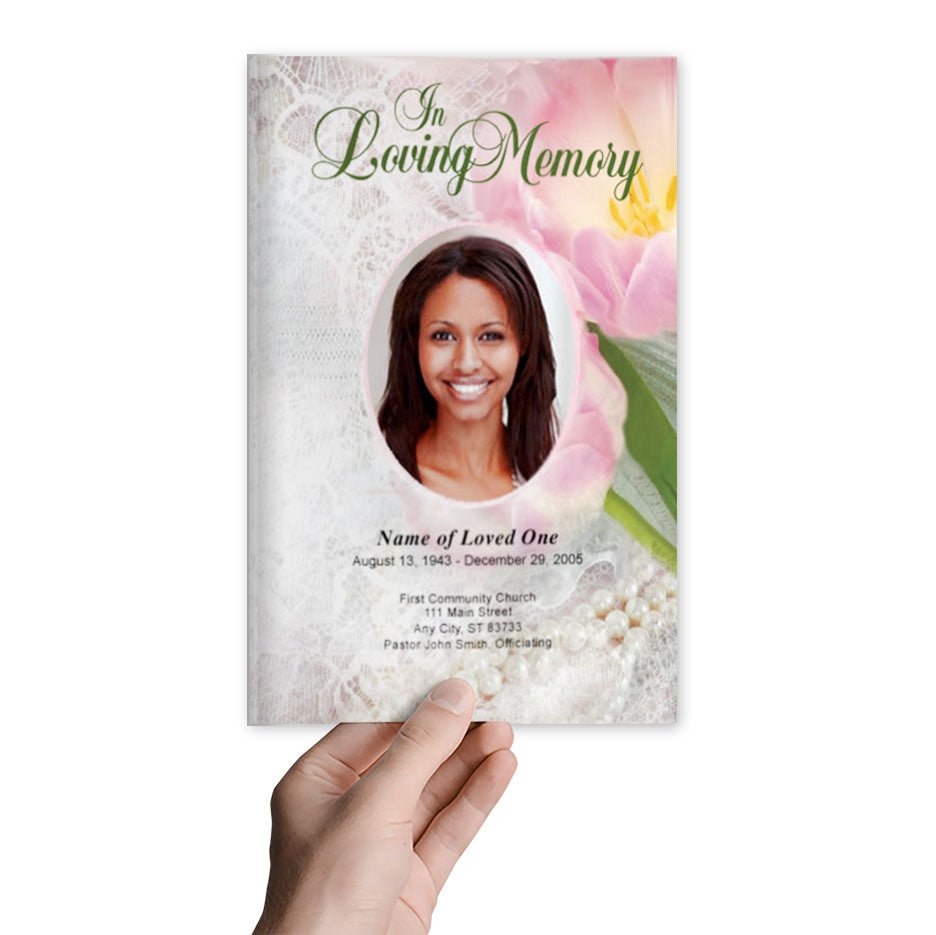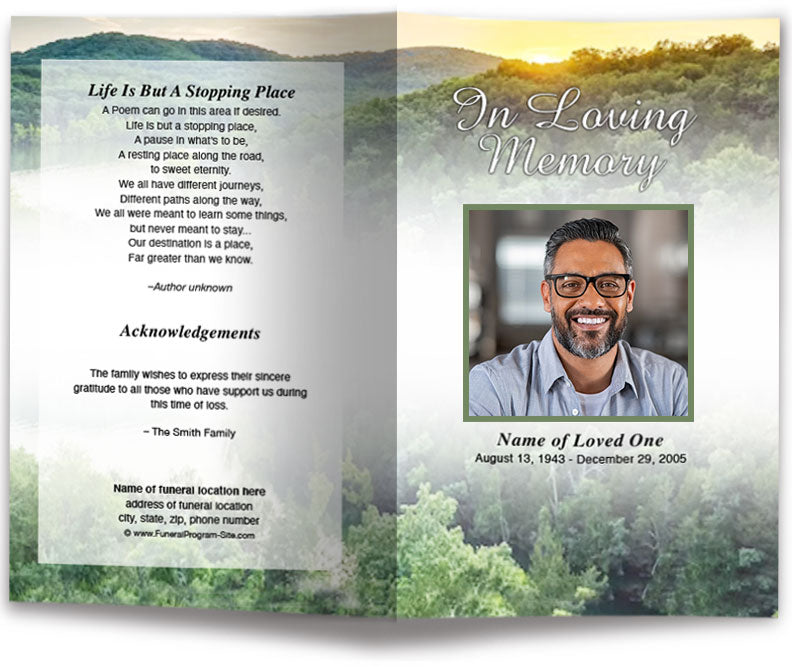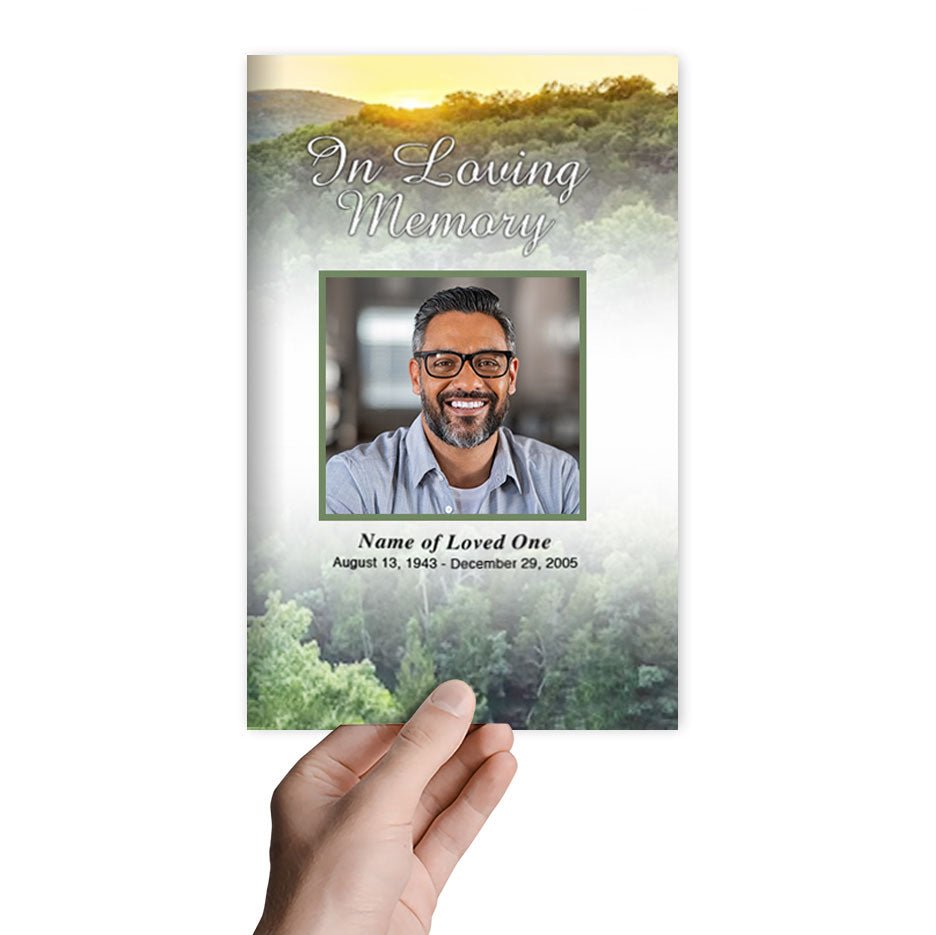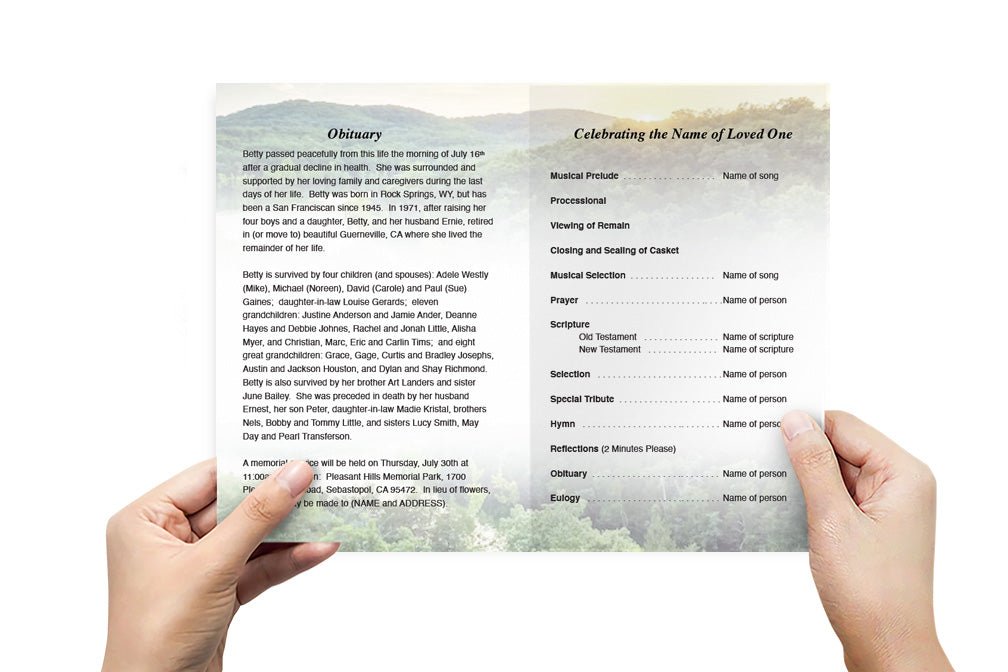Printing Tips for Thoughtful and Memorable Funeral Programs

Creating a funeral program that is both thoughtful and memorable requires attention to detail, not only in its design but also in how it is printed. The printing process plays a critical role in ensuring that the program looks polished, professional, and reflective of the love and care put into its creation. Here are essential printing tips to help you produce high-quality funeral programs that honor your loved one’s life and serve as a cherished keepsake.
1. Choose the Right Funeral Program Paper
Selecting the right paper is one of the most important decisions when printing funeral programs. High-quality paper enhances the program’s overall look and feel, giving it a professional touch. Opt for heavyweight cardstock or textured paper for durability and elegance. For a smooth finish, choose matte or satin paper, which minimizes glare and provides a refined appearance. If you prefer a more vibrant look, glossy paper is ideal for showcasing photos with high clarity and brightness. Ensure the paper weight is at least 80 lb or higher for sturdiness.
2. Use High-Quality Printers
A high-quality printer is essential for producing clear text and sharp images. Inkjet printers are excellent for vibrant colors and detailed photos, while laser printers offer crisp text and fast printing for larger quantities. If printing at home, use a printer that supports the type of paper you’ve chosen to avoid smudging or jamming. For professional results, consider using a local print shop or an online printing service specializing in funeral programs.
3. Test Print Before Finalizing
Always print a single test copy before committing to a full batch. This allows you to check for any issues with alignment, colors, or formatting. Review the test copy carefully to ensure all text is legible, photos are clear, and the layout matches your vision. Adjust any errors or inconsistencies before proceeding with the final print.
4. Optimize Photo Quality
Photos are a central element of most funeral programs, and their quality can significantly impact the overall presentation. Use high-resolution images (300 dpi or higher) to ensure they print clearly without pixelation. Avoid stretching or resizing photos beyond their original resolution, as this can cause blurriness. Edit photos as needed to enhance brightness, contrast, or sharpness for a polished look.
5. Pay Attention to Margins and Bleeds
Ensure that the funeral program design includes proper margins to avoid cutting off important content during printing. For designs that extend to the edges of the paper, use a bleed setting, which allows for extra space around the edges to account for trimming. Most professional printers require a 0.125-inch bleed area to ensure a seamless finish.
6. Select the Right Folding Style
Decide on a folding style that complements the program’s content and layout. Bifold programs are simple and elegant, with four panels for concise information. Trifold programs offer additional space for photos, tributes, and quotes. If using a booklet format, ensure the pages are properly aligned and bound for a professional appearance. For home printing, score the paper along the fold lines before folding to avoid creases or uneven folds.
7. Ensure Accurate Color Representation
Colors can appear differently on screen compared to print. Calibrate your monitor to ensure accurate color representation during the design process. If using professional printing services, request a proof copy to confirm that the colors match your expectations. Stick to a cohesive color palette that reflects the tone of the service and the personality of the deceased.
8. Consider Professional Printing Services
If you want to ensure the highest quality, consider hiring a professional printing service. These services offer a range of finishes, paper options, and advanced printing techniques. They can also handle large quantities efficiently and provide additional services such as binding, trimming, or embossing. Many online services allow you to upload your design and choose options that best suit your needs.
9. Print Extra Copies
Always print more copies than you think you’ll need. Unexpected attendees or requests for keepsakes from family and friends may arise, and having extra copies ensures no one misses out on receiving a program. A good rule of thumb is to print 10–20% more than the expected number of attendees.
10. Package and Distribute Thoughtfully
Once printed, package the programs carefully to avoid creases, smudges, or damage during transport. Store them in a flat, dry place until the service. At the event, distribute programs at the entrance, place them on seats, or display them neatly on a table for attendees to pick up.
Conclusion
Printing a thoughtful and memorable funeral program involves careful planning, attention to detail, and the use of high-quality materials and techniques. By choosing the right paper, optimizing photo quality, and ensuring accurate colors and alignment, you can create a program that honors your loved one’s life with beauty and professionalism. Whether you print at home or use professional services, these tips will help you produce a program that serves as a heartfelt tribute and a lasting keepsake for all who attend.