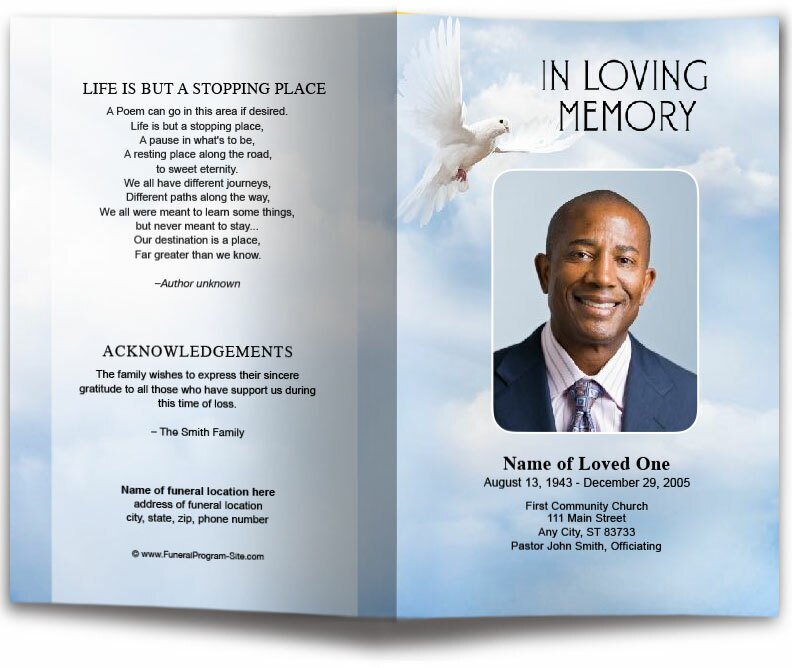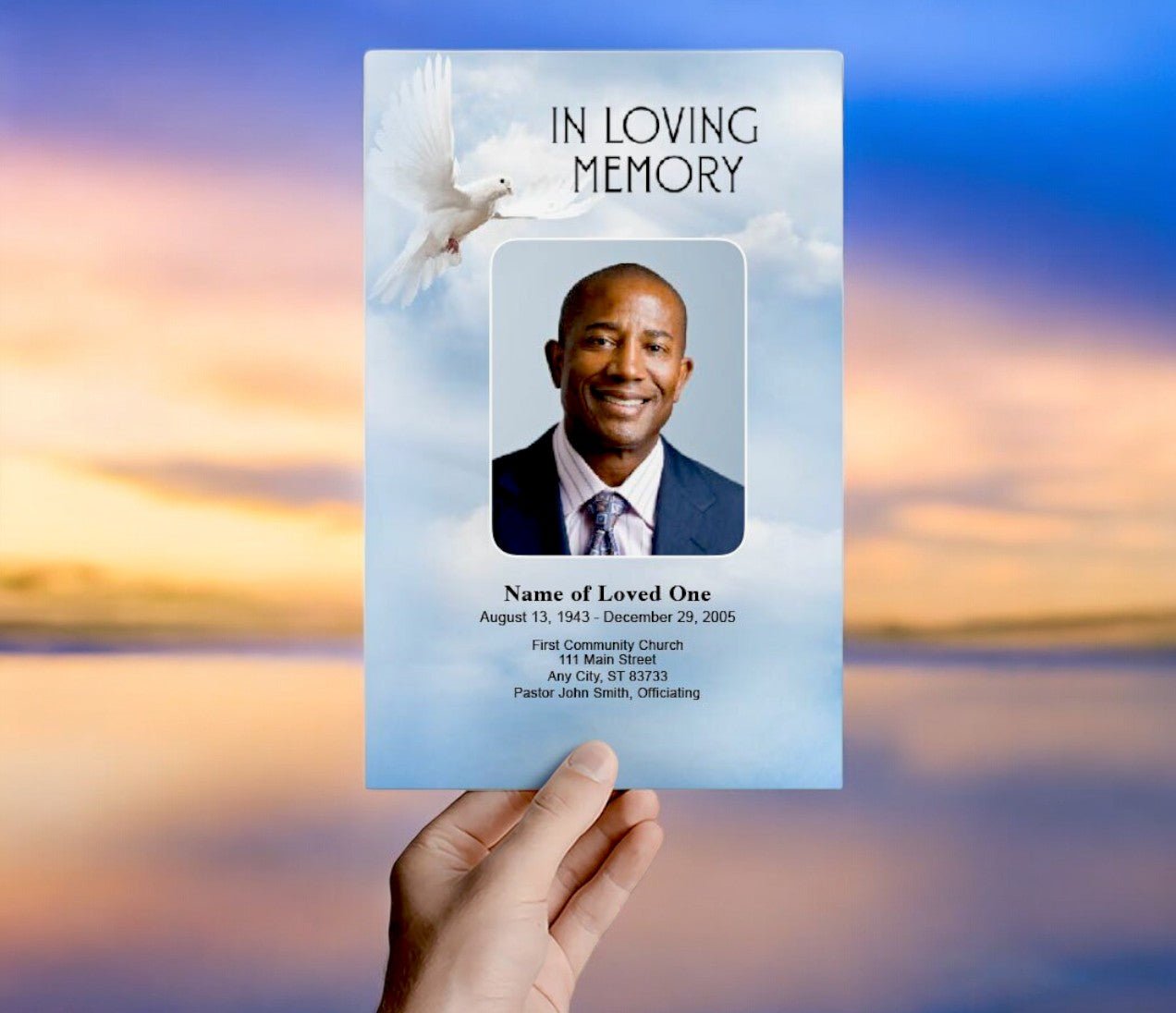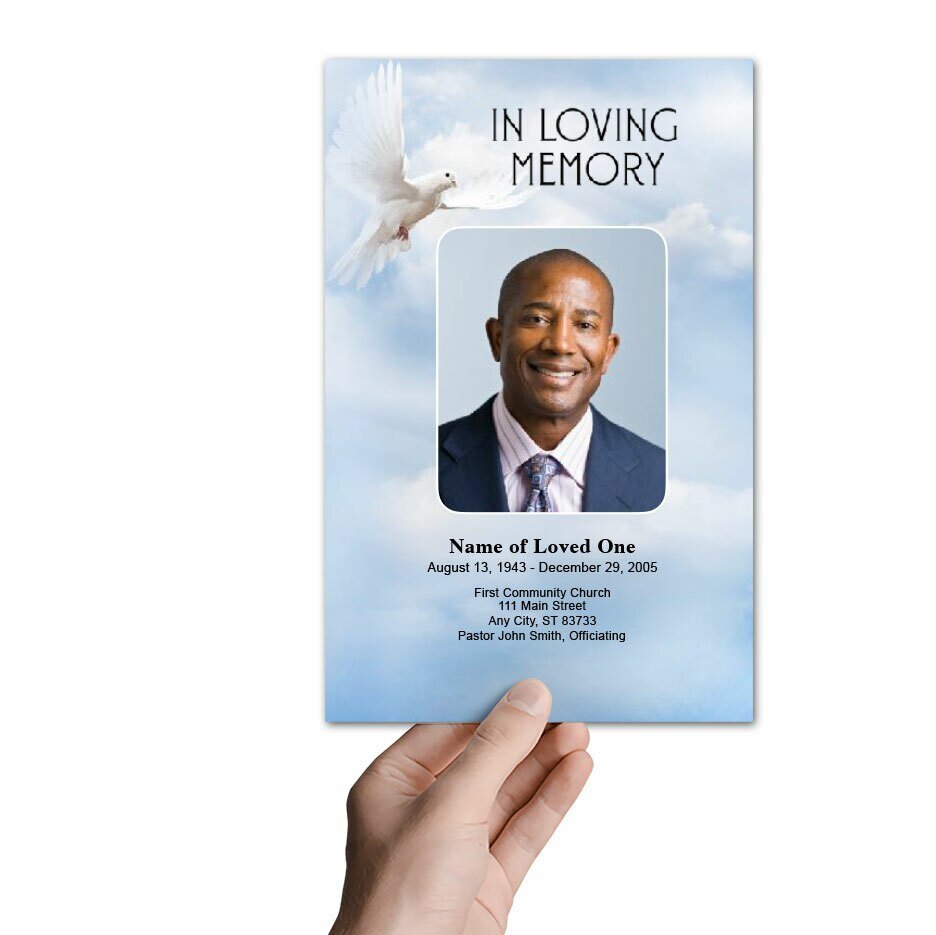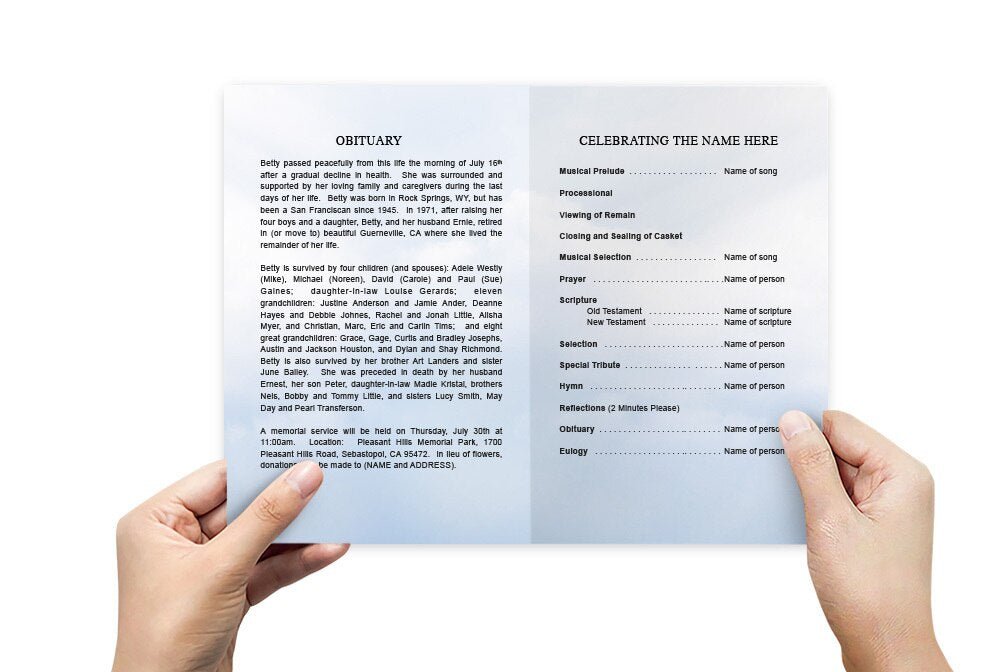Simple and Elegant Funeral Program Template

Creating a Simple and Elegant Funeral Program Template: A Timeless Tribute
A funeral program is a cherished memento of a memorial service, providing attendees with key details of the ceremony while offering a keepsake to remember the deceased. Opting for a simple and elegant funeral program template is a tasteful way to honor a loved one. In this guide, we will walk through the steps to create a program that is both refined and easy to customize, ensuring that your tribute is beautiful and respectful.
Why Choose a Simple and Elegant Funeral Program Template?
Simplicity and elegance often go hand in hand when it comes to funeral program design. A simple template allows the focus to remain on the important aspects—such as the order of service, obituary, and photos—while maintaining a visually clean and tasteful presentation. The goal is to create a program that is dignified, easy to read, and visually pleasing without overwhelming the viewer with excessive design elements.
Timeless Design
Choosing a simple and elegant design ensures that the program will remain timeless. It won’t be overly flashy or trendy, and it will appeal to a broad audience. Simplicity often evokes calmness, which is appropriate for a solemn occasion like a funeral. With clean lines, soft colors, and minimal decoration, the program reflects dignity and grace.
Easy to Customize
Simple templates are also easier to customize. You don’t need design expertise to create a polished program. Most templates offer drag-and-drop functionality, allowing you to easily insert photos, text, and quotes without needing to worry about complex design layouts.
Elements of a Simple and Elegant Funeral Program Template
Here are the essential elements you should include in a simple and elegant funeral program:
Cover Page
The cover page is the first thing attendees will see, so it should be simple yet meaningful. A tasteful design will typically include:
- A single photo of the deceased
- Their full name
- Their birth and death dates
- A short, meaningful phrase or Bible verse (optional)
Use elegant fonts and avoid excessive decoration. Stick to a neutral color scheme like white, gray, soft blue, or beige, which creates a calm and refined appearance.
Order of Service
The order of service should be presented in a clear and structured format, allowing attendees to easily follow the ceremony. Use bullet points or numbered lists to outline key events, such as hymns, readings, prayers, and eulogies. A minimalist approach to design helps keep this section neat and easy to read.
Obituary or Life Story
Including a brief obituary or life story is a meaningful way to highlight the milestones and achievements of the deceased. Focus on the most important aspects of their life, such as their career, family, hobbies, and key relationships. This section should be written in a simple yet heartfelt tone, offering a snapshot of the person’s life.
Photos
While a simple and elegant program doesn’t need to be filled with images, one or two carefully chosen photos can add a personal touch. Choose clear, high-quality photos that evoke positive memories of the deceased. A formal portrait or a candid, smiling photo works well for the cover, while additional images can be placed inside the program to complement the text.
Quotes or Verses
A meaningful quote, poem, or Bible verse can be included to provide comfort and inspiration. Place these on the front cover or at the end of the program to leave attendees with a final, uplifting message. The design should ensure that the text stands out clearly, with plenty of white space to maintain the program’s elegant aesthetic.
Steps to Create a Simple and Elegant Funeral Program Template
Follow these steps to create a simple and beautiful funeral program:
Step 1: Select a Template
Start by selecting a simple and elegant funeral program template. Many websites offer customizable templates that are easy to edit in formats like Microsoft Word, Google Docs, or PDF. Choose a design that is understated and uses a soft color palette, clean fonts, and minimal decoration.
Step 2: Gather Essential Information
Before you begin editing the template, gather the necessary information you want to include in the program. This will typically include:
- Full name of the deceased
- Date of birth and death
- Obituary or life story
- Order of service
- Photos of the deceased
- Any meaningful quotes or verses
Having this information ready will make the customization process quicker and easier.
Step 3: Customize the Template
Once you have selected your template and gathered the content, begin customizing it. Open the template in your chosen software, and start by replacing placeholder text with the full name of the deceased, birth and death dates, and a cover photo.
Edit the order of service to include hymns, readings, and eulogies in chronological order. Insert the obituary text and photos, ensuring that the layout remains clean and uncluttered. Use simple, legible fonts and avoid over-styling any one section.
Step 4: Choose Elegant Fonts and Colors
Typography is key to creating a simple yet elegant look. Stick to classic, serif fonts like Times New Roman or Georgia, or modern sans-serif fonts like Helvetica or Arial for readability. Use a slightly larger font size for headings, such as the deceased’s name, and keep body text clean and easy to read.
As for colors, neutral tones like white, cream, light gray, or soft pastels work best for maintaining an elegant aesthetic. Avoid bright colors or overly bold patterns, as they can detract from the program’s understated elegance.
Step 5: Print and Assemble
Once you have completed the design, print a test copy to ensure everything looks as intended. For a professional touch, use high-quality paper or cardstock. You can choose between glossy, matte, or linen-textured paper to give the program a premium feel. If the program is a bi-fold or tri-fold design, be sure to fold it carefully and evenly for a polished result.
Tips for Printing a Simple and Elegant Funeral Program
To ensure your funeral program looks polished and professional, consider the following printing tips:
High-Quality Paper
Printing on high-quality paper or cardstock gives the program a more substantial, elegant feel. Choose paper that is at least 80lb or higher in weight for the best results. Glossy and matte finishes can both work well, depending on your preference for texture and appearance.
Test Print
Always print a test copy before printing multiple copies. This allows you to check for any issues with color, alignment, or font clarity, and make necessary adjustments. This step ensures that the final copies look as clean and professional as possible.
Professional Printing Services
If you want the highest quality result, consider using a professional printing service. Many print shops and online printers specialize in funeral programs and can provide fast turnaround times and high-quality paper options. They can also handle larger print jobs, ensuring that all copies are consistent and well-crafted.
Simple and Elegant Funeral Program Template Final Thoughts
A simple and elegant funeral program template allows you to create a tasteful and meaningful tribute to your loved one. With careful attention to typography, layout, and imagery, you can design a program that reflects the life and personality of the deceased in a beautiful, understated way. Whether you opt for a DIY approach or use professional printing services, the result will be a cherished keepsake for attendees to remember the service and honor the memory of your loved one.
For more on this topic, visit The Funeral Program Site.
© The Funeral Program Site - Funeral Programs, Funeral Program Templates and Cancer Ribbons