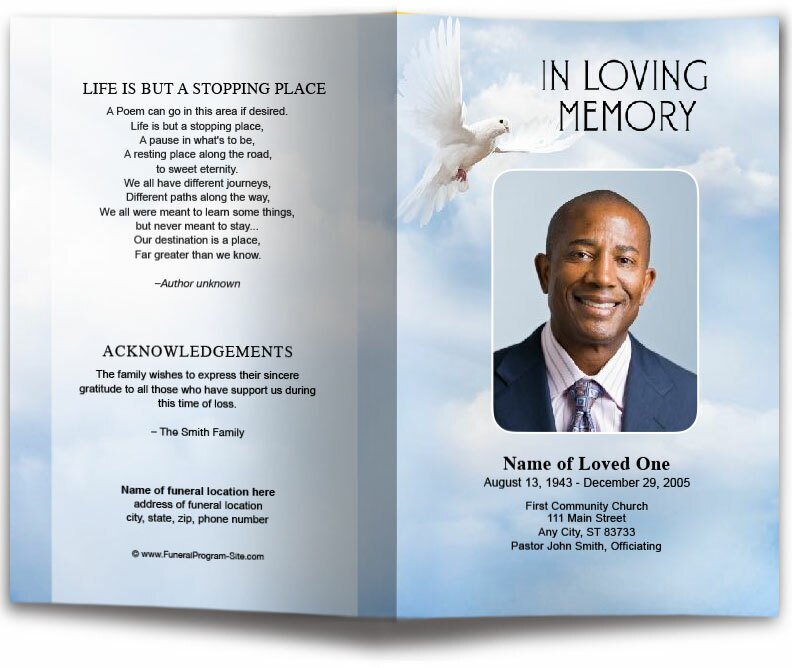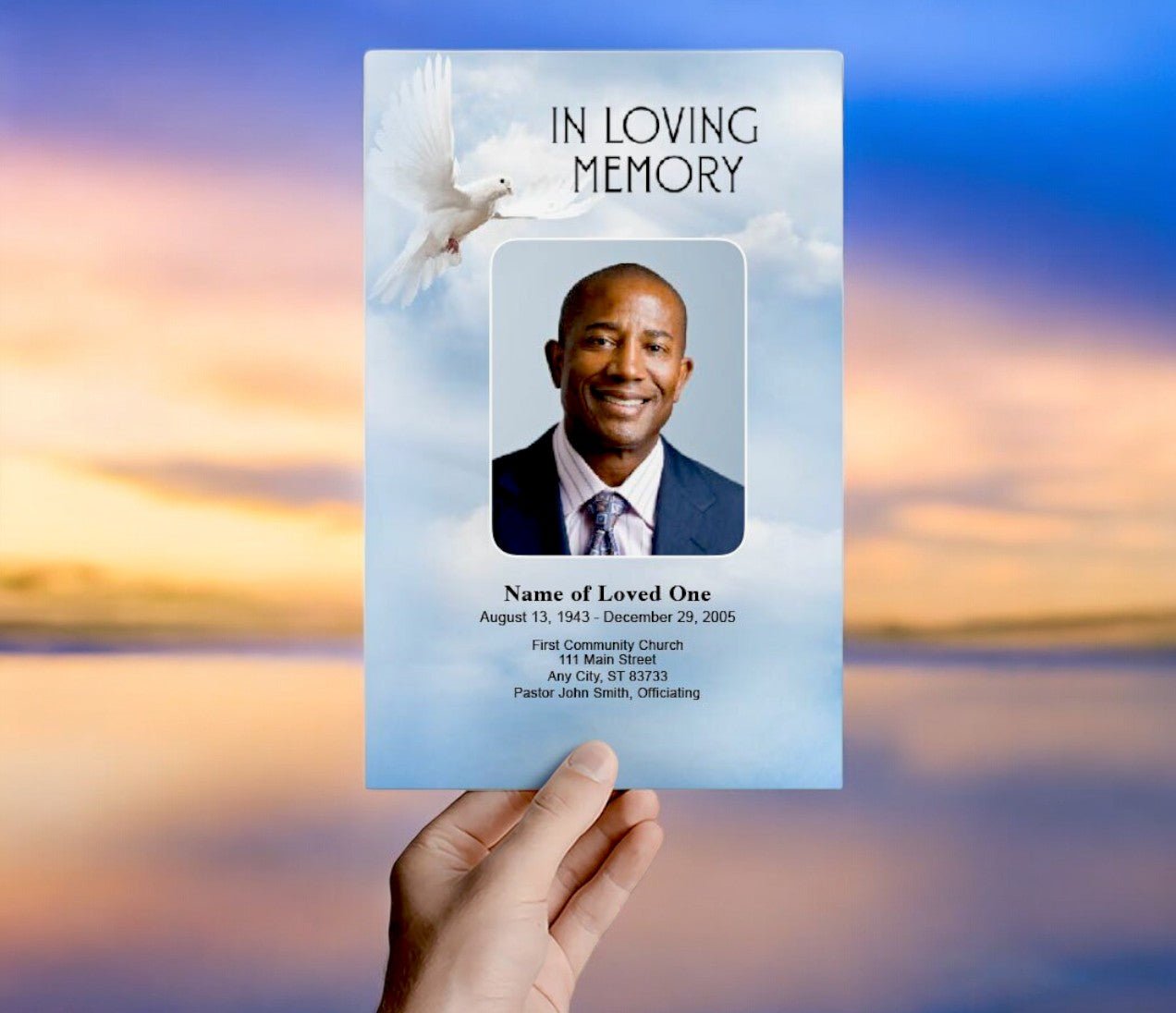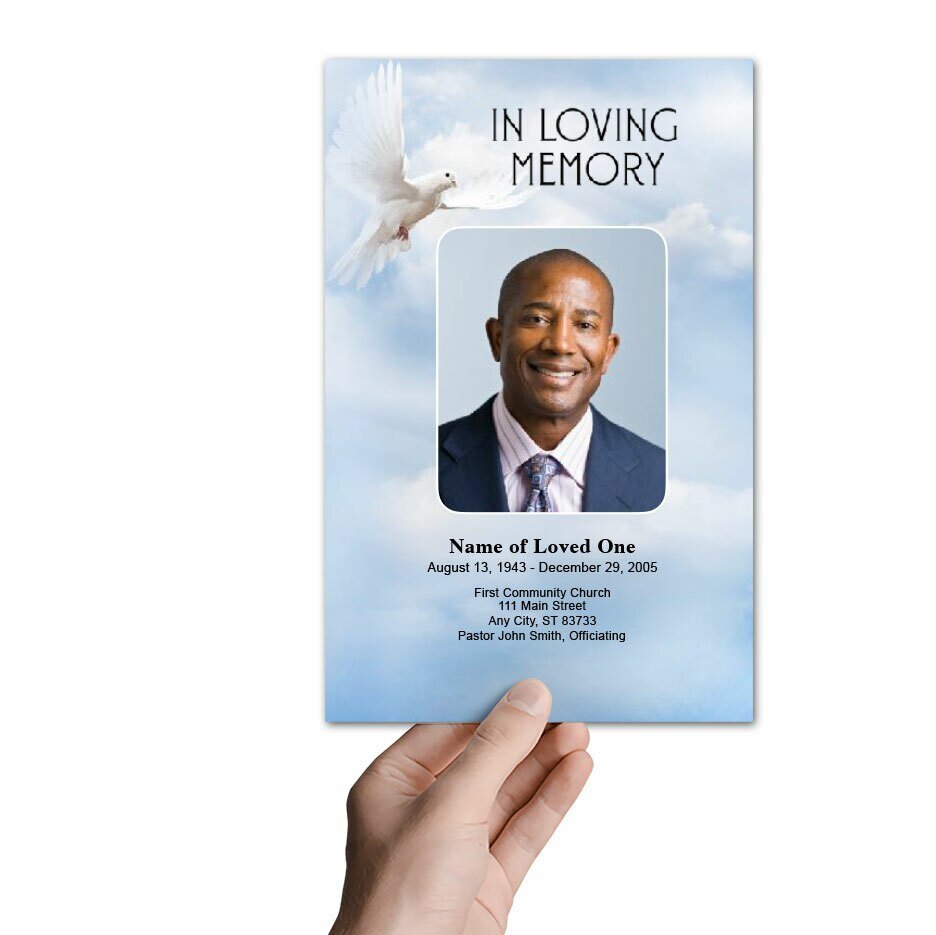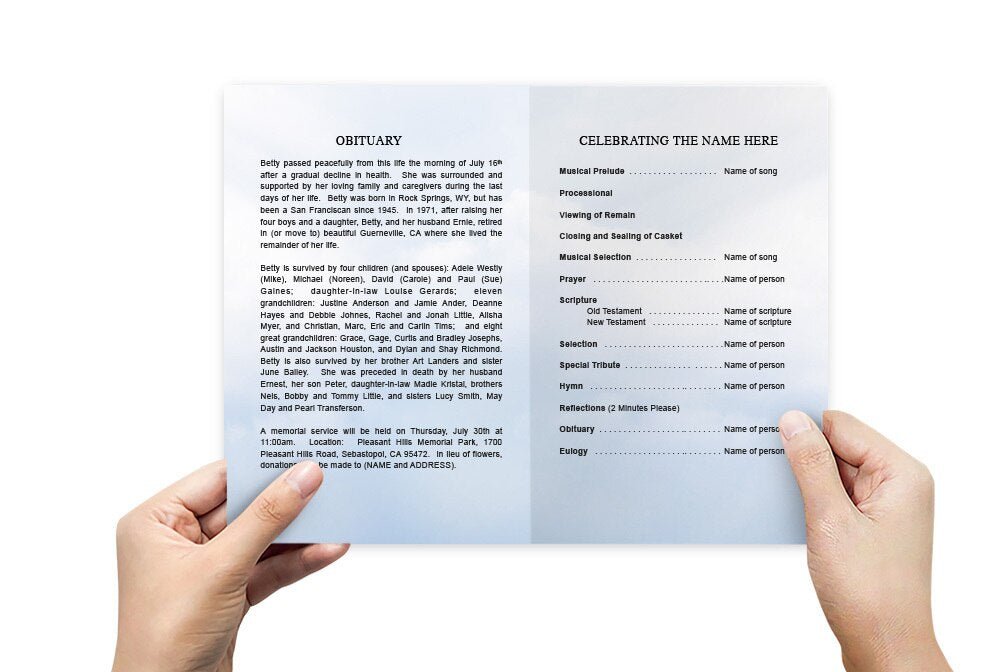Simple Funeral Program Template: A Minimalist Approach to Honoring a Loved One

A funeral program is a valuable part of any memorial or funeral service, offering a tangible way to honor and remember a loved one. A simple funeral program template can provide a streamlined and elegant approach to creating this keepsake, focusing on essential information and a minimalist design. This article will explore the benefits of using a simple funeral program template, how to create one, and key elements to include for a meaningful and respectful tribute.
What is a Simple Funeral Program?
A simple funeral program is a concise and straightforward document that outlines the order of events for a funeral or memorial service. Unlike more elaborate programs, a simple funeral program emphasizes essential details without excessive embellishments, making it easier to create, read, and distribute. It typically includes the following elements:
- The name of the deceased, their birth and death dates
- A cover photo
- An order of service
- An obituary or brief life story
- Poems, quotes, or scripture
- Acknowledgments and thank you notes
A simple funeral program is often formatted as a bifold (half-page) or single-page document, allowing for easy printing and distribution.
Benefits of a Simple Funeral Program Template
-
Ease of Creation: A simple template is easier and quicker to create compared to more detailed or intricate designs. This is especially helpful when time is limited and there is a need to focus on other aspects of funeral planning.
-
Cost-Effective: Simple funeral programs generally require less paper, ink, and printing time, making them a more budget-friendly option. This can be particularly important for families or organizers working within a tight budget.
-
Focus on Essential Information: A minimalist design ensures that the most important information is highlighted and easy to read. This includes the order of service, obituary, and key readings or hymns, which are often the most meaningful parts of a funeral program.
-
Easy to Personalize: Simple templates allow for easy customization without overwhelming design elements. You can easily adjust fonts, colors, and layouts to reflect the personality and preferences of the deceased while maintaining a clean and organized look.
-
Quick Printing and Distribution: Simple funeral programs are easy to print, fold, and distribute at the service. They can also be easily shared digitally, providing flexibility for both in-person and virtual attendees.
How to Create a Simple Funeral Program Template
Creating a simple funeral program template can be done using various tools like Microsoft Word, Google Docs, Canva, or other design software. Here is a step-by-step guide to creating a simple yet elegant funeral program:
-
Choose a Format:
- Decide whether you want a bifold (half-page) or single-page layout. A bifold format provides more space for content and photos, while a single-page layout is more compact and easy to handle.
- For a bifold template, divide the program into four sections: front cover, inside left, inside right, and back cover.
-
Select a Template or Start from Scratch:
- Many online resources offer free or paid simple funeral program templates that you can customize. Alternatively, you can create your own design from scratch using a word processor or design software.
- Choose a template that has a clean and minimal layout, with plenty of white space and simple typography.
-
Customize the Cover Page:
- The cover page should include a photo of the deceased, their full name, birth and death dates, and a brief title such as "In Loving Memory" or "Celebrating the Life of [Name]."
- Use a high-quality photo that captures the essence of the person being remembered. Keep the design simple with a neutral background and clear, readable text.
-
Outline the Order of Service:
- The order of service is a key component of the funeral program, guiding attendees through the ceremony. Include a list of events such as the welcome, hymns, readings, eulogies, and closing remarks.
- Use bullet points or numbered lists to organize the order of service. Keep the text concise and easy to follow.
-
Include a Brief Obituary or Life Story:
- The obituary or life story provides a brief overview of the deceased's life, achievements, hobbies, and family. Keep this section short, highlighting the most important and memorable aspects.
- Use simple paragraphs or bullet points for readability. If space allows, consider adding a small, meaningful quote or scripture that reflects the person's character.
-
Add Poems, Quotes, or Scripture:
- Select one or two meaningful poems, quotes, or scripture verses that provide comfort or were significant to the deceased. Place these elements in a designated section with a simple border or background for emphasis.
- Keep the text minimal and avoid overcrowding the page with too many elements.
-
Include Acknowledgments and Thank You Notes:
- A brief acknowledgment section allows the family to thank attendees, caregivers, and anyone who provided support during a difficult time. This is typically placed on the back page of a bifold program or at the bottom of a single-page layout.
- Keep the message heartfelt but concise, ensuring it fits within the available space.
-
Review and Finalize the Program:
- Before printing, carefully review the program for any errors, such as misspellings or incorrect information. Ensure that the design is consistent and that all elements are properly aligned.
- Print a test copy to check the layout and make any necessary adjustments. Once finalized, print the programs on high-quality paper or cardstock.
Tips for Designing a Simple Funeral Program
-
Choose a Neutral Color Scheme: Opt for soft, neutral colors like white, cream, or pastel shades to create a calm and respectful tone. Avoid overly bright or bold colors that may distract from the content.
-
Select Clear, Readable Fonts: Use simple, easy-to-read fonts for the main text, such as Times New Roman, Arial, or Calibri. For headings, you may choose a slightly more decorative font, but ensure it is still legible.
-
Incorporate Subtle Visual Elements: If desired, add a few subtle visual elements like borders, lines, or small floral graphics. Keep these elements minimal to maintain a clean and uncluttered look.
-
Balance Text and White Space: Ensure there is a good balance between text and white space. White space helps the content stand out and prevents the program from looking overcrowded.
-
Use High-Quality Images: Choose a high-quality, clear image for the cover page that reflects the personality and spirit of the deceased. Avoid using too many images, which can make the program look busy.
-
Keep It Concise: Remember, simplicity is key. Focus on the most important information and avoid adding too many decorative elements or lengthy text.
Simple Funeral Program Template Conclusion
A simple funeral program template offers a straightforward and elegant way to create a meaningful tribute to a loved one. By focusing on essential details and maintaining a clean, minimalist design, you can create a program that is both beautiful and easy to read. Whether you are designing the program yourself or using a template, a simple approach allows for flexibility, ease of customization, and a timeless keepsake that honors the life and memory of the deceased.