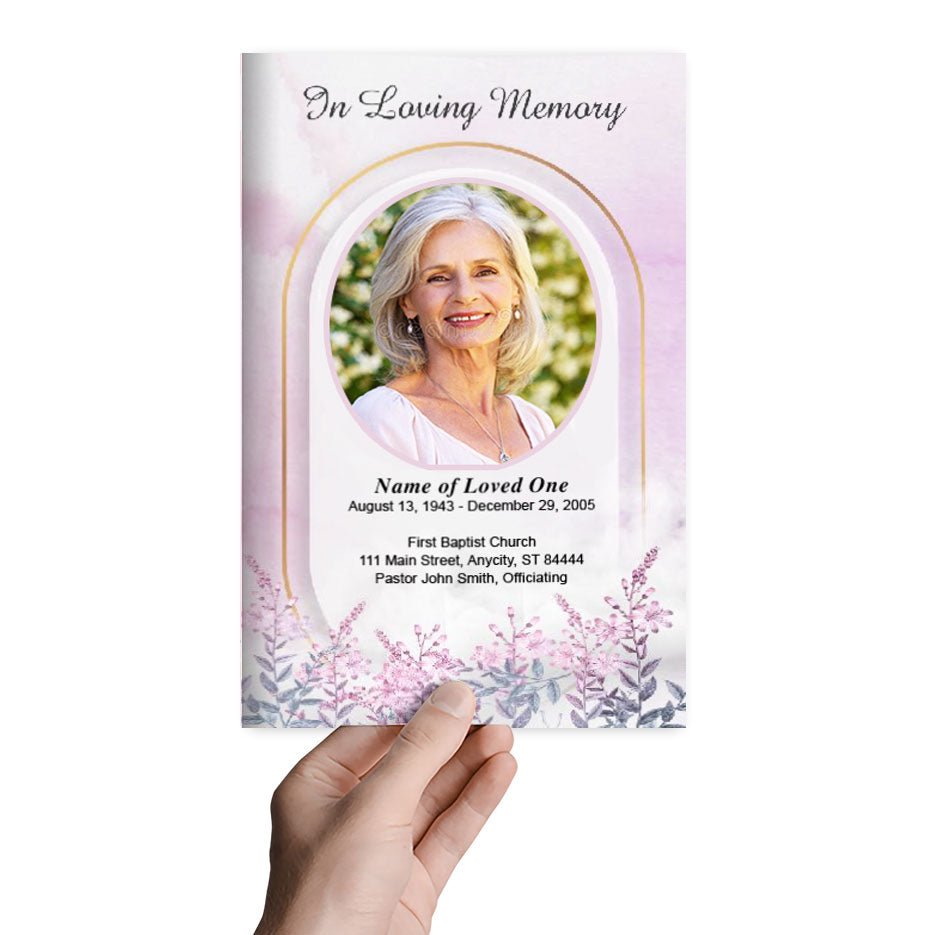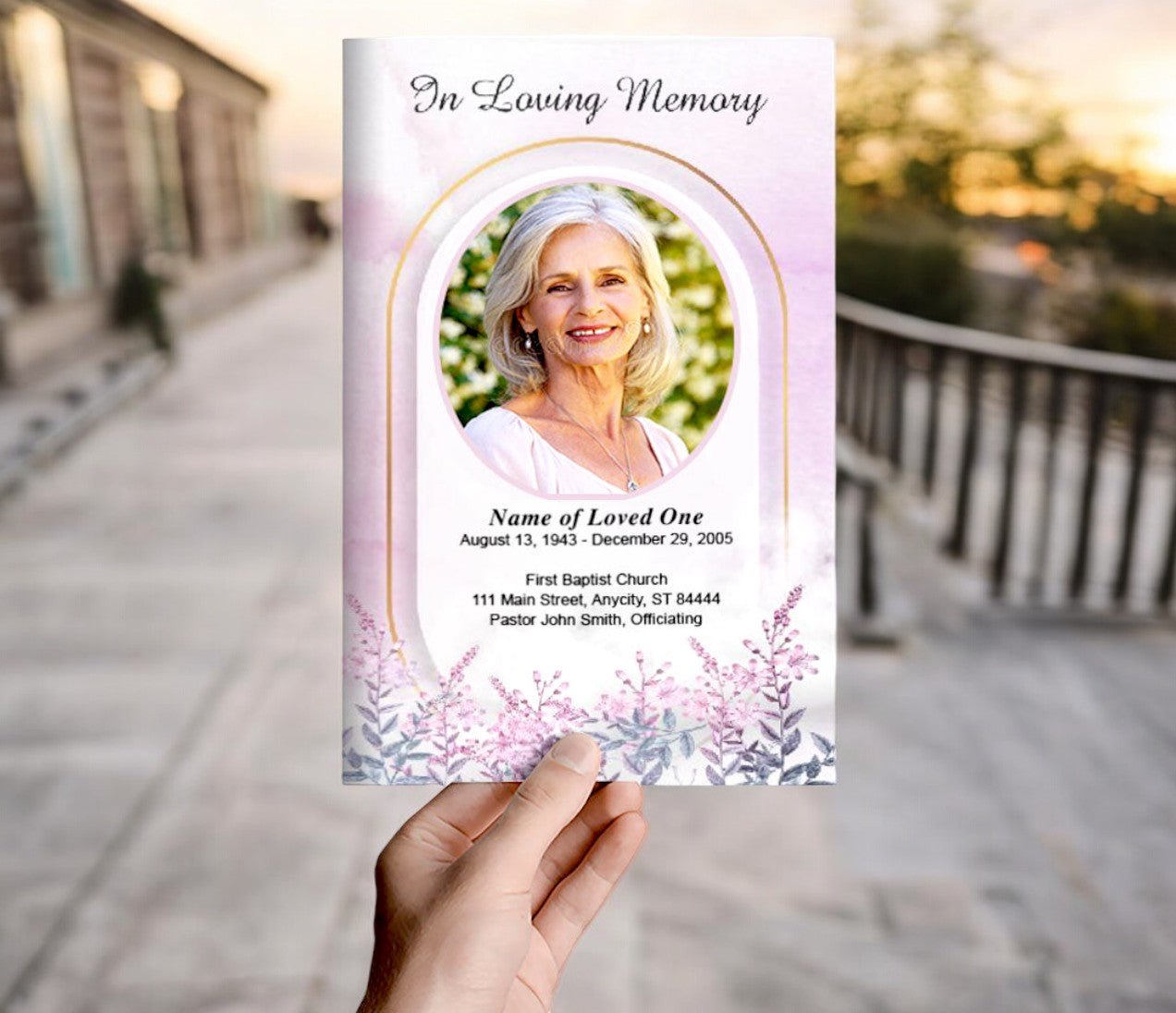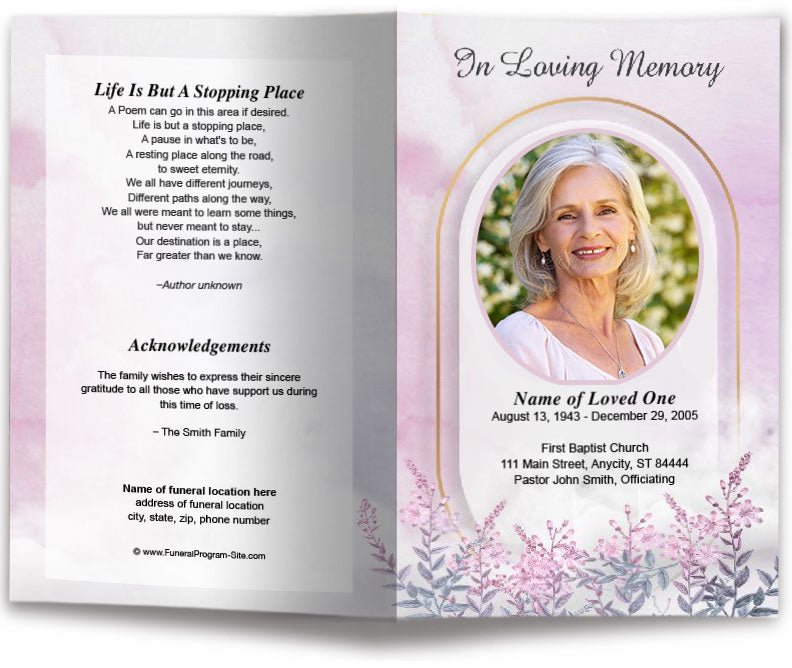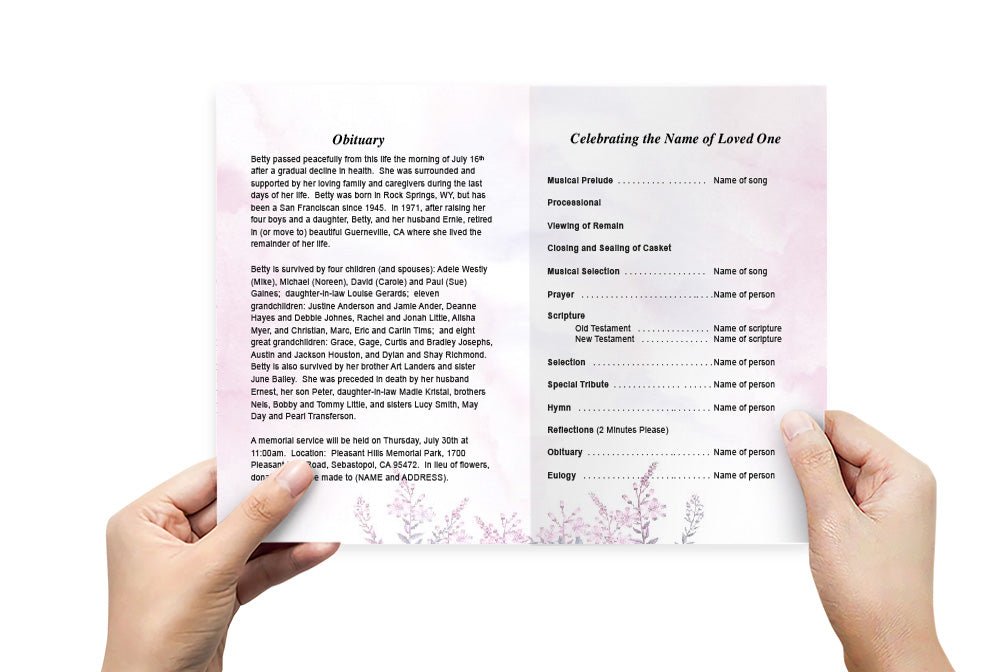How Do I Create an Online Funeral Program for a Memorial Service?

Planning a memorial service involves several important steps, and one of the most meaningful elements is creating a funeral program. Traditionally, printed programs were the standard, but with today’s digital tools, online funeral programs have become a convenient and affordable alternative. Families often ask: How do I create an online funeral program for a memorial service? This article will walk you through the process, highlighting the steps, tools, and resources that make creating a beautiful program simple and stress-free.
With guidance from trusted resources like The Funeral Program Site, you can design a personalized tribute that reflects your loved one’s life and legacy while saving time and money.
Why Choose an Online Funeral Program?
Before diving into the steps, let’s understand why more families are opting for online solutions:
-
Immediate Access: Download templates instantly and start customizing right away.
-
Cost Savings: Avoid expensive designer fees and large printing orders.
-
Easy Sharing: Distribute via email, text, or social media to reach family and friends anywhere.
-
Flexibility: Make last-minute updates without costly reprints.
-
Eco-Friendly: Reduce paper waste and support sustainability efforts.
With these benefits, creating an online funeral program is not only practical but also helps you focus on honoring your loved one instead of worrying about logistics.
Step 1: Choose a Template
Start by selecting a design that reflects the personality, faith, or style of your loved one. Templates come in several popular formats:
-
Bifold: Classic design, simple and elegant.
-
Trifold: Extra space for photos and text.
-
Graduated Fold: Unique and sophisticated for a polished look.
Providers like The Funeral Program Site offer a wide variety of customizable templates, including floral, nature, and religious themes. You can browse their collection or view available options in resources like this detailed template guide.
Step 2: Gather Essential Information
Before customizing your template, collect all the details you plan to include:
-
Full name of your loved one
-
Birth and passing dates
-
Obituary or life story
-
Acknowledgments and expressions of gratitude
-
Photos for the cover and inside pages
Having this information ready will make the customization process smooth and efficient.
Step 3: Add Personal Photos
One of the most meaningful ways to personalize a program is through photos. Most templates provide space for:
-
A main portrait on the cover
-
Collages on the inside pages
-
Additional images on the back cover
Always use high-resolution images for clarity. If the program will be shared digitally, consider adding a QR code that links to a photo gallery or video tribute.
Step 4: Customize the Layout
Using software like Microsoft Word, Publisher, or Google Docs, you can edit:
-
Fonts and colors to match your theme
-
Background images for a unique look
-
Text boxes for personalized content
Templates from The Funeral Program Site are designed to be user-friendly, even for beginners. Simply replace the placeholder text and photos with your own.
Step 5: Add Inspirational Content
Enhance your program with elements that bring comfort and meaning:
-
Bible verses, such as Psalm 23
-
Poems like “Do Not Stand at My Grave and Weep”
-
Favorite quotes that reflect your loved one’s values
Including these touches makes the program not only informative but also uplifting for those attending.
Step 6: Review and Proofread
Before finalizing, double-check all names, dates, and details. Ask a family member or friend to review the program as well—fresh eyes can catch errors you might miss.
Step 7: Decide How to Share the Program
Once complete, you have multiple options:
-
Digital Distribution: Email the PDF or share via text message.
-
Cloud Sharing: Upload to Google Drive or Dropbox for easy access.
-
Social Media: Post in a private Facebook group for friends and relatives.
-
Printing: Print copies at home or a local print shop for in-person attendees.
The flexibility of an online funeral program means you can accommodate both in-person and virtual guests without additional expense.
Benefits of Creating an Online Program Yourself
-
Cost Efficiency: Templates cost significantly less than hiring a designer.
-
Creative Control: Customize every detail according to your preferences.
-
Quick Turnaround: Complete the program in as little as an hour.
-
Adaptability: Make edits anytime without reprint fees.
Tips for a Professional Look
-
Use consistent fonts throughout the program.
-
Align text neatly for readability.
-
Avoid overcrowding pages—keep layouts clean and elegant.
-
Incorporate a color scheme that complements your photos.
How The Funeral Program Site Helps
The Funeral Program Site offers everything you need to design a polished and meaningful program:
-
Instant download templates
-
Instructions for editing in popular software
-
Matching memorial products like bookmarks and prayer cards
-
Optional printing services for those who prefer physical copies
Their mission is to simplify the process so families can focus on what matters most—celebrating a life and finding comfort during a difficult time.
Final Thoughts
So, how do you create an online funeral program for a memorial service? It’s easier than you might think. With customizable templates, user-friendly editing tools, and resources like The Funeral Program Site, you can create a personalized, professional program in minutes. This modern approach saves time, reduces stress, and ensures everyone—near or far—can share in honoring your loved one.
Author Bio
Christi Anderson is the founder of The Funeral Program Site and an author passionate about helping families create meaningful tributes. She has written multiple books on funeral planning and memorial design, available on her Amazon Author Page. Her mission is to provide families with affordable, customizable tools that make memorial planning easier and more personal.