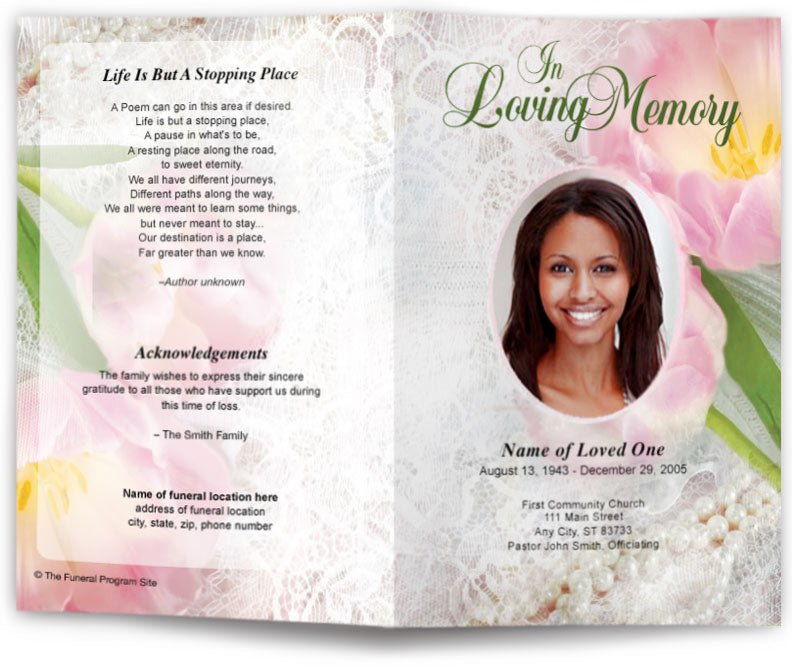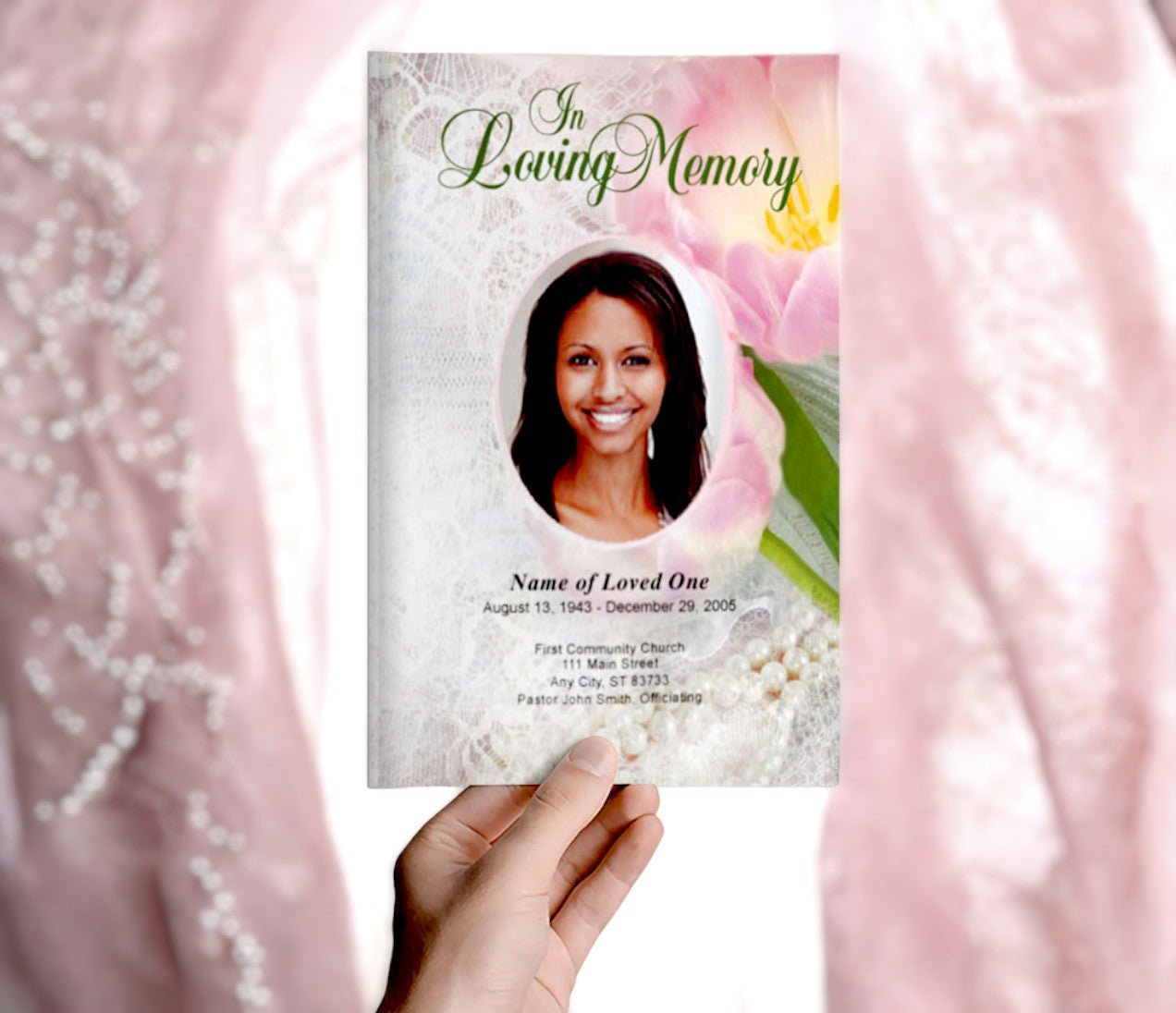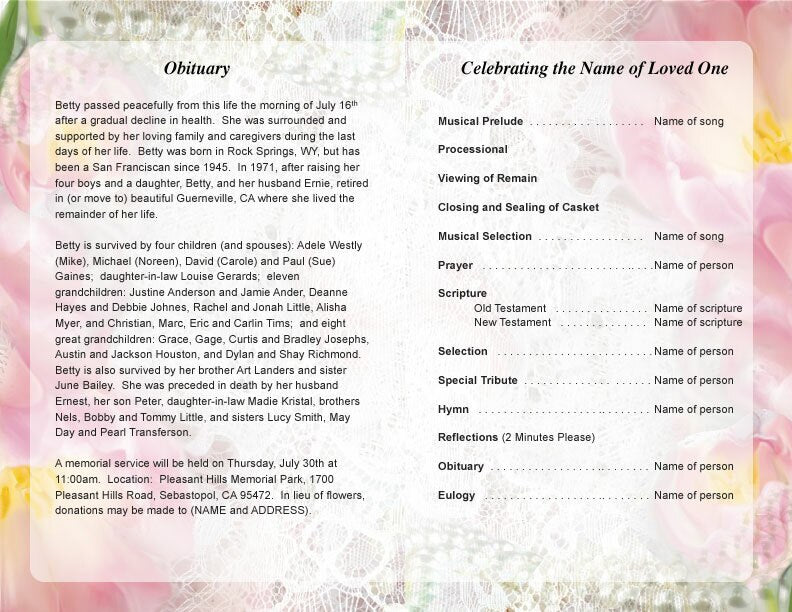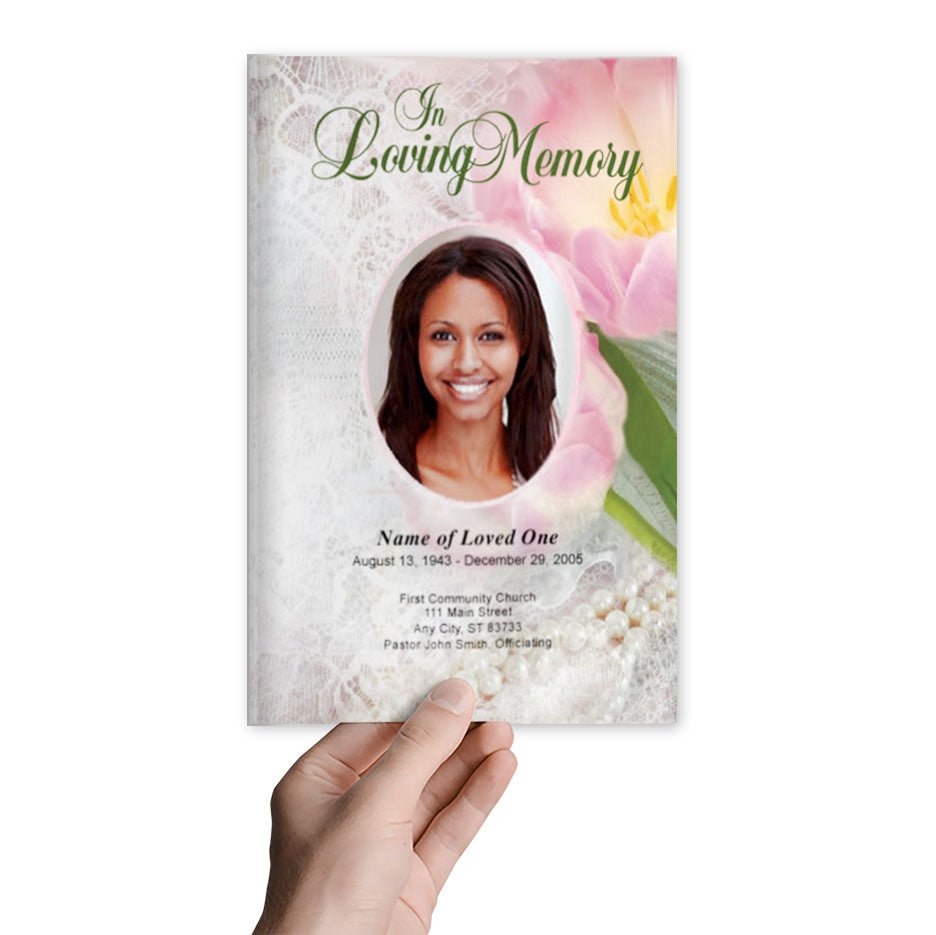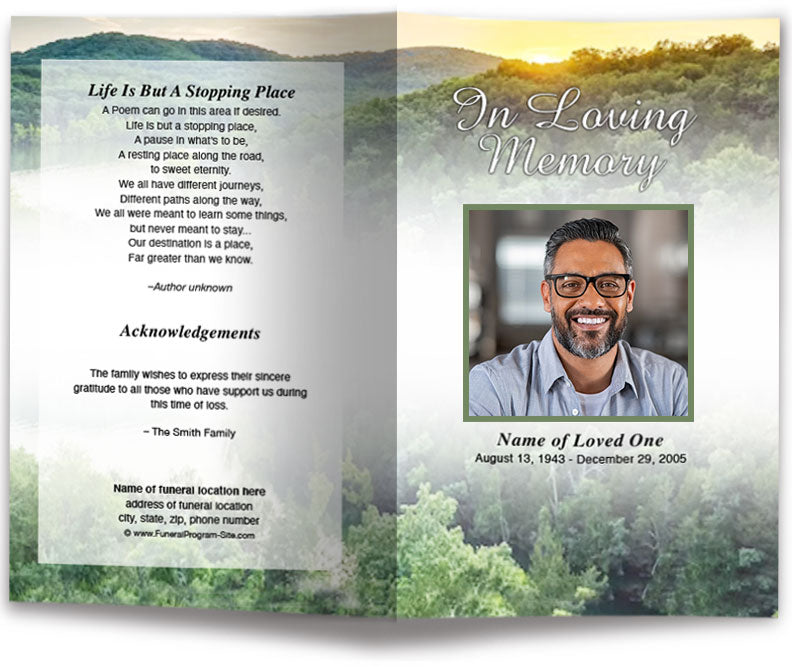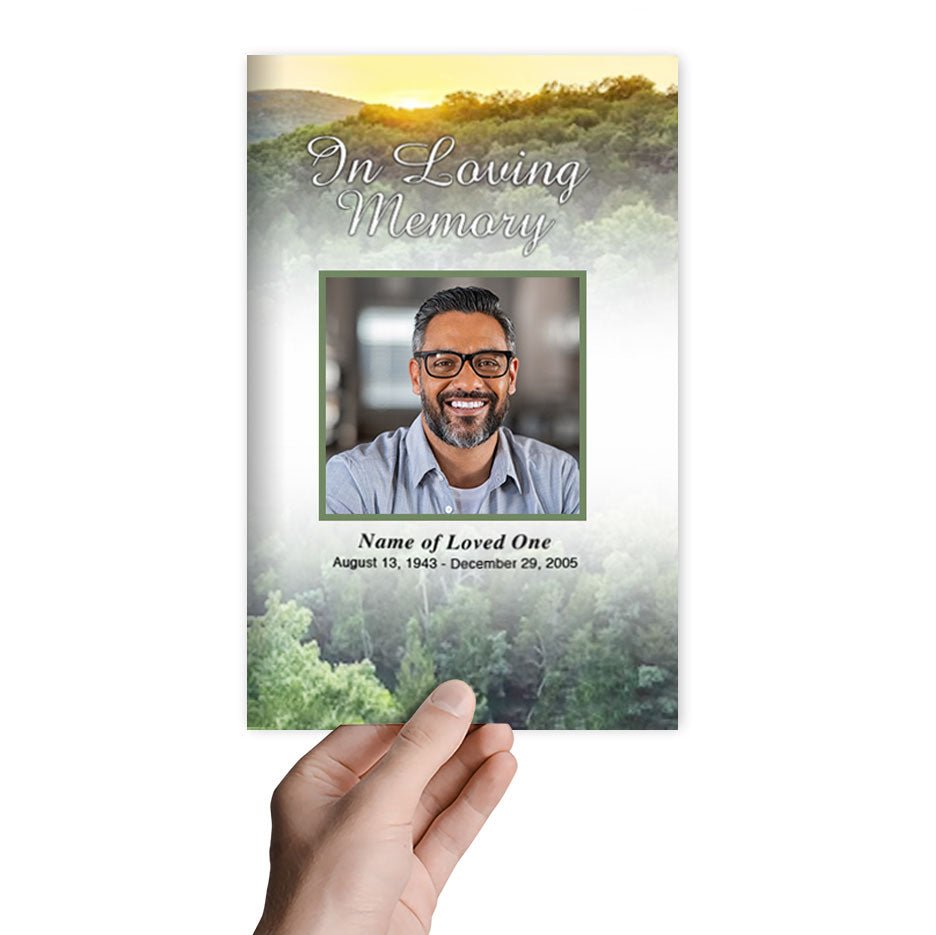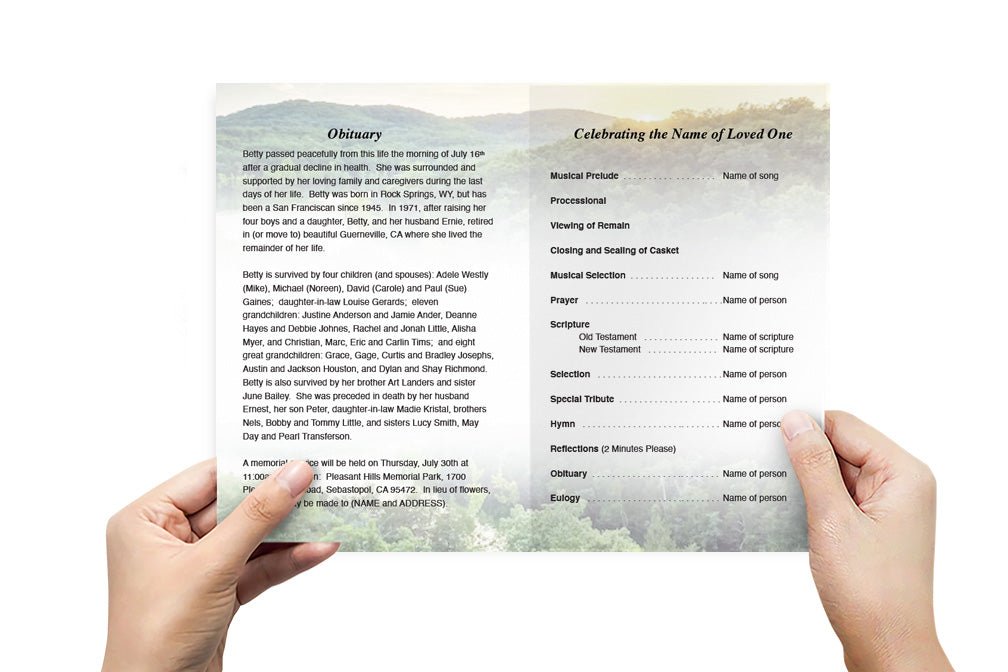Easy Funeral Program Template

Creating an Easy Funeral Program Template: A Quick Guide
Planning a funeral is a difficult time, and creating a funeral program may seem overwhelming. However, with the right tools and approach, you can design a beautiful and meaningful program with ease. In this guide, we will explore how to use easy funeral program templates to simplify the process, allowing you to create a professional and heartfelt tribute to your loved one.
Why Choose an Easy Funeral Program Template?
An easy funeral program template allows you to create a polished program in just a few steps, even if you have no prior design experience. Templates are pre-designed with placeholders for text, images, and other key elements, so all you need to do is fill in the details and print. Here are some of the main benefits:
Time-Saving
Funeral program templates save time by providing a ready-made layout. You don’t need to start from scratch, which means you can focus on adding personal details like the obituary, photos, and order of service. Most templates are designed for quick customization, allowing you to complete the program in a matter of hours.
Beginner-Friendly
Even if you’re not familiar with graphic design software, easy funeral program templates are designed to be user-friendly. Many templates come in common formats such as Microsoft Word, Google Docs, or PDF, which are easy to open, edit, and print. The drag-and-drop interface makes it simple to insert photos, text, and decorative elements without any design expertise.
Professional Results
Despite being easy to use, these templates deliver professional-looking results. They are created by designers who ensure that fonts, colors, and layouts are cohesive and visually appealing. Even if you’re new to design, an easy funeral program template can help you achieve a polished and elegant look.
How to Create a Funeral Program Using a Template
Follow these simple steps to create a funeral program using an easy template:
Step 1: Choose a Template
The first step is to choose the right funeral program template. There are various styles available, from bi-fold and tri-fold programs to more detailed booklets. Most websites offering funeral program templates provide a wide range of designs, so select one that reflects the tone of the service. Make sure the template is compatible with the software you have, such as Microsoft Word, Google Docs, or Adobe Acrobat.
Step 2: Gather Essential Information
Before you start editing the template, gather all the necessary information for the program. This typically includes:
- Full name of the deceased
- Date of birth and death
- Obituary or life story
- Order of service (hymns, readings, prayers, eulogies)
- Photos of the deceased
- A quote, Bible verse, or poem (optional)
Having this information ready will make the editing process quicker and smoother.
Step 3: Open the Template and Begin Editing
Once you’ve chosen your template, open it in the software of your choice. Most templates will have placeholders for text and images. Click on each section to edit the text, and replace placeholder text with your own content. Be sure to proofread everything to avoid any errors.
To insert photos, use the "Insert" function within your software. For example, in Microsoft Word, you can go to Insert > Pictures and select the photo you want to include. Adjust the size and placement of the photo to fit within the template’s layout.
Step 4: Customize the Design (Optional)
Although easy templates come with pre-set designs, you may want to add some personal touches. Many templates allow you to customize colors, fonts, and other elements. Choose a color scheme that reflects the tone of the service—muted tones like white, cream, and soft pastels are often appropriate for funeral programs.
If the template allows, consider changing the font style for a more personal feel. Script fonts can add a touch of elegance, while simple sans-serif fonts are clean and easy to read.
Step 5: Review and Print
Before printing the funeral program, review it thoroughly. Check for any typos or incorrect information, and ensure that all images are clear and well-placed. Once you’re satisfied, you can print the program either at home or through a professional printing service.
If printing at home, choose high-quality paper, such as card stock, to give the program a more professional look. For larger print jobs or a more polished finish, you can send the file to a local print shop or use an online printing service.
Best Software for Editing Easy Funeral Program Templates
There are several software options you can use to customize an easy funeral program template. Below are some of the most common:
Microsoft Word
Microsoft Word is one of the most accessible tools for creating funeral programs. Many templates are available in Word format, allowing you to easily edit and print the program. Word offers basic text formatting options, photo insertion, and simple design tools that are ideal for quick customization.
Google Docs
Google Docs is another beginner-friendly option, especially for those who prefer cloud-based tools. Google Docs templates are easy to share with other family members for collaborative editing. The interface is simple, with options for text formatting, photo insertion, and layout adjustments.
Adobe Acrobat (PDF)
If you’re looking for a more polished and professional design, PDF templates are available for use in Adobe Acrobat. While these templates are often more static, they allow for high-quality printing and a consistent layout. Some PDF editors offer limited customization options, but the overall design is typically fixed, making them easier for quick use.
Easy Funeral Program Template Final Thoughts
An easy funeral program template takes the stress out of designing a memorial program during a difficult time. With minimal effort, you can create a professional, heartfelt tribute that reflects the life and personality of your loved one. Whether you choose a simple bi-fold design or a more detailed program, these templates offer a fast and efficient way to honor your loved one with a beautiful keepsake for the service.
For more on this topic, visit The Funeral Program Site.
© The Funeral Program Site - Funeral Programs, Funeral Program Templates and Cancer Ribbons