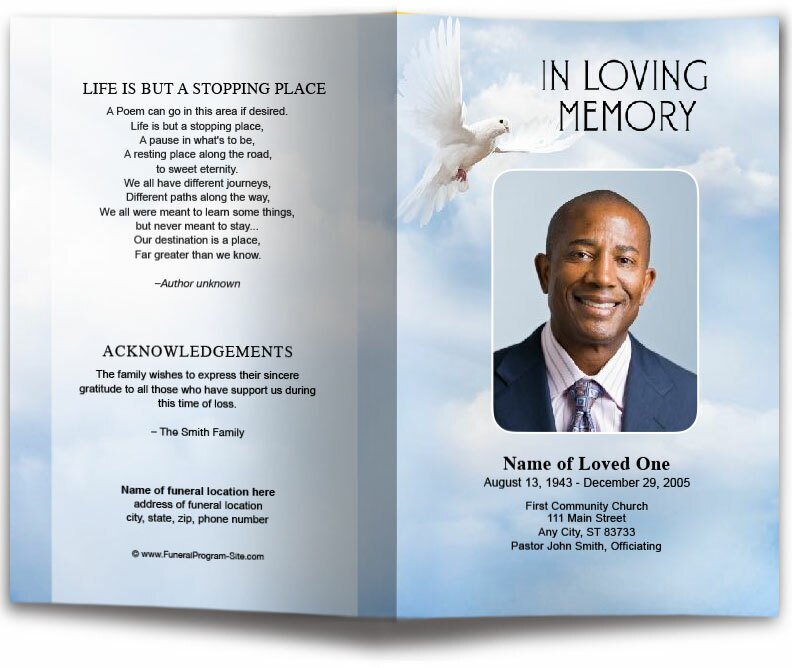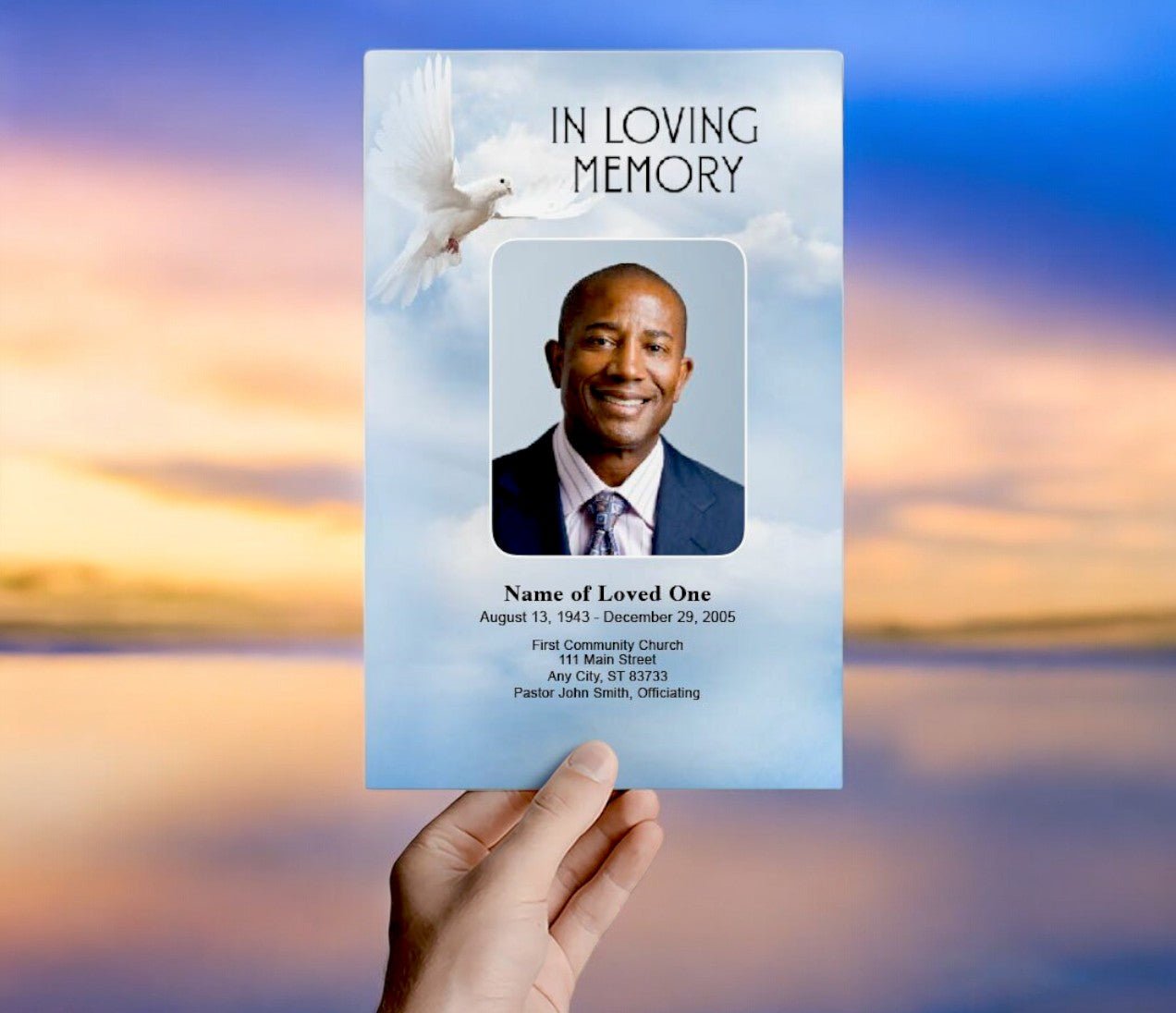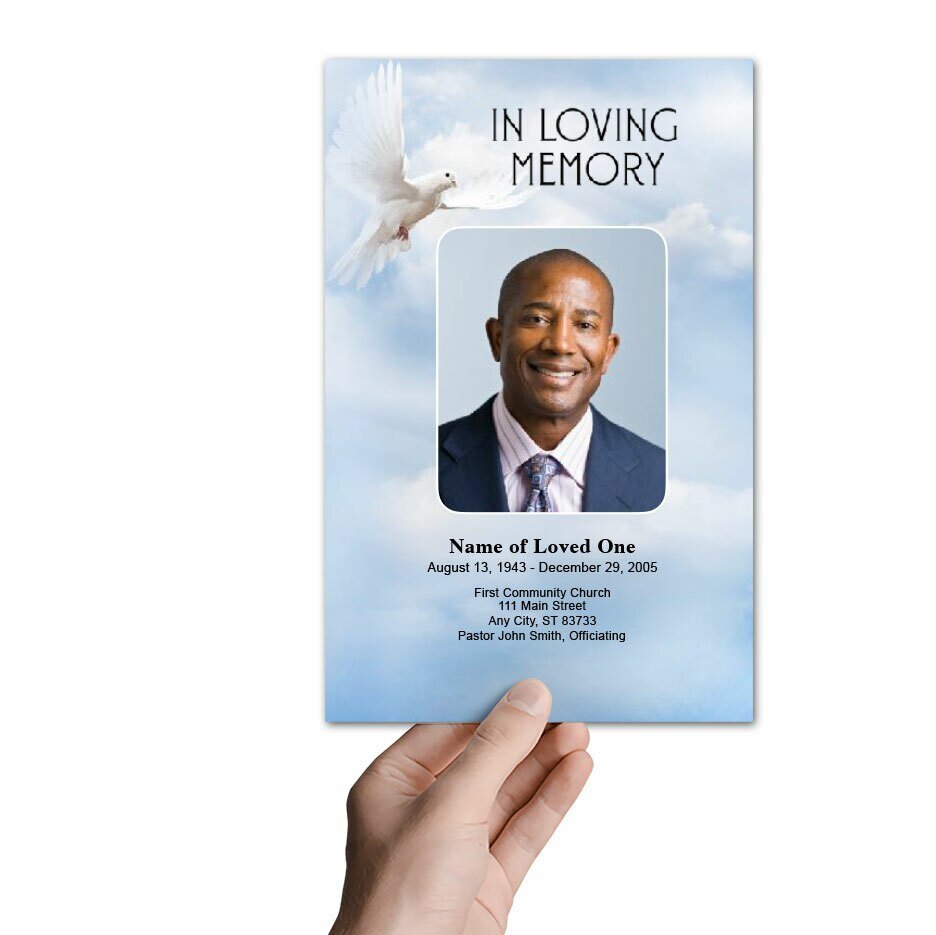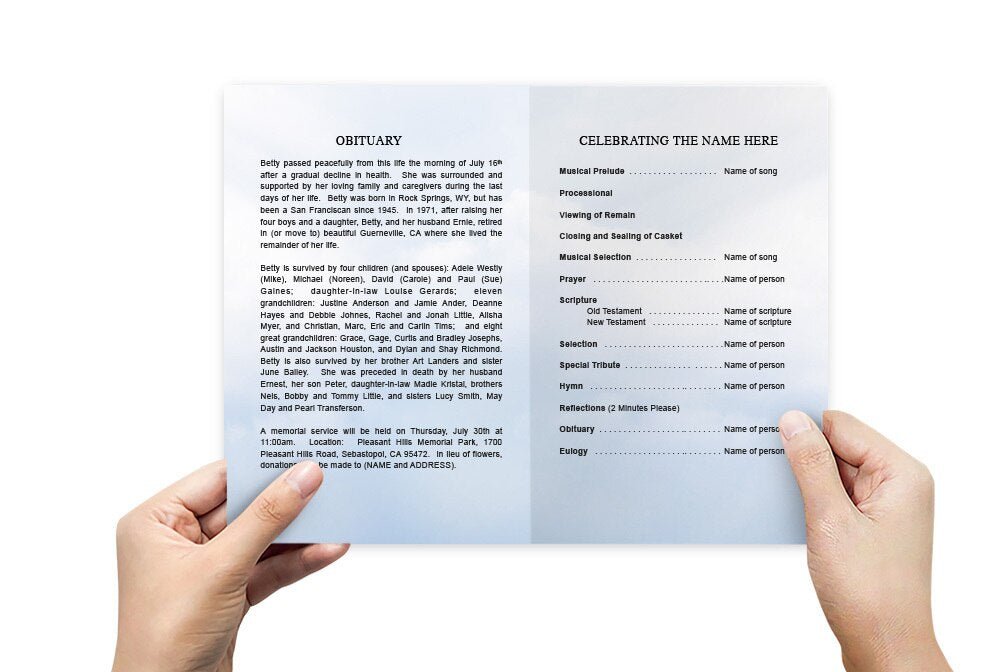Funeral Program Template PSD

Funeral Program Template PSD
When planning a funeral, creating a beautiful and personalized program is one of the most important ways to honor the memory of your loved one. A funeral program template PSD (Photoshop Document) is a flexible and professional solution that allows you to create a custom design using Adobe Photoshop. PSD templates offer advanced customization options, enabling you to adjust the layout, colors, fonts, images, and more. In this article, we’ll explore the benefits of using a PSD funeral program template, key elements to include, and how to customize the design to create a meaningful tribute.
What Is a Funeral Program Template PSD?
A funeral program template PSD is a pre-designed file created in Adobe Photoshop, allowing users to fully customize the program’s layout and design. PSD files contain multiple layers, making it easy to modify different elements like text, images, and backgrounds. These templates are ideal for those who want more creative control over the design process and are familiar with Photoshop. With a PSD template, you can create a professional-quality funeral program that reflects the personality and life of your loved one.
Why Use a Funeral Program Template PSD?
Using a PSD template for a funeral program offers several advantages, particularly for those looking to create a highly personalized and visually appealing design. Here are some key benefits of choosing a PSD funeral program template:
1. Advanced Customization Options
One of the main reasons to use a PSD template is the flexibility it offers for customization. Photoshop allows you to manipulate every aspect of the template, from adjusting fonts and colors to rearranging elements on the page. You can add layers, apply filters, and create effects that aren’t possible with simpler editing programs like Word or Pages. This makes PSD templates ideal for those who want full creative control.
2. High-Quality Design
PSD templates are typically created by professional designers, ensuring that the layout and design are of high quality. This means you’ll start with a polished, professional-looking template that you can easily personalize to suit your needs. Photoshop’s powerful design tools also ensure that the final program will look crisp and visually appealing when printed.
3. Layered Editing
PSD files are built using layers, which makes it easy to edit different parts of the design independently. For example, you can move text boxes, resize images, change background colors, and adjust other design elements without affecting the rest of the layout. This layered approach offers a great deal of flexibility and allows you to make detailed adjustments as needed.
4. Custom Fonts and Graphics
With a PSD funeral program template, you can incorporate custom fonts, icons, and graphics that reflect the personality and style of your loved one. You’re not limited to default font choices or simple designs. Instead, you can download and install custom fonts and graphics, giving the program a unique and personalized look.
5. Print-Ready Files
Once you’ve customized your PSD template, you can export the file as a print-ready format, such as PDF or JPG, ensuring that the program is ready for high-quality printing. Photoshop allows you to save the file in multiple formats and resolutions, giving you the flexibility to print the program at home or through a professional printing service.
Key Elements of a Funeral Program Template PSD
When customizing a funeral program template PSD, it’s important to include certain key elements that ensure the program is informative, meaningful, and visually appealing. Below are the main components to include in your design:
1. Cover Design
The cover of the funeral program typically features the name of the deceased, their birth and death dates, and a meaningful photo. You may also want to include a short quote, scripture, or phrase that reflects the personality or beliefs of the deceased. The cover design sets the tone for the program, so choose a layout that feels appropriate, whether it’s traditional, modern, religious, or artistic.
2. Obituary or Life Story
The obituary is a key section of the funeral program, offering a written tribute to the life of the deceased. This section may include details such as their family relationships, career, hobbies, and personal achievements. Writing a thoughtful obituary helps attendees reflect on the life and legacy of the deceased, making it an important part of the program.
3. Order of Service
The order of service outlines the sequence of events during the funeral or memorial. This includes details such as the opening music, prayers, readings, eulogies, and closing remarks. Having a clear order of service helps attendees follow along and ensures that the event flows smoothly. The PSD template should provide space for this section, allowing you to customize the text and layout as needed.
4. Photos
Photos add a personal and visual touch to the funeral program, allowing attendees to reminisce about the life of the deceased. Many PSD templates offer space for one or more photos, such as a portrait on the cover or a collage of images throughout the program. You can easily adjust the size and placement of these photos using Photoshop’s editing tools.
5. Quotes, Scriptures, or Poems
To further personalize the program, consider including quotes, scriptures, or poems that held special meaning for your loved one. Whether it’s a Bible verse, a favorite poem, or an inspirational quote, these words can offer comfort and reflection to attendees. The PSD template allows you to add these elements in a stylish and aesthetically pleasing way.
6. Acknowledgments and Thank You Notes
The back cover or final page of the funeral program is often used for acknowledgments and thank you notes. This section allows the family to express gratitude to those who attended the service or provided support during a difficult time. You may also include information about donations in memory of the deceased or a brief message of appreciation to caregivers, friends, or family members.
How to Customize a Funeral Program Template PSD
Customizing a funeral program template PSD in Photoshop is a straightforward process, even if you have limited design experience. Follow these steps to create a beautiful and personalized funeral program:
Step 1: Choose a PSD Template
Select a PSD funeral program template that suits the tone and style of the service. Websites like The Funeral Program Site offer a variety of professionally designed templates that you can download and edit in Photoshop. Choose a template that reflects the personality of your loved one and the type of service you’re planning.
Step 2: Gather Information and Photos
Before customizing the template, gather all the necessary information, such as the full name of the deceased, birth and death dates, service details, and the order of service. Collect meaningful photos that capture different moments in their life, and write the obituary or life story. You may also want to select quotes, scriptures, or poems to include in the program.
Step 3: Open the PSD Template in Photoshop
Once you have your template and information ready, open the PSD file in Adobe Photoshop. You’ll see that the template is made up of multiple layers, each containing different elements like text, images, and graphics. Use the Layers panel to select and edit individual elements as needed.
Step 4: Customize the Content
Replace the placeholder text with your own content, adjusting the fonts, colors, and sizes as needed. Add photos, quotes, and any other personal details that reflect the life and legacy of your loved one. Use Photoshop’s editing tools to position and size images, apply filters, or add effects to enhance the design. Be sure to proofread the text carefully before finalizing the program.
Step 5: Save and Print
Once you’re satisfied with the design, save the file as a print-ready format, such as PDF or JPG. This will ensure that the program is ready for high-quality printing. You can choose to print the programs at home using high-quality paper, or take the file to a professional printing service for a polished result. Make sure to print enough copies for all attendees, and consider keeping a few extras as keepsakes for family members.
Funeral Program Template PSD Conclusion
Using a funeral program template PSD allows you to create a personalized and visually stunning tribute to your loved one. With Photoshop’s powerful design tools and the flexibility of layered editing, you can customize every aspect of the program to reflect their life and legacy. Whether you choose a traditional, modern, or artistic design, a PSD template provides the tools you need to create a beautiful and meaningful program that will be cherished by all who attend the service.
For a wide selection of funeral program templates in PSD format, visit The Funeral Program Site.
© The Funeral Program Site - Funeral Programs, Funeral Program Templates and Cancer Ribbons