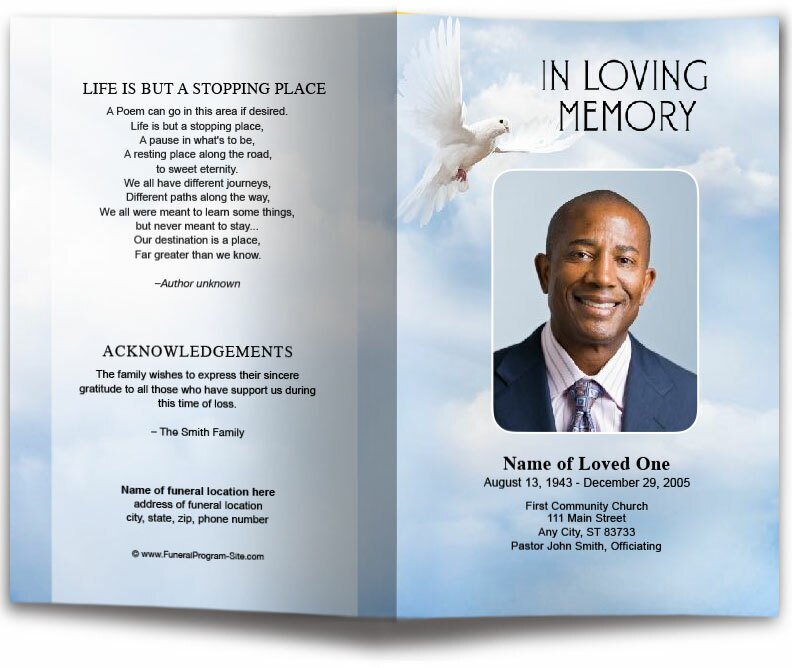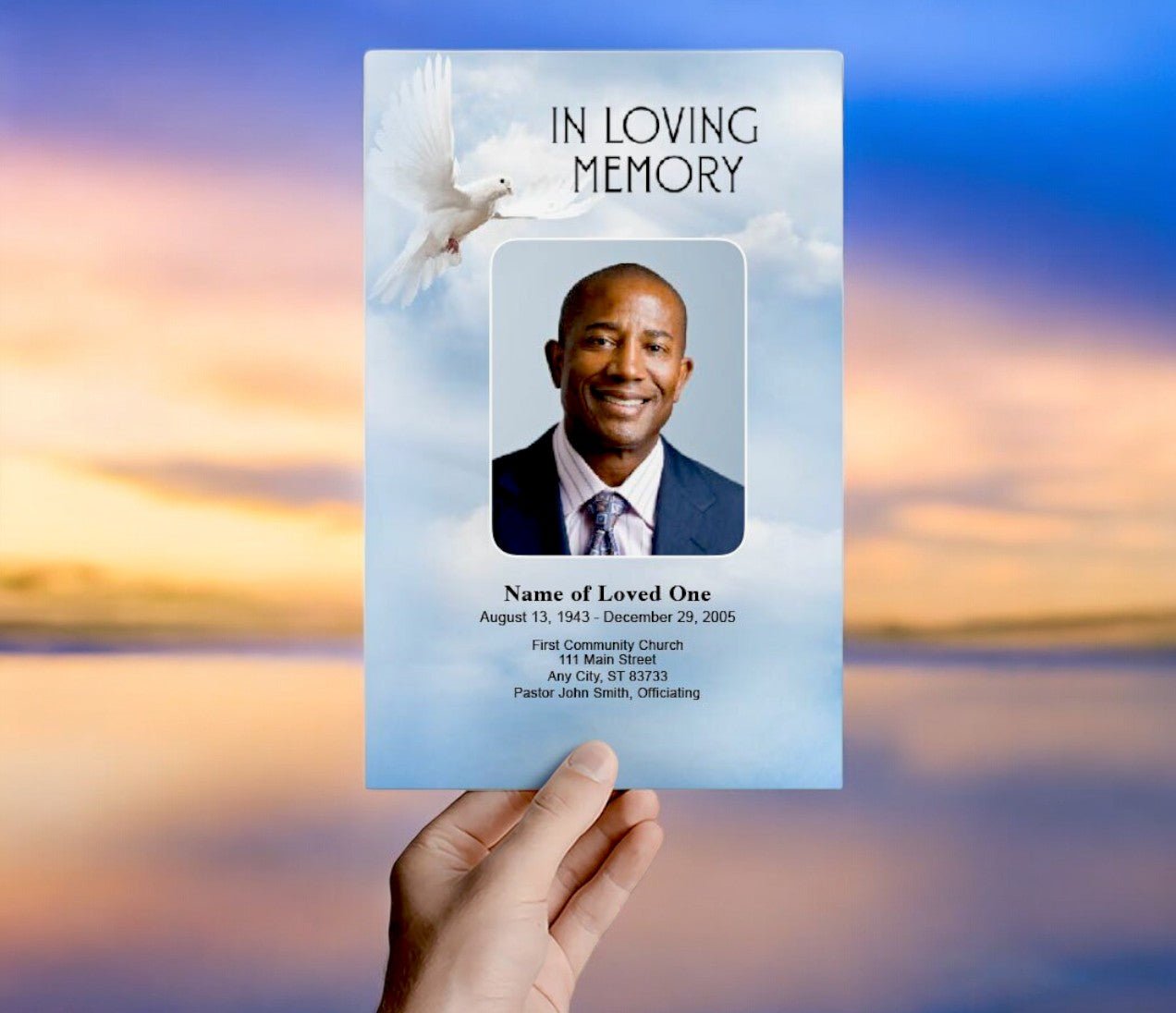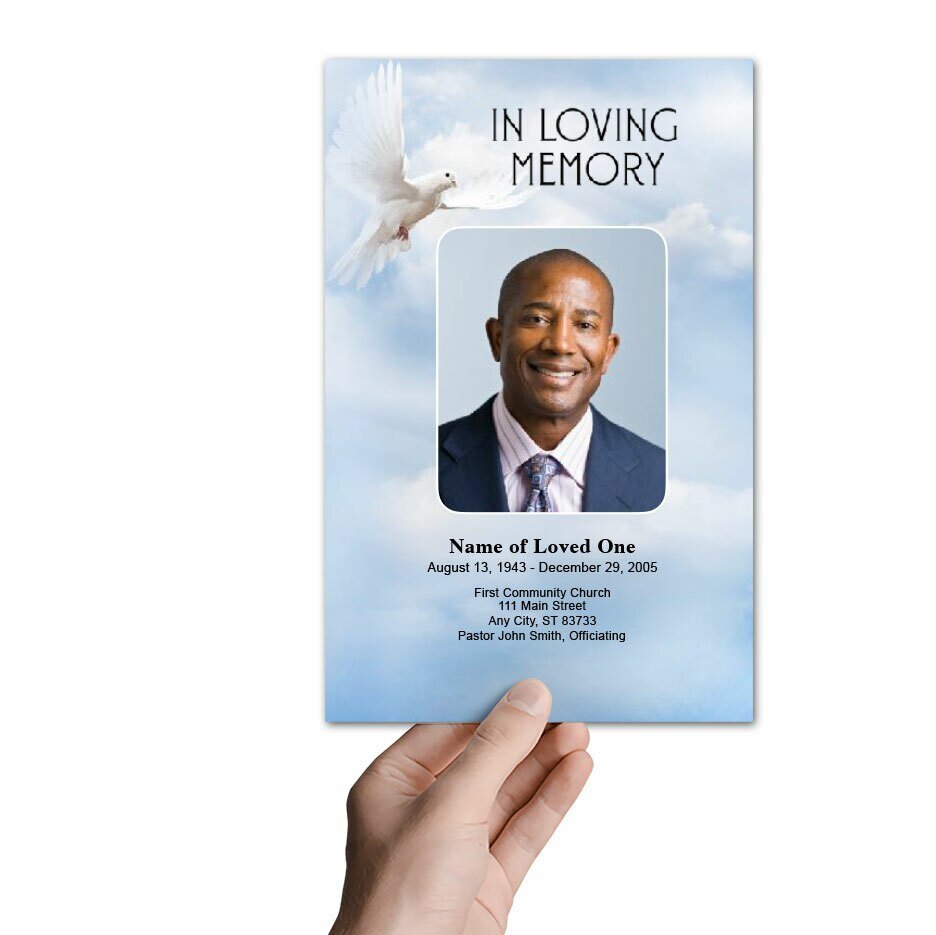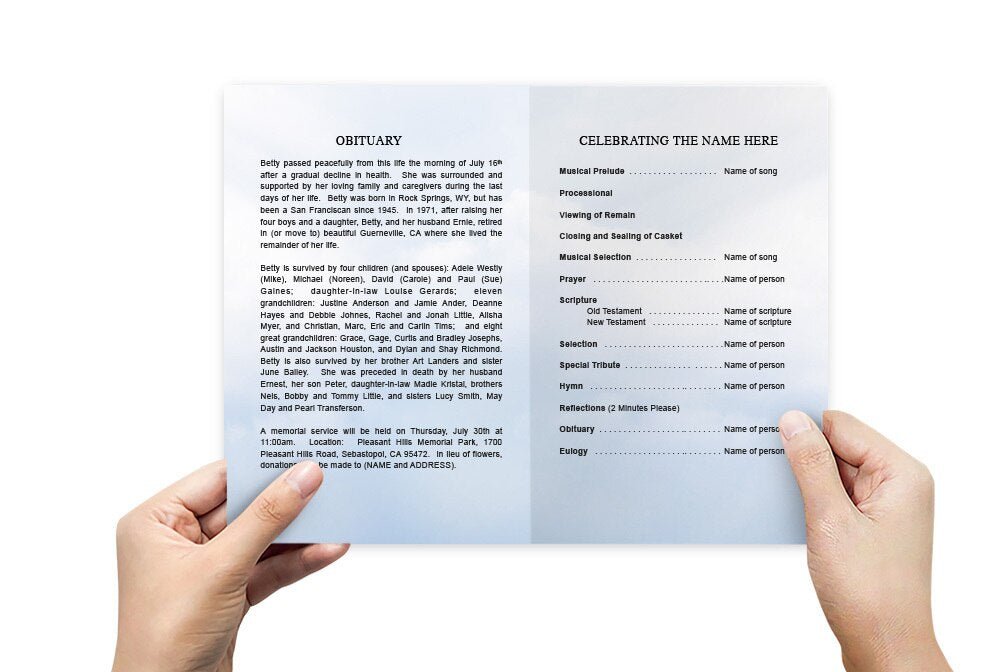Funeral Program Template with Obituary: A Complete Guide

Introduction to Funeral Programs
A funeral program is a printed or digital booklet provided to attendees of a memorial service. It outlines the order of events, provides details about the deceased’s life, and serves as a keepsake for family and friends. One of the most important sections of any funeral program is the obituary, which offers a written tribute to the loved one who has passed away.
The Importance of Including an Obituary in Funeral Programs
Obituaries are more than just a summary of a person's life; they are a way to honor and remember their unique journey. When included in a funeral program, an obituary allows attendees to reflect on the individual's legacy and the impact they had on others. This section of the program often serves as a focal point, helping to encapsulate the essence of the person’s life and achievements.
Key Elements of a Funeral Program
- Cover with the deceased’s name, photo, and dates of birth and death
- Order of service
- Obituary section
- Special readings or quotes
- Acknowledgments and thank-you notes
- Photos of the deceased
How to Write an Obituary for a Funeral Program
Writing an obituary for a funeral program can seem daunting, but with a thoughtful approach, you can create a meaningful tribute. Here are some key steps to guide you:
1. Start with Basic Information
The obituary should begin by providing the basic details about the deceased, including their full name, age, date of birth, and date of passing. You may also want to include where they were born and where they passed away.
2. Summarize Major Life Events
After the basic information, include a brief summary of the individual’s life. This can include milestones such as their education, career, marriage, and children. For example, "John Doe attended XYZ University and went on to become a dedicated teacher for over 30 years. He married his wife, Mary, in 1985, and together they raised two children."
3. Highlight Achievements and Hobbies
Every person has unique interests, passions, and accomplishments. Use this section to highlight these, whether it’s their professional achievements, community involvement, or favorite pastimes. This will give a fuller picture of who they were beyond just the facts of their life.
4. Acknowledge Family Members
Obituaries typically include a list of surviving family members, as well as those who preceded the deceased in death. This helps attendees understand the family structure and also offers comfort to surviving relatives. You can word it as, "John is survived by his wife, Mary, his two children, Sarah and Michael, and his three grandchildren."
5. End with a Final Message
Conclude the obituary with a final message that reflects on the individual’s legacy or offers a message of peace. Some people choose to end with a favorite quote, scripture, or phrase that was meaningful to the deceased. For example, "John will be remembered for his kindness, his devotion to his family, and his unwavering faith."
Creating a Funeral Program Template with an Obituary Section
Now that you understand the importance of an obituary, let’s explore how to integrate it into a funeral program template. The following steps will guide you through creating a well-designed program with a dedicated obituary section.
Step 1: Choose a Funeral Program Template
The first step in creating a funeral program is choosing a template. Many online resources offer customizable templates, often available in formats such as Microsoft Word, Google Docs, or Adobe InDesign. Look for a template that includes space for an obituary as well as other essential sections like the order of service and photos.
Step 2: Insert the Obituary Text
Once you have written the obituary, you can easily insert it into the designated section of your template. Make sure to format the text so that it is clear and easy to read. Use headings like "Obituary" or "In Loving Memory" to distinguish this section from the rest of the program.
Step 3: Include Photos
In addition to the obituary text, you may want to include one or more photos of the deceased. A recent photo, as well as a younger picture or one from a significant event in their life, can provide a more complete picture of their journey. Place these photos either alongside the obituary or in a dedicated photo collage section of the program.
Step 4: Customize Other Sections
Beyond the obituary, customize the rest of the program to reflect the tone of the memorial service. Add the order of service, any readings or special messages, and acknowledgments from the family. Some templates allow you to adjust colors and fonts to match the theme or personality of the individual.
Sample Order of Service
- Processional
- Opening Remarks
- Scripture Reading
- Eulogy
- Musical Tribute
- Closing Remarks and Benediction
- Recessional
Design Tips for a Professional-Looking Funeral Program
A well-designed funeral program not only provides practical information but also serves as a meaningful keepsake for those who attend the service. Here are some tips to ensure your program is both professional and heartfelt:
1. Use a Simple and Clean Layout
Keep the layout simple and easy to navigate. A clean design ensures that attendees can easily follow along with the service and find the obituary and other important sections. Avoid cluttering the program with too much text or too many images.
2. Choose Elegant Fonts
Select fonts that are easy to read but still convey a sense of elegance and solemnity. Many templates use serif fonts for headings and san-serif fonts for the body text. You can also use a script font for headings or quotes, but be cautious not to overdo it.
3. Incorporate Meaningful Colors
Consider using colors that were significant to the deceased or that match the tone of the service. Muted tones like soft blues, greens, or purples work well for a serene and respectful atmosphere. Some families choose colors that reflect the personality of their loved one, such as their favorite color or a shade that matches their interests or hobbies.
Funeral Program Template with Obituary Conclusion
Creating a funeral program template with an obituary section is a meaningful way to honor and remember a loved one. By including a well-written obituary, photos, and a thoughtful layout, you provide attendees with a keepsake that celebrates the life and legacy of the deceased. With the right template and design choices, your funeral program will be a fitting tribute to your loved one’s memory.
For more on this topic, visit The Funeral Program Site.
© The Funeral Program Site - Funeral Programs, Funeral Program Templates and Cancer Ribbons