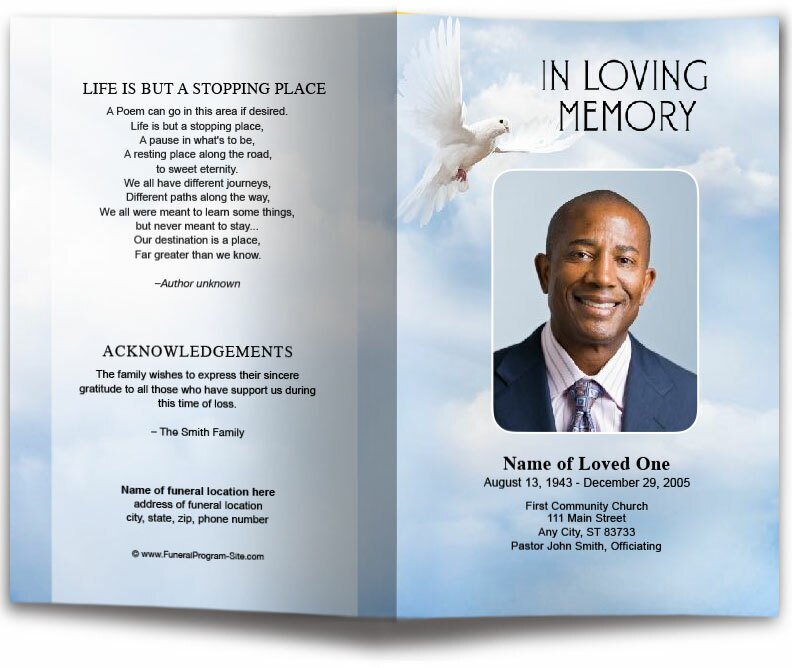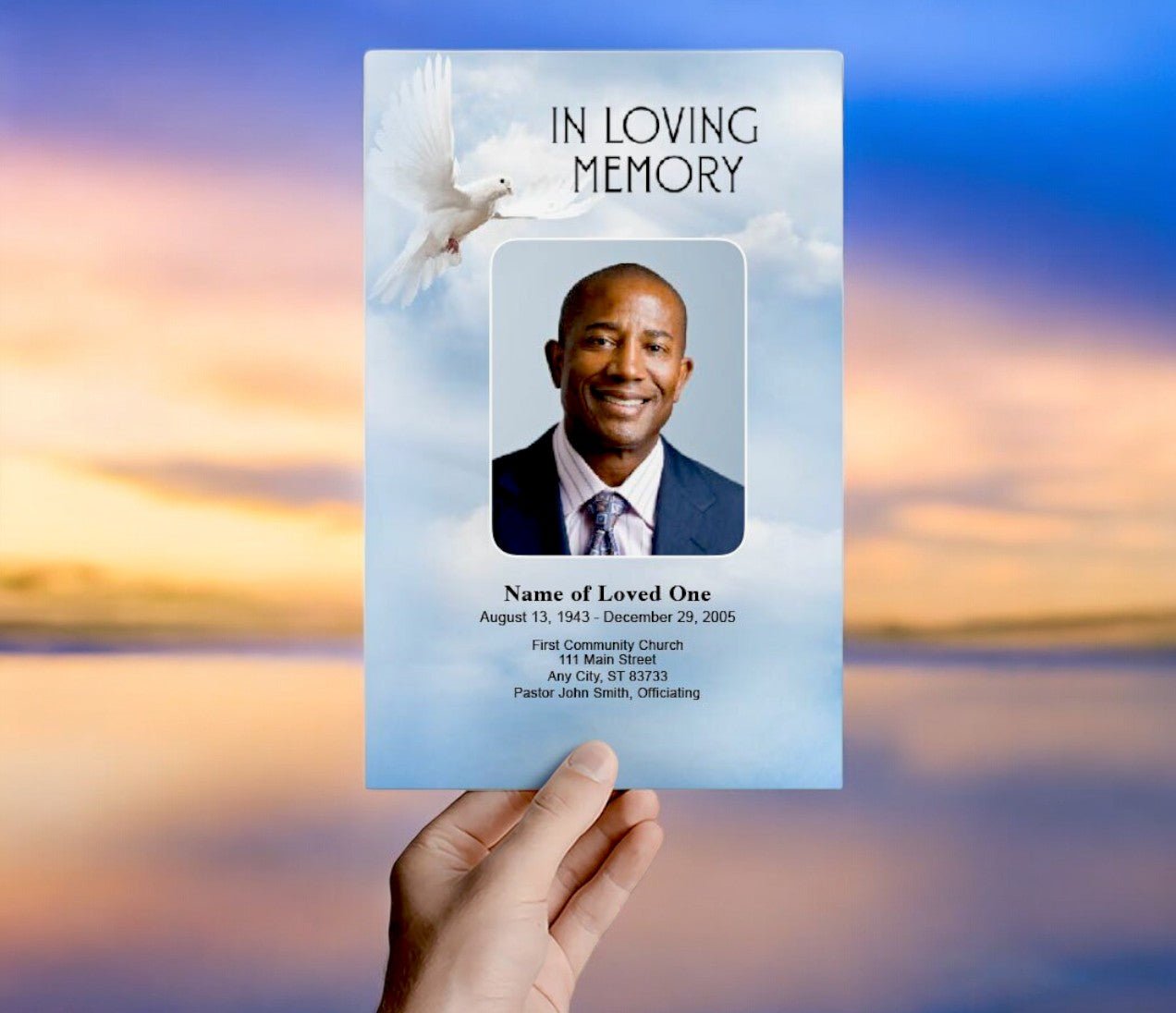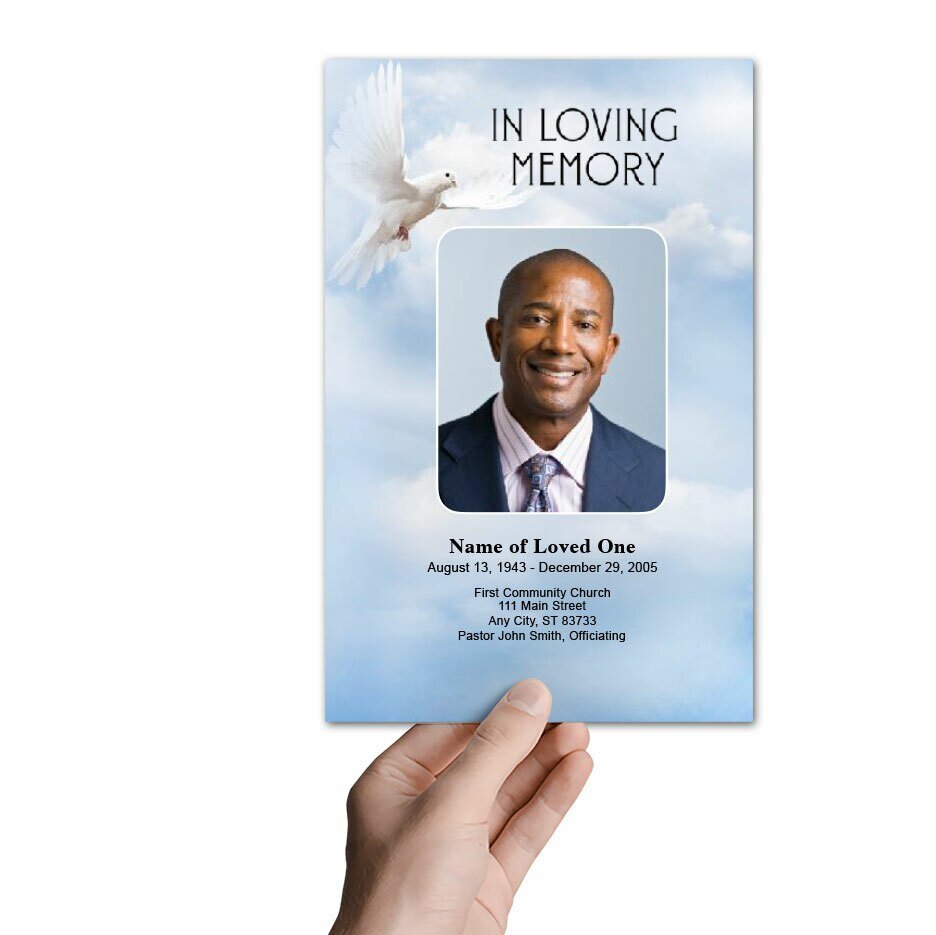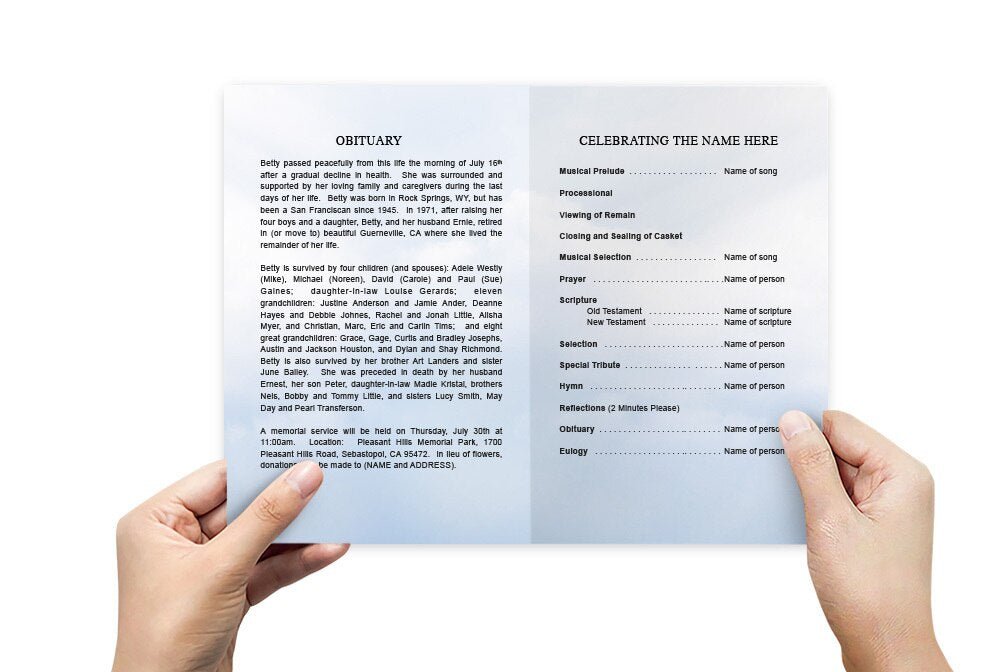Funeral Program Template with Pictures

Funeral programs are an important part of a memorial service, offering a way to honor and celebrate the life of a loved one. Including pictures in a funeral program adds a personal touch, allowing attendees to reflect on special memories and moments. A funeral program template with pictures provides a structured yet customizable way to create a beautiful and meaningful keepsake. In this guide, we’ll explore how to create a funeral program template that incorporates pictures, ensuring it is both visually appealing and respectful.
Why Use Pictures in a Funeral Program?
Pictures can evoke powerful emotions and memories, making them an essential part of many funeral programs. They provide attendees with a visual representation of the deceased’s life, capturing key moments, relationships, and milestones. Including pictures in a funeral program allows family and friends to reflect on the person’s character and legacy, creating a deeper connection to the memorial service.
Benefits of Including Pictures
- Personal Touch: Pictures add a unique, personal element to the funeral program, reminding attendees of the individual’s life, personality, and the joy they brought to others.
- Visual Storytelling: A well-designed program with photos can tell the story of the deceased’s life, showcasing key milestones and cherished memories.
- Memory Preservation: Funeral programs with pictures serve as a keepsake for family and friends, allowing them to revisit the photos and memories in the future.
How to Create a Funeral Program Template with Pictures
Creating a funeral program with pictures involves choosing the right template, selecting meaningful photos, and designing a layout that feels balanced and respectful. Follow these steps to create a beautiful and memorable funeral program:
Step 1: Choose a Template
The first step is to choose a funeral program template that includes designated spaces for pictures. Many templates are available online, and they come in various formats, such as bi-fold, tri-fold, or multi-page booklets. Choose a template that fits the size and style of your service, and ensure that it has enough space to display photos without overcrowding the layout.
If you’re creating your own layout, use design software like Microsoft Word, Canva, or Adobe InDesign. Decide how many photos you want to include, and plan your layout accordingly. Keep in mind that the design should be clean and simple, with enough white space to let the pictures and text stand out.
Step 2: Select Meaningful Photos
Choosing the right photos is one of the most important steps in creating a funeral program. The photos should reflect the person’s personality and important moments in their life. Here are a few tips for selecting meaningful pictures:
- Portraits: A formal portrait or favorite candid photo of the deceased is often used for the cover of the program. This photo should be high-quality and visually appealing, as it sets the tone for the rest of the program.
- Family and Friends: Consider including group photos that show the deceased with their family, friends, or loved ones. These photos highlight the relationships that were most important to them.
- Milestones: Photos from key milestones, such as weddings, birthdays, graduations, or special events, can provide a visual timeline of the person’s life.
- Hobbies and Interests: If the deceased had a favorite hobby or passion, include a photo that reflects this aspect of their life. For example, a photo of them gardening, painting, or traveling can help celebrate their personality.
Make sure the photos are clear and high-resolution to ensure they print well. Avoid using too many pictures, as this can make the program feel cluttered. Instead, select a few meaningful images that best represent the individual’s life and legacy.
Step 3: Organize the Layout
Once you’ve selected the photos, it’s time to organize them in the program layout. Here are some ideas for how to arrange pictures in a funeral program template:
Cover Photo
The cover photo is typically a large, prominent image of the deceased. This photo can be a formal portrait or a favorite picture that best represents the individual. Place the photo at the top or center of the cover, along with their full name, birth and death dates, and a short message or quote.
Inside Pages
The inside pages of the funeral program can include additional photos, such as family portraits, pictures from special events, or candid moments. These photos can be placed next to key sections, such as the obituary, order of service, or personal tributes. Keep the layout balanced by alternating between text and images, ensuring that the program remains easy to read.
Photo Collage
Some families choose to create a photo collage, placing several smaller images together on one page. This collage can be a beautiful way to showcase multiple aspects of the deceased’s life, from childhood to their later years. Be sure to keep the collage organized, with consistent spacing between photos to maintain a clean look.
Step 4: Add Text and Personalization
In addition to pictures, the funeral program should include important information about the service and the deceased’s life. Common sections include:
- Obituary: A written obituary that highlights key moments in the person’s life, including their achievements, family, and contributions.
- Order of Service: A detailed list of the events that will take place during the memorial service, such as hymns, readings, prayers, and eulogies.
- Quotes or Verses: Inspirational quotes, Bible verses, or poems that reflect the deceased’s beliefs and values.
When adding text, choose a simple, elegant font that is easy to read. Make sure there is enough space around the text and pictures to prevent the design from feeling crowded.
Step 5: Print and Assemble
Once the design is complete, print the funeral program on high-quality paper or cardstock. You can either print the programs at home or use a professional printing service to ensure the best quality. Consider using a matte or glossy finish for a polished look, and fold the program carefully if it’s a bi-fold or tri-fold format.
Before distributing the programs at the service, review the printed copy to ensure everything is aligned properly and that the photos are clear. The final product should be a beautiful and respectful tribute that attendees can take home as a keepsake.
Final Thoughts on Funeral Program Templates with Pictures
Incorporating pictures into a funeral program template is a powerful way to honor the memory of a loved one. By selecting meaningful photos and arranging them thoughtfully within the program, you can create a keepsake that captures the essence of the individual’s life and legacy. Whether you use a pre-designed template or create your own layout, the combination of photos and text will ensure that the funeral program is both personal and memorable for all who attend.
For more on this topic, visit The Funeral Program Site.
© The Funeral Program Site - Funeral Programs, Funeral Program Templates and Cancer Ribbons