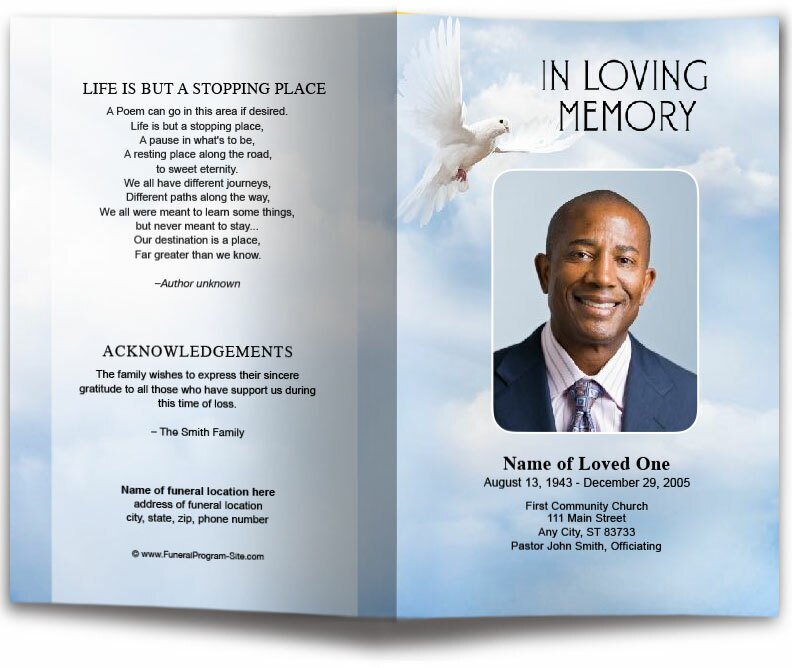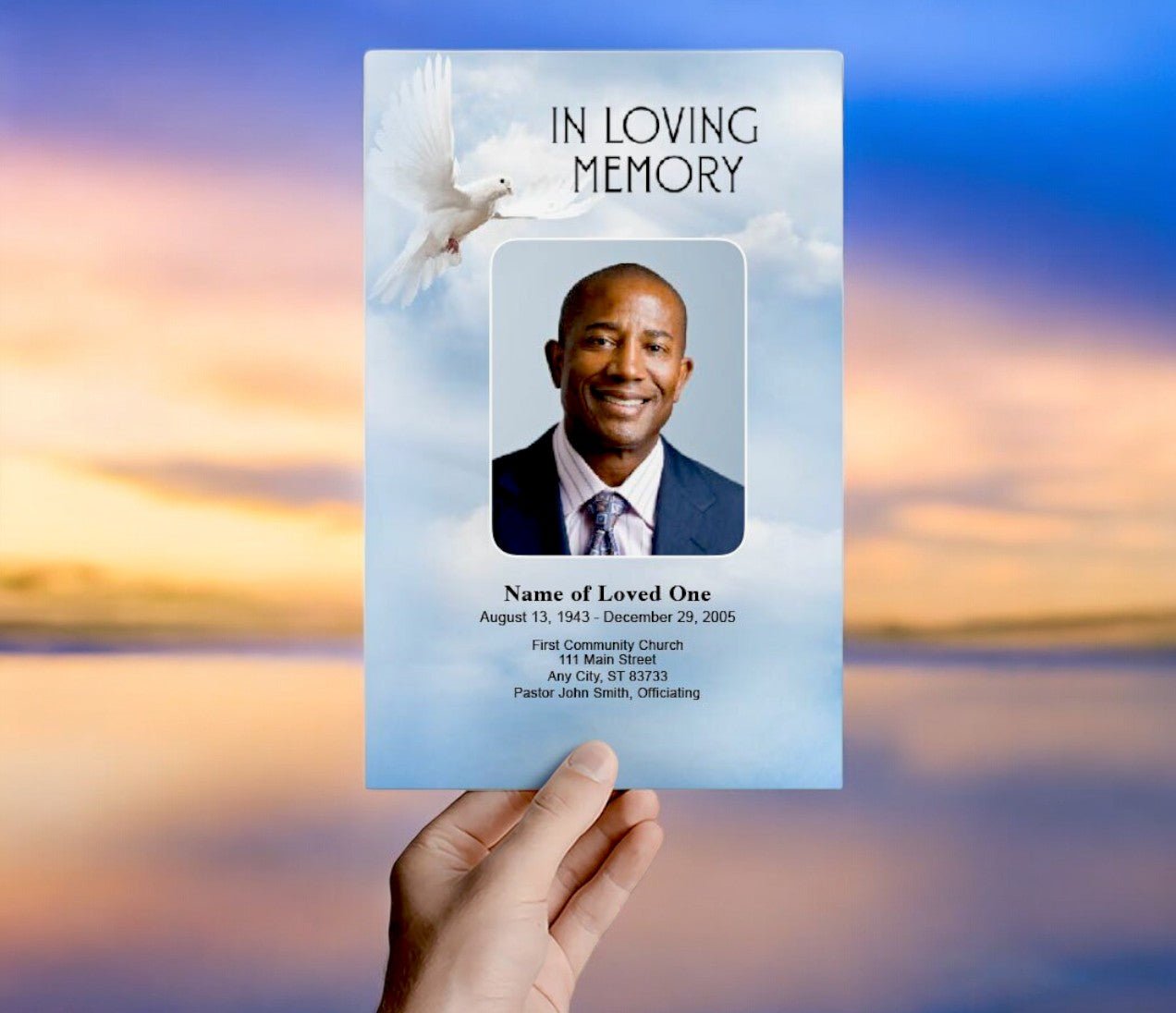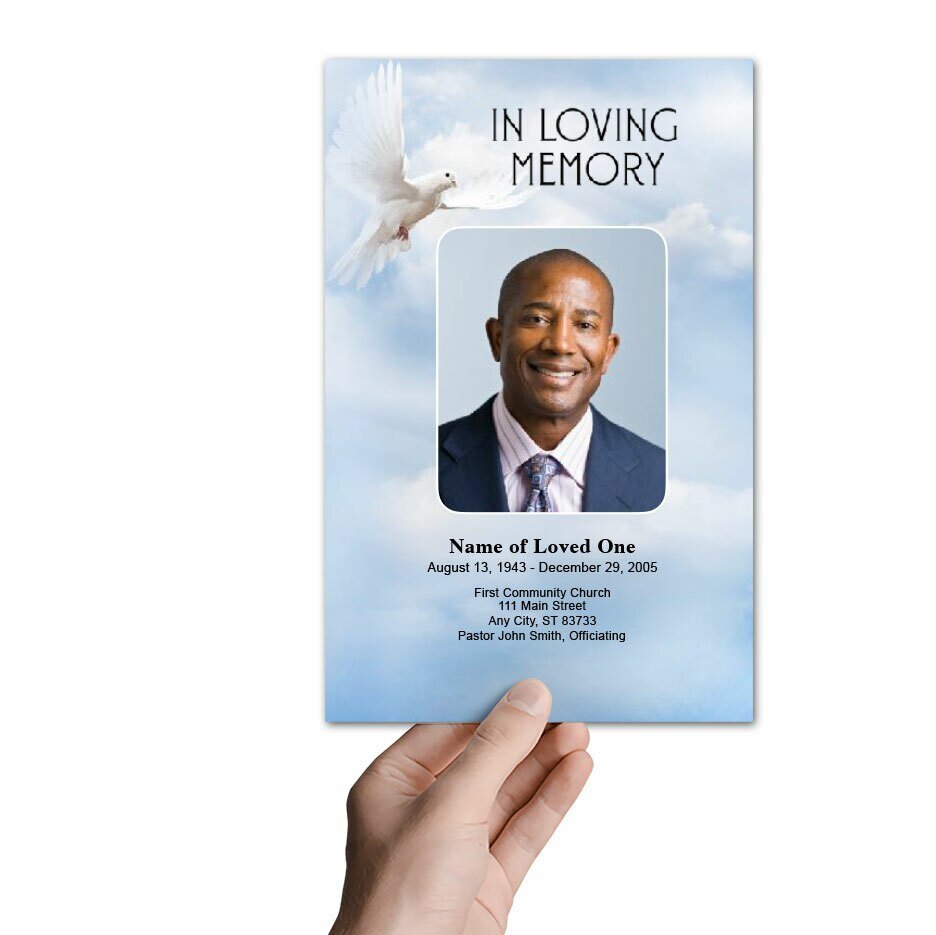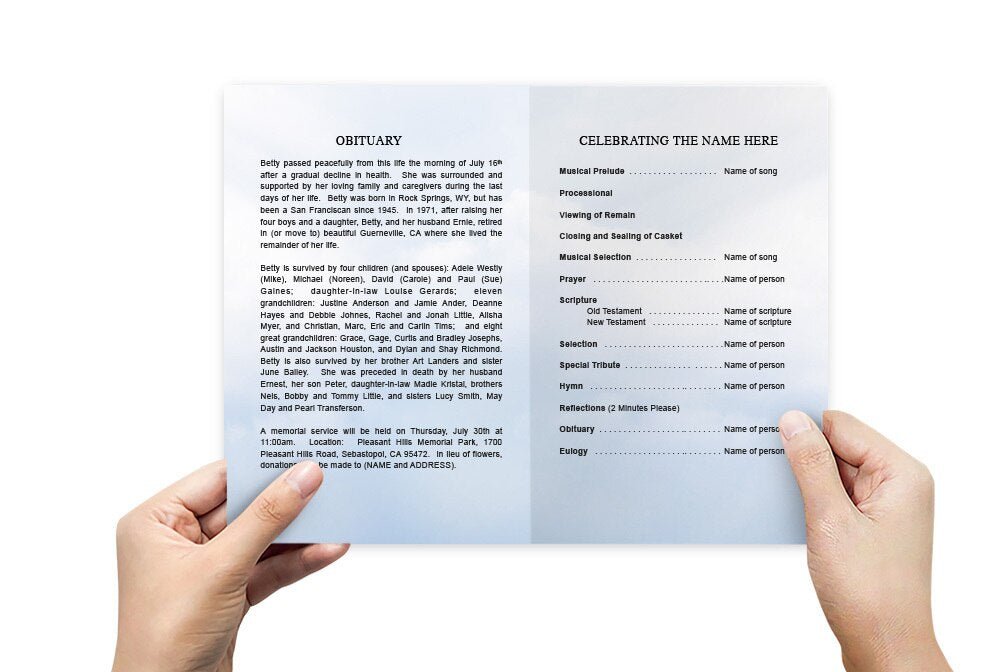How To Make A Funeral Program Template

Creating a funeral program template can help provide comfort and structure to a funeral or memorial service. A well-designed funeral program offers attendees an organized guide to the order of service while also serving as a cherished memento of the loved one being honored. This article will walk you through the steps to create a funeral program template, from selecting a layout to customizing it with personal details.
Step 1: Choose a Layout and Format
The first step in creating a funeral program template is deciding on the layout and format. The most common formats include bifold, trifold, or single-page designs. Each layout has its own advantages depending on the amount of information you want to include:
1. Bifold Layout
The bifold layout is the most commonly used format for funeral programs. It consists of a single sheet of paper folded in half, creating four sections: the front cover, inside left, inside right, and back cover. This format is ideal for programs that require a balance between content and design, such as including an order of service, obituary, and photos.
2. Trifold Layout
The trifold layout offers more space than a bifold program and is typically folded into three panels. This format is useful for larger memorial services where you may want to include more details, such as additional photos, tributes, and extended biographies of the deceased.
3. Single-Page Layout
A single-page layout is a simple and compact design. It works well for small gatherings or when you want to keep the program concise. This layout usually includes key elements such as the order of service and a short biography.

Step 2: Select a Funeral Program Templates Design Theme
Once you’ve chosen a layout, the next step is selecting a design theme. The theme should reflect the tone of the service and the personality of the deceased. Consider the following design options:
1. Classic and Elegant
A classic and elegant design features neutral colors, simple borders, and traditional fonts. This theme is ideal for formal services and offers a timeless look. Use serif fonts like Times New Roman or Baskerville to maintain a dignified feel.
2. Modern and Minimalist
A modern and minimalist design focuses on clean lines, white space, and subtle colors. This theme works well for contemporary services and creates a calm, peaceful appearance. Sans-serif fonts like Helvetica or Arial are perfect for this style.
3. Nature-Inspired
A nature-inspired design incorporates elements such as floral patterns, tree motifs, or calming landscapes. This theme is suitable for services celebrating a person who loved the outdoors or had a connection to nature. Earth tones and soft pastels complement this style well.
4. Religious or Spiritual
For religious or spiritual services, choose a theme that includes symbols of faith, such as crosses, doves, or other religious imagery. Use scripture or inspirational quotes to personalize the program, and select fonts and colors that reflect the beliefs of the deceased.
Step 3: Add Essential Content
The content of the funeral program should provide attendees with important information about the service, as well as honor the life of the deceased. Here are the key elements to include:
1. Front Cover of Funeral Program Templates
The front cover usually includes the name of the deceased, their birth and death dates, a photo, and a phrase such as “In Loving Memory” or “Celebration of Life.” The cover sets the tone for the program and is often the most personalized section.
2. Order of Service
The order of service is a detailed outline of what will happen during the funeral or memorial. This section typically includes the opening prayer, scripture readings, musical selections, eulogies, and closing remarks. Listing the order of service helps attendees follow along with the proceedings.
3. Obituary or Life Story
The obituary provides a brief overview of the deceased’s life, highlighting their achievements, relationships, and legacy. In longer programs, you may choose to include a full life story or biographical details that celebrate the individual’s contributions and character.
4. Photos and Personal Tributes
Photos of the deceased and personal tributes from family and friends add a heartfelt touch to the program. You can include a photo gallery or feature a few key images that capture important moments in the person’s life.
5. Acknowledgments and Thank You Notes
Many programs include a section for acknowledgments and thank you notes. This is an opportunity for the family to thank those who supported them during the planning of the service or throughout their time of loss.
Step 4: Customize Fonts and Colors of Funeral Program Templates
The fonts and colors you choose will contribute to the overall look and feel of the funeral program. Here are some tips for selecting the right typography and color palette:
1. Choose Readable Fonts
It’s important to choose fonts that are easy to read, especially for older attendees. Serif fonts like Times New Roman and Georgia are great for a traditional look, while sans-serif fonts like Arial and Helvetica offer a clean, modern appearance. Avoid overly decorative fonts for the body text to ensure readability.
2. Use a Cohesive Color Palette
Select a color palette that complements the design theme of the program. Soft, muted tones are typically more appropriate for funeral programs, as they convey a sense of calm and reflection. Be sure to choose colors that contrast well with the text to ensure legibility.
3. Highlight Key Sections with Typography
You can use different font sizes and weights to highlight key sections of the program, such as the name of the deceased, headings for the order of service, or special quotes. This helps guide the reader’s eye through the program and emphasizes important details.
Step 5: Proofread and Finalize
Before printing the funeral program, take the time to proofread the content thoroughly. Ensure that all names, dates, and other details are accurate. It’s a good idea to have another family member or friend review the program for any errors or omissions.
1. Print a Test Copy
Printing a test copy allows you to see how the program will look in physical form. Check that the text is legible, the colors print as expected, and the layout is balanced. Make any necessary adjustments before printing the final copies.
2. Choose High-Quality Paper
For a polished and professional appearance, print the programs on high-quality paper or cardstock. Matte or satin finishes are ideal for funeral programs, as they offer a subtle and elegant look. The thicker paper also makes the program more durable, ensuring it can be kept as a memento.
3. Print Enough Copies
Make sure to print enough copies of the program for all attendees. It’s always better to have a few extra copies in case of unexpected guests. Consider keeping additional copies for close family members and friends as keepsakes.
Funeral Program Templates Conclusion
Creating a funeral program template allows you to design a personalized and meaningful tribute to your loved one. By carefully selecting the layout, design theme, and content, you can create a program that honors their memory while providing comfort and guidance to attendees. With attention to detail in the fonts, colors, and overall presentation, your funeral program will serve as a cherished keepsake that reflects the life and legacy of the person being remembered.
For more on this topic, visit The Funeral Program Site.
© The Funeral Program Site - Funeral Programs, Funeral Program Templates and Cancer Ribbons